Loading ...
Loading ...
Loading ...
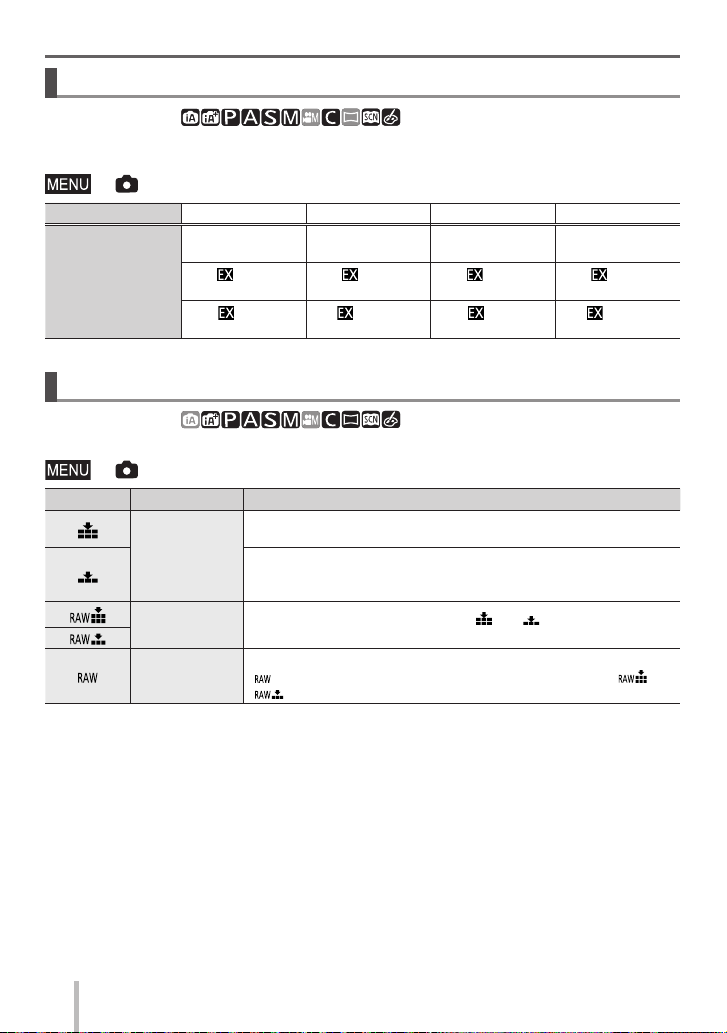
Recording
SQT0946 (ENG)
30
Setting the picture size
Recording mode:
The higher the numbers of pixels, the finer the detail of the pictures will appear even
when they are printed onto large sheets.
→ [Rec] → [Picture Size]
[Aspect Ratio] 4:3 3:2 16:9 1:1
[Picture Size]
[L] 12M
4000×3000
[L] 10.5M
4000×2672
[L] 9M
4000×2248
[L] 9M
2992×2992
[ M] 8M
3264×2448
[ M] 7M
3264×2176
[ M] 8M
3840×2160
[ M] 6M
2448×2448
[ S] 3M
2048×1536
[ S] 2.5M
2048×1360
[ S] 2M
1920×1080
[ S] 3.5M
1920×1920
Setting the compression rate of pictures ([Quality])
Recording mode:
Set the compression rate used for storing pictures.
→ [Rec] → [Quality]
Settings File format Description
[
]
JPEG
Gives priority to picture quality and saves pictures in JPEG file
format.
[
]
Saves pictures in JPEG file format using standard picture quality.
This setting is useful when you want to increase the number of
recordable pictures without changing the number of pixels.
[
]
RAW + JPEG
Saves pictures in JPEG file format ([
] or [ ]) in addition to the
RAW file format.
1
[ ]
[
] RAW
Saves pictures in the RAW file format.
2
[ ] images are recorded with a smaller data volume than [ ] or
[
] .
1
If you delete a RAW file from the camera, the corresponding JPEG file is also deleted.
2
Regardless of the aspect ratio of the picture during recording, a RAW image is always recorded with
the aspect ratio of the picture set to [4:3] (4000 × 3000).
• You can develop the RAW file pictures using [RAW Processing] in the [Playback] menu. (→41)
• To develop and edit RAW file pictures on a PC, use the supplied DVD software (Ichikawa Soft
Laboratory’s “SILKYPIX Developer Studio”). (→49)
■
About RAW file
In RAW file format the data is saved without any picture processing by the camera. This
format delivers a higher picture quality than the JPEG format, but the amount of data is
greater.
Loading ...
Loading ...
Loading ...