Loading ...
Loading ...
Loading ...
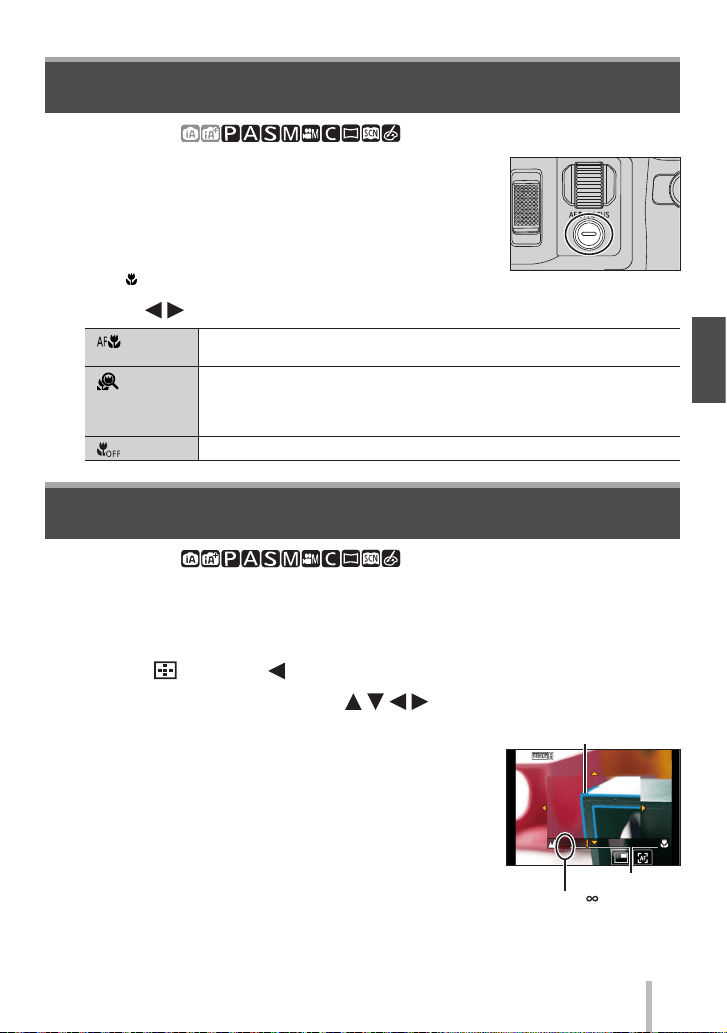
SQT0946 (ENG)
31
Recording
Recording mode:
Manual Focus is convenient when you want to lock the focus to take pictures or when it is
difficult to adjust focus using Auto Focus.
1
Set the focus mode lever to [MF]
2
Press [ ] button ( )
3
Set the focus position with , and
press [MENU/SET]
• The screen changes to the assist screen and an
enlarged display appears. (MF Assist)
• If you press [DISP.] button, the area to be enlarged will
be reset to the center.
MF Assist
(Enlarged screen)
Peaking
Indicator for
(infinity)
MF Guide
4
Rotate the side dial to adjust focus (→22)
• Color is added to the portions of the image that are in
focus. (Peaking)
• You can check whether the point of focus is to the near
side or the far side. (MF Guide)
Recording mode:
1
Set the focus mode lever to [AFS/AFF] or
[AFC]
2
Press the side button
• If you cannot select the macro recording mode, set the
[Side Button Setting] under the [Custom] menu to
[AF /FOCUS], and then press the side button.
3
Press to select the item and press [MENU/SET]
[ ]
([AF Macro])
You can take pictures of a subject as close as 1 cm (0.033 feet) from the
lens by rotating the zoom lever upmost to Wide (1x).
[
]
([Macro Zoom])
Use this setting to get close to the subject and then further enlarge when
taking the picture. You can take a picture with the Digital Zoom up to 3x
while maintaining the distance to the subject for the extreme Wide position
(1 cm (0.033 feet)).
[
] ([Off])
—
Taking close-up pictures (Macro recording)
Taking pictures with Manual Focus
Loading ...
Loading ...
Loading ...