Loading ...
Loading ...
Loading ...
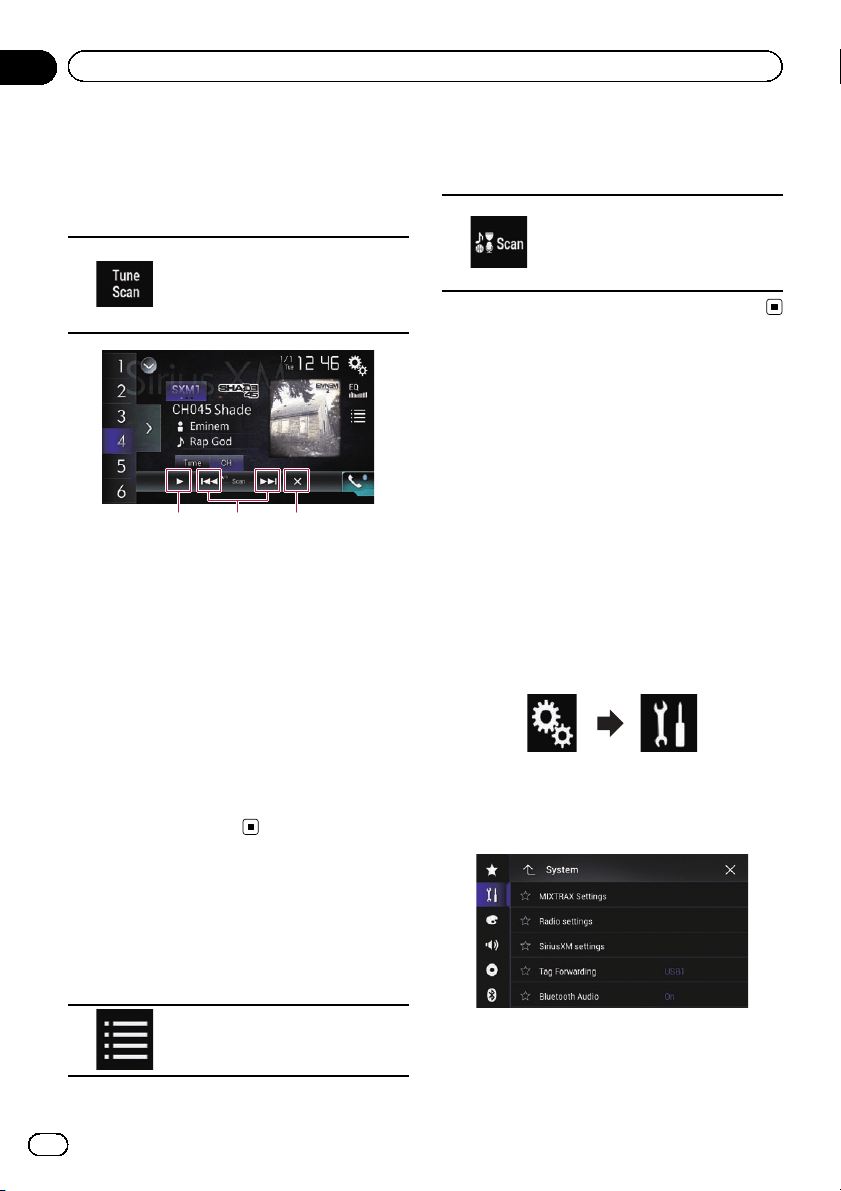
1 Touch the preset channel list display
key.
The preset channel list appears.
2 Touch the following key.
Will scan all the songs for the
music channels found in the cur-
rent preset band. Each song on
the current channel plays for a few
seconds at a time.
1 32
1 Continues playing the current scanning
song or channel.
p You can stop the TuneScan feature to
listen to the current song and remain lis-
tening to the channel is it on.
2 Skips forward or backward.
Touching [o] skips to the previous song
during TuneScan or to the previous channel
during category scan.
Touching [p] skips to the next song dur-
ing TuneScan or to the next channel during
category scan.
3 Cancels scan play and returns to the
previous channel.
Using category scan
You can scan each channel in the selected ca-
tegory.
1 Touch the following key.
Displays the list screen.
2 Touch the desired category.
3 Touch the following key.
Performs scan tuning in the se-
lected category. The live broadcast
for each channel in the current ca-
tegory plays for six seconds at a
time.
Setting parental lock
The SiriusXM Parental Control feature allows
you to control access to channels that you
consider inappropriate for younger listeners.
When enabled, the Parental Control feature re-
quires you to enter a passcode to tune into the
locked channels.
Setting the passcode
1 Press the HOME button to display the
Top menu screen.
2 Touch the following keys in the follow-
ing order.
The “System” screen appears.
3 Touch [AV Source Settings].
The following screen appears.
4 Touch [SiriusXM settings].
The following screen appears.
En
136
Chapter
26
Using the SiriusXM
®
tuner
Loading ...
Loading ...
Loading ...