Loading ...
Loading ...
Loading ...
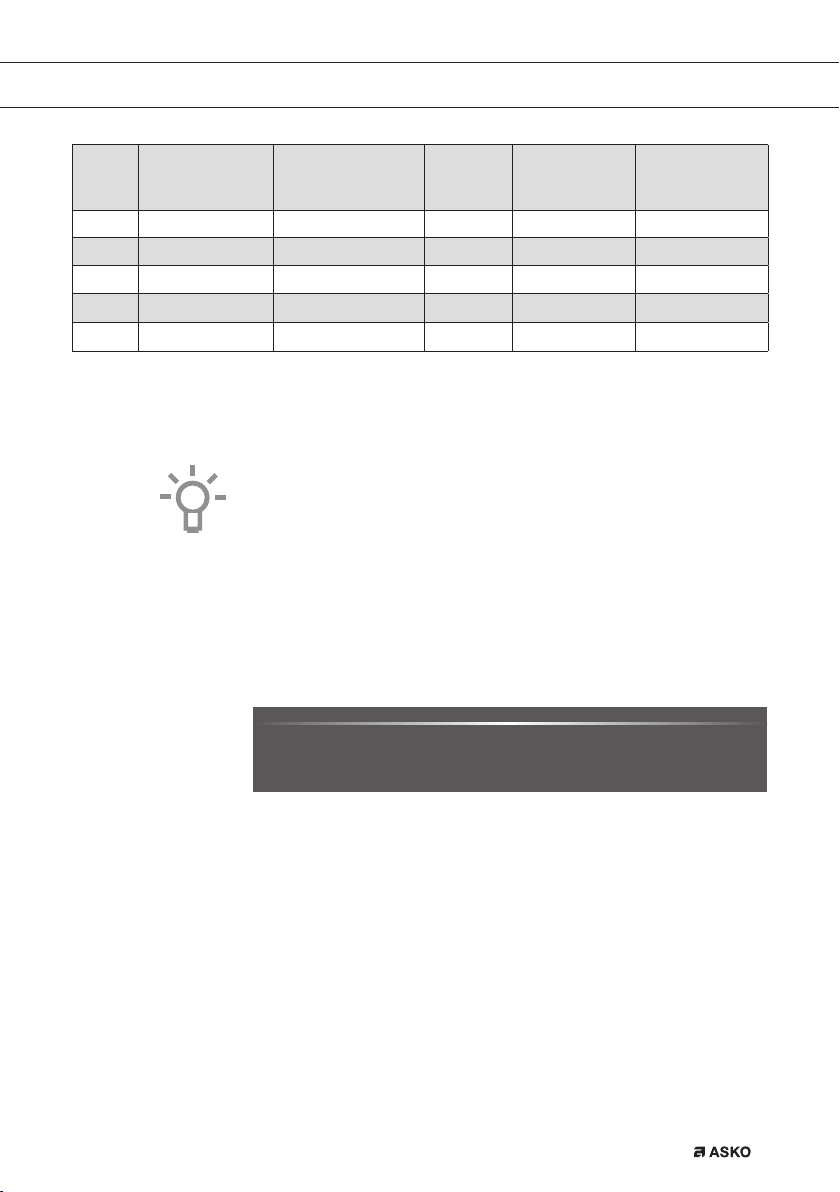
EN 15
Display
Test strip
number/colour
of the bars
Type PPM
French
hardness (°df)
German
hardness (°dH)
1 4 green bars Very soft water 0 - 90 0 - 9 0 - 5
2 1 red bar Soft water 90 -178 9 - 18 5 - 10
3 2 red bars Rather hard water 178 - 267 18 - 26 10 - 15
4 3 red bars Hard water 267 - 356 26 - 35 15 - 20
5 4 red bars Very hard water
> 356 > 35
> 20
All the start-up settings are now set and the display will show the
standby screen. The appliance is now ready for use.
The language, time, date and water hardness can be adjusted in the
settings menu (see ‘Settings menu’ chapter). The settings menu can be
opened from the start display via the ‘Plus’ menu.
Standby display
The standby display will show the time, date, cavity temperature (if
this is higher than 80 °C) and the timer (if set). The appliance goes to
standby mode after:
• Turning the function knob to 0 (‘off’ position).
• Pressing the stop key multiple times (deeper in the menu).
12 : 00
03 • 05 • 2015
Off mode
• Default the appliance will shut down after no action for a set time of
30 minutes.
• Press and hold the stop key to shut down the appliance manually.
Switching on the appliance
• Press and hold the stop key to switch on the appliance.
• The appliance can also be switched on by turning the function knob
to a function.
INITIAL USE
Loading ...
Loading ...
Loading ...