Loading ...
Loading ...
Loading ...
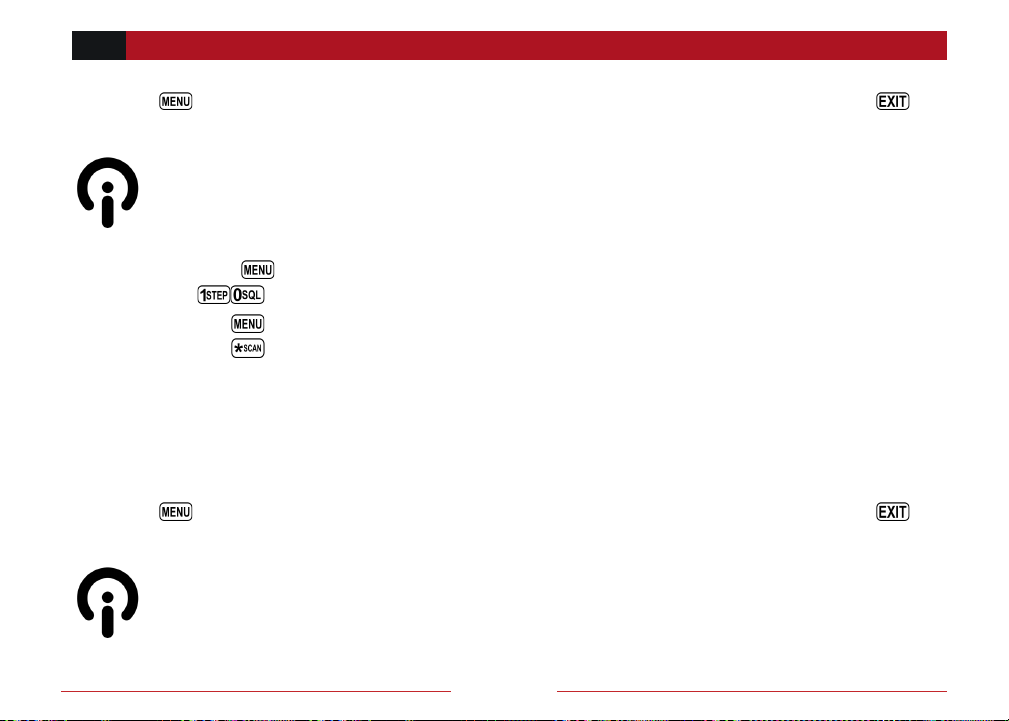
36
VISIT BAOFENGTECH.COM AND MIKLOR.COM FOR DOWNLOADS AND HELP
!
BF-F8HP!
!
!
!
Press the key to save the scanned tone into memory (VFO Mode Only) then press the
key to exit the menu.
Don't forget to set VFO menu 11 back to OFF when the CTCSS tone is no longer
required.
Scanning for a DCS tone
1. Press the key to enter the menu.
2. Enter on your numeric keypad to come to Menu 10: R-DCS
3. Press the key to select. Insure you have a tone activated (and it is not off)
4. Press the to begin DCS scanning
A flashing "DCS" will be in the left status display to indicate the radio is in DCS scanning mode. In
this mode, whenever the radio is receiving an RF signal on the selected MR channel or VFO
frequency, the lower display will cycle through the DCS codes as they are being tested. Once the
bits of the received DCS code are determined, the "DCS" indicator will stop flashing.
Press the key to save the scanned tone into memory (VFO Mode Only) then press the
key to exit the menu.
Don't forget to set VFO menu 10 back to OFF when the DCS tone is no longer required.
Loading ...
Loading ...
Loading ...
