Loading ...
Loading ...
Loading ...
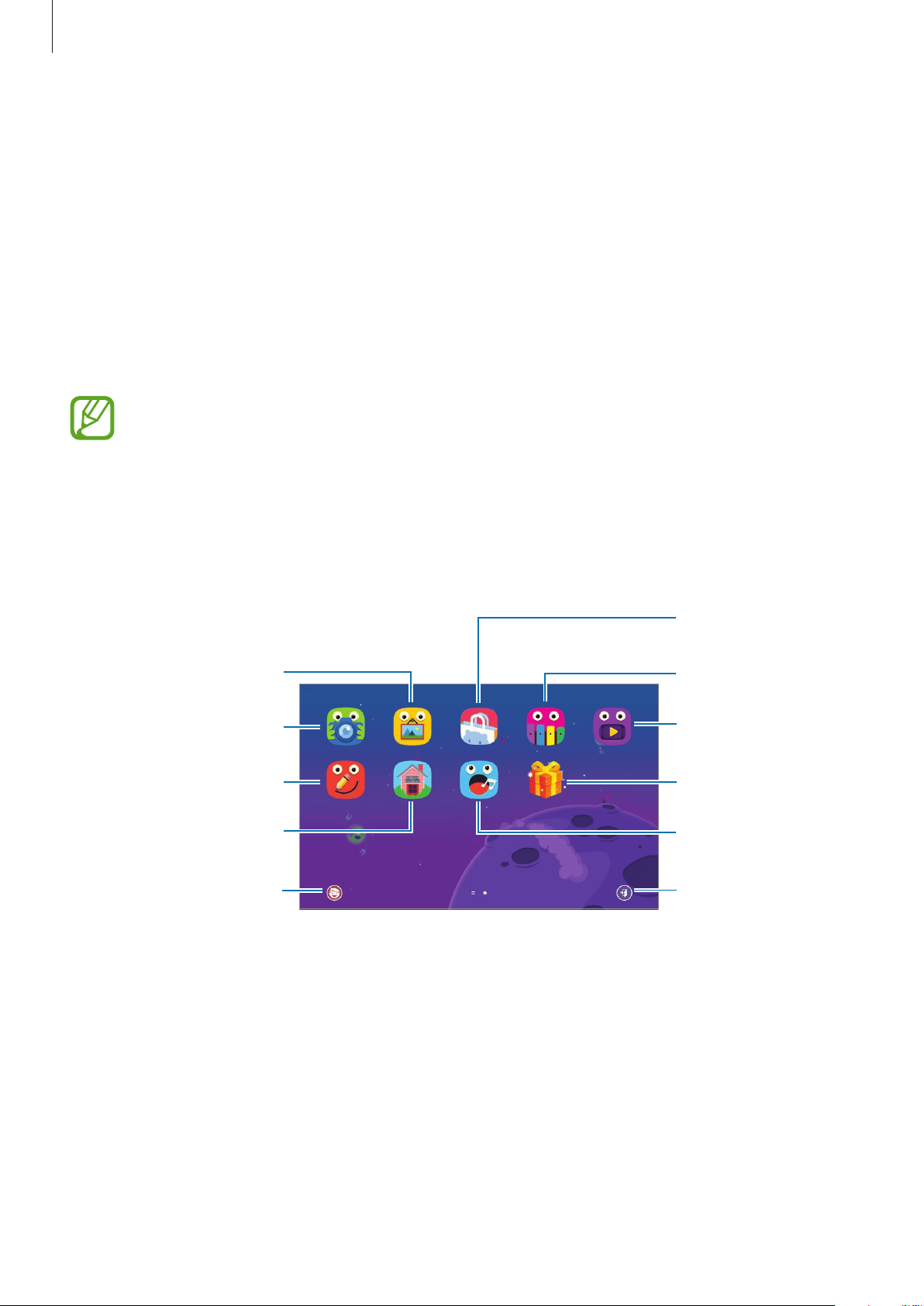
Applications
61
Kids Mode
Use this widget to provide a fun and safe environment for children by restricting children’s
access to certain apps or content.
Before you use this widget, you need to download and install it. On the Home screen, tap
Kids Mode
→
Install
. When it is installed, the widget appears on the Home and App screens.
To start kids mode, tap
Kids Mode
on the Home or Apps screen.
When you launch this widget for the first time, follow the on-screen instructions to set up the
app.
If the
Kids Mode
widget is accidentally uninstalled, you can reinstall it. On the Home
screen, tap and hold an empty area, tap
Widgets
, tap and hold the
Kids Mode
widget. Drag the widget to the Home screen and tap
Kids Mode
to reinstall it.
Kids mode home screen
The Home screen is the starting point to access all of apps in kids mode.
Kids Drawing
Kids Media
Close kids Mode
Kids Camera
Kids Gallery
Kids Music
Newly added apps
Kids Magic Voice
Access Parental Control
Play area
Kids Store
Loading ...
Loading ...
Loading ...
