Loading ...
Loading ...
Loading ...
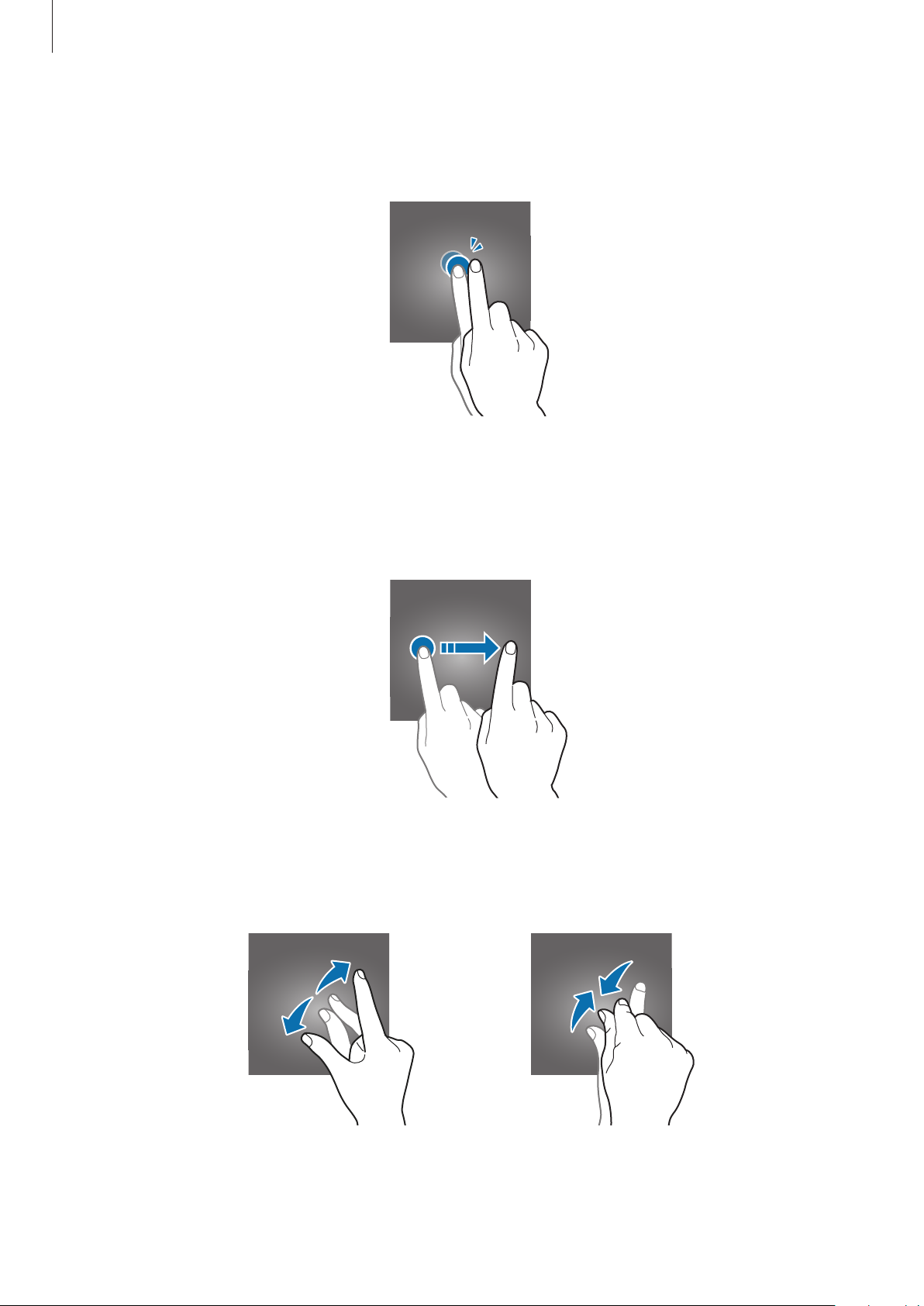
Basics
15
Double-tapping
Double-tap on a webpage or image to zoom in. Double-tap again to return.
Swiping
Swipe to the left or right on the Home screen or the Apps screen to view other panels. Swipe
upwards or downwards to scroll through a webpage or a list of items, such as contacts.
Spreading and pinching
Spread two fingers apart on a webpage, map, or image to zoom in a part. Pinch to zoom out.
Loading ...
Loading ...
Loading ...
