Loading ...
Loading ...
Loading ...
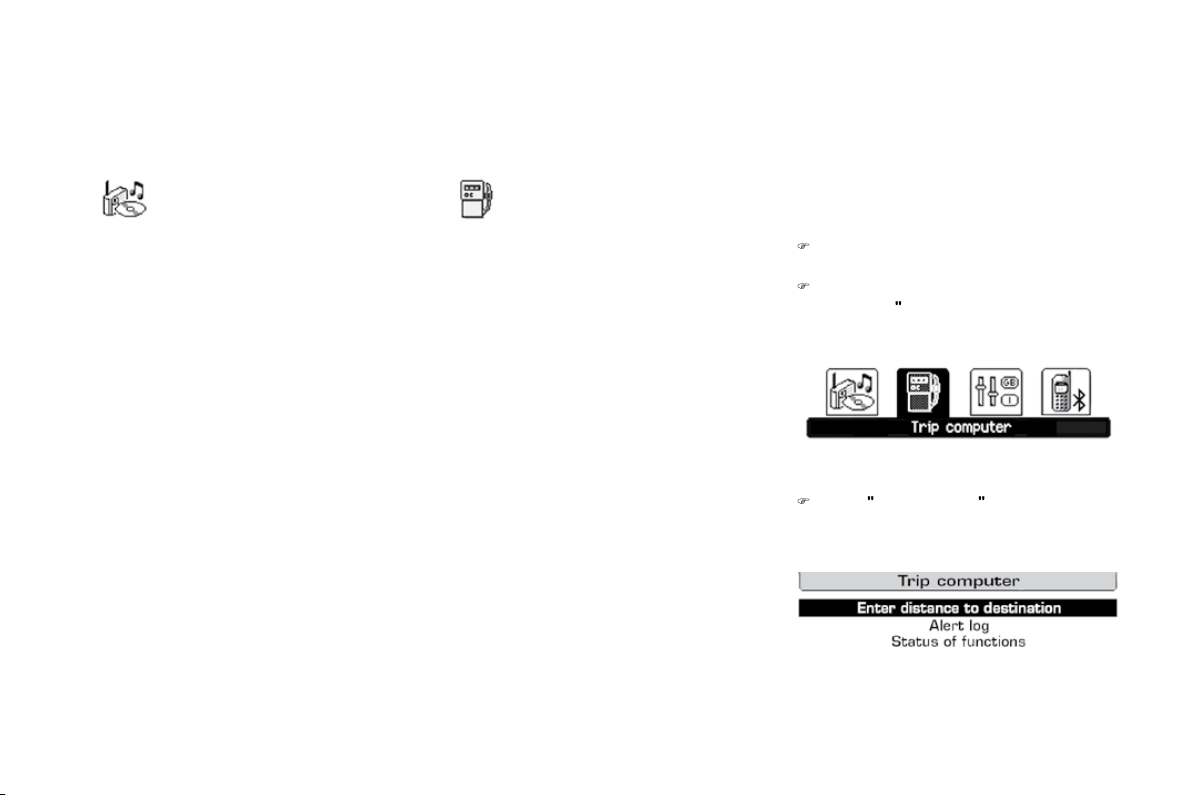
With the Audio system switched on, once this
menu has been selected you can activate
or deactivate the functions linked with use
of the radio (RDS, REG, RadioText), the CD
(introscan, shuffle, CD repeat) or the MP3
player (USB port/jack socket).
For more information on the "Audio functions"
application , refer to the Audio system part of
the "Audio and Telematics" section.
"Audio functions"
menu
"Trip computer" menu
Once this menu has been selected, you can
consult information concerning the status of the
vehicle (warnings log, status of functions, etc.)
Alert log
This summarises the active warning messages,
displaying them in succession on the
multifunction screen.
Status of functions
This summarises the status (active or inactive)
of the vehicle's functions.
Enter distance to destination
This allows you to enter an approximate
distance until your final destination.
Press the
"MENU"
button to gain access to
the
general menu
.
Press the arrows, then the
"OK"
button to
select the
"
Trip computer
"
menu.
In the
"
Trip computer
"
menu, select one
of the following applications:
Loading ...
Loading ...
Loading ...