Loading ...
Loading ...
Loading ...
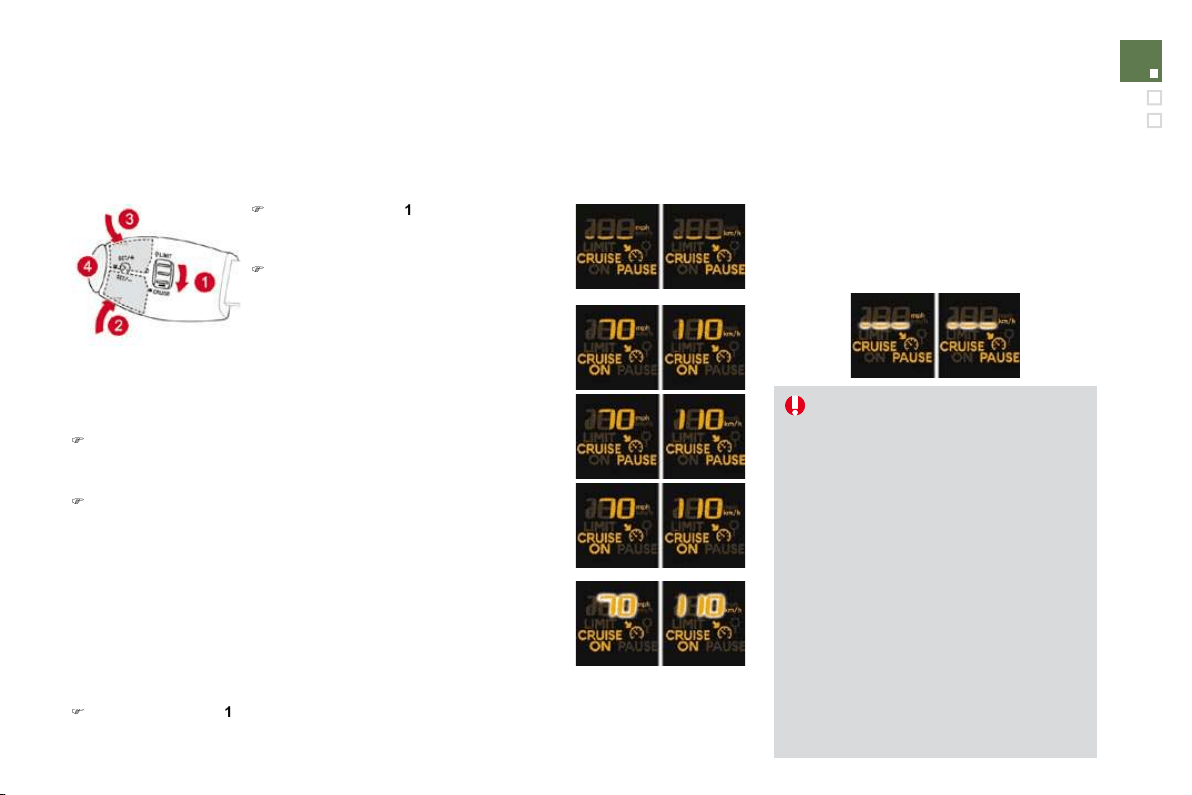
163
Driving
Programming
Turn thumb wheel
1
to the
"CRUISE"
position: the cruise control mode is
selected but is not switched on (PAUSE).
Set the programmed speed by
accelerating to the required speed,
then press button
2
or
3
(e.g.: 70 mph
(110 km/h)).
You can then change the programmed speed using buttons
2
and
3
:
- by + or - 1 mph (km/h) = short press,
- by + or - 5 mph (km/h) = long press,
- in steps of + or - 5 mph (km/h) = maintained press.
Switch off the cruise control by pressing button
4
: the display
confirms that it has been switched off (PAUSE).
Switch the cruise control back on by pressing button
4
again.
Exceeding the programmed speed
Intentional or unintentional exceeding of the programmed speed results in
flashing of this speed on the display.
Return to the programmed speed, by means of intentional or unintentional
deceleration of the vehicle, automatically cancels the flashing of the speed.
Leaving cruise control mode
Turn thumb wheel
1
to the
"0"
position: the cruise control mode is
deselected. The display returns to the distance recorder.
Operating fault
In the event of a cruise control malfunction,
the speed is cleared resulting in flashing of the
dashes. Have it checked by a CITROËN dealer.
When the cruise control is switched on,
be careful if you maintain the pressure
on one of the programmed speed
changing buttons: this may result in a
very rapid change in the speed of your
vehicle.
Do not use the cruise control on
slippery roads or in heavy traffic.
On a steep descent, the cruise control
will not be able to prevent the vehicle
from exceeding the programmed
speed.
To avoid any risk of jamming of the
pedals:
- ensure that the mat is positioned
correctly,
- never fit one mat on top of another.
Loading ...
Loading ...
Loading ...