Loading ...
Loading ...
Loading ...
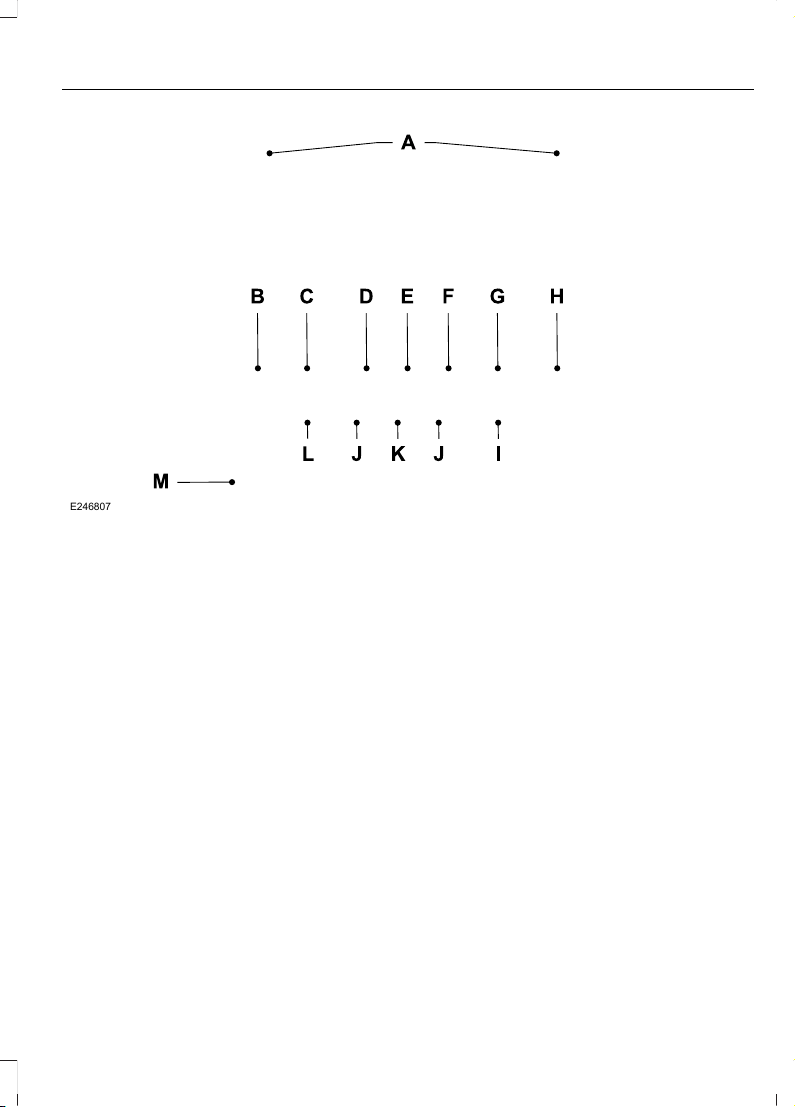
E246807
Memory presets: Store your favorite radio stations. To store a radio station,
tune to the station, then press and hold a preset button until sound returns.
A
Vol and Power: Turn to adjust the volume. Press to switch the system on and
off.
B
Radio: Press to access or switch between different radio modes.C
AUX: Press to access or switch between external media sources.D
PHONE: Press to access the phone features of the SYNC system. See your
SYNC information.
E
Apps: Press to access the apps menu.F
Settings: Press to access the settings menu. You can access clock settings
through the settings menu.
G
TUNE and OK: In radio mode, turn to search through the radio frequency band.
In SIRIUS mode, turn to find the previous or next available satellite radio station.
Press OK to make your selection.
H
Back: Press to go to the previous menu item.I
381
Expedition (TB8) Canada/United States of America, enUSA, Edition date: 201707, First Printing
Audio System
Loading ...
Loading ...
Loading ...
