Loading ...
Loading ...
Loading ...
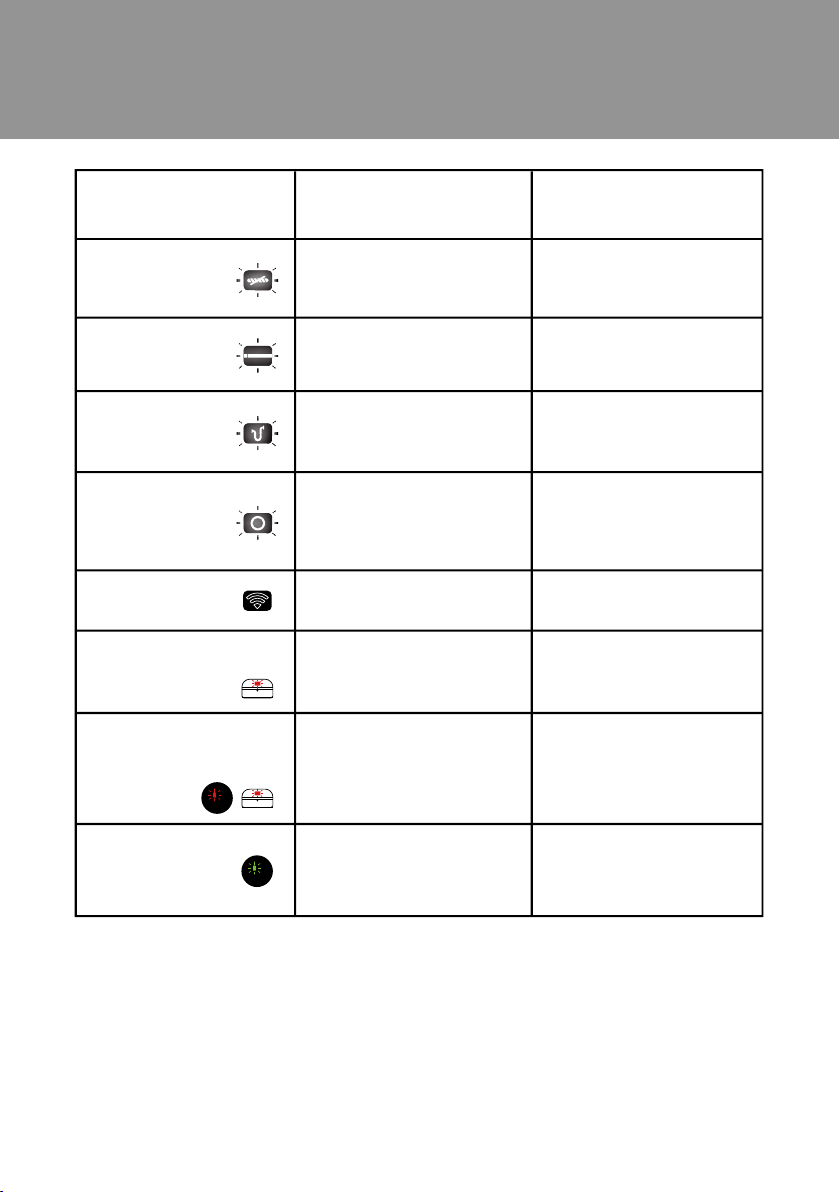
Note:
In any other case or if the solution explained above did not solve the problem, please
contact us at support@tineco.com or visit our website www.tineco.com for further support.
25
Troubleshooting
Problem
Battery indicator blinking
red light on work
Battery indicator & Battery
icon blinking red light during
charging
WiFi indicator is off
Brush roller tangled
indicator blinking
Power indicator
blinking
The appliance is blocked, or full of
dust in filter and dustbin
Air channel blocked
indicator blinking
Dust sensor malfunction
indicator blinking
The battery is overheated
Remove the battery pack and
cool it down
1. The sensor inside the dustbin is
blocked
2. The dustbin is not installed
1. Clean the dust on the inner
sensor
2. Install the dustbin correctly
Remove blockages, clean the
filter and dustbin
The adaptor is not designed for
PURE ONE S12
The brush roller is blocked Remove blockages
WiFi is not connected
Abnormal charging condition
Battery icon on screen
blinking green light
during charging
Install the battery on the main
body properly
No battery pack or battery pack
installed improperly during
charging
Follow the guide in App to
connect to WiFi
Motor failure Remove blockages, or restart
Possible cause Solution
Loading ...
Loading ...
Loading ...