Loading ...
Loading ...
Loading ...
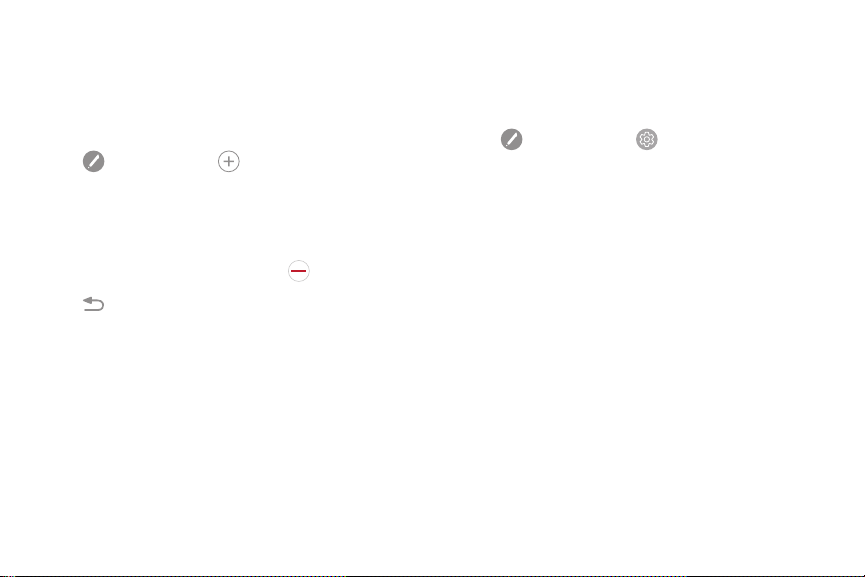
Add Shortcuts
You can add shortcuts to apps and functions to the
Aircommand menu.
To use Add shortcuts:
1. Tap
Air command > Add shortcuts.
2. Swipe up or down the screen and tap the apps or
functions you want to add to the Aircommand
menu.
•
To delete an app shortcut, tap Remove.
3. Tap Back to save your selection.
Air Command Settings
Configure settings for Air command.
To access Settings:
► Tap
Air command > Settings. The f
ollowing
options are available:
•
Shortcuts: Choose and arrange the shortcuts
that appear on the Air command menu.
•
Floating icon: Choose to enable the Air
command menu to appear as a floating icon that
can be moved around the screen.
•
About S Pen features: Check for software
updates and view software and license
information for each Air command feature.
Know Your Device 30 Air Command
Loading ...
Loading ...
Loading ...