Loading ...
Loading ...
Loading ...
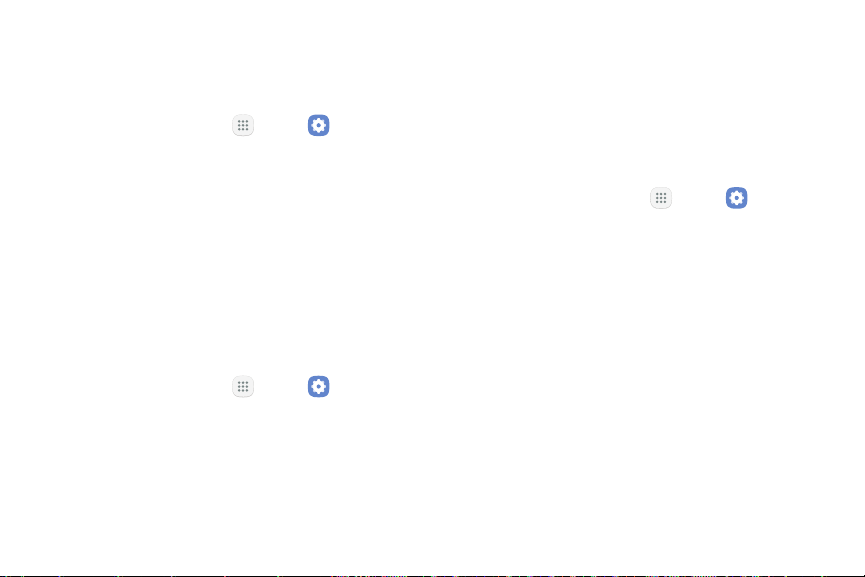
Samsung Pass
Use biometric authentication to verify your identity
easily and securely.
1. From a Home screen, tap Apps > Settings.
2. Tap Lock screen and security > Samsung Pass.
•
Sign in to your Samsung account to use
Samsung Pass. TapSign in and follow the
prompts.
3. Follow the prompts to use Samsung Pass.
Unknown Sources
Enable installation of non-Google Play applications.
1. From a Home screen, tap Apps > Settings.
2. Tap Lock screen and security > Unknownsources
to enable this option.
Warning: Enabling installation of third-party
applications can cause your device and personal data to
be more vulnerable to attacks by unknown sources.
Encrypt Phone
Protect your device by encrypting its data.
1. From a Home screen, tap Apps > Settings.
2. Tap Lock screen and security > Encrypt phone.
3. Tap Encrypt phone and follow the prompts to
encrypt all data on your device.
Settings 186 Lock Screen and Security
Loading ...
Loading ...
Loading ...