Loading ...
Loading ...
Loading ...
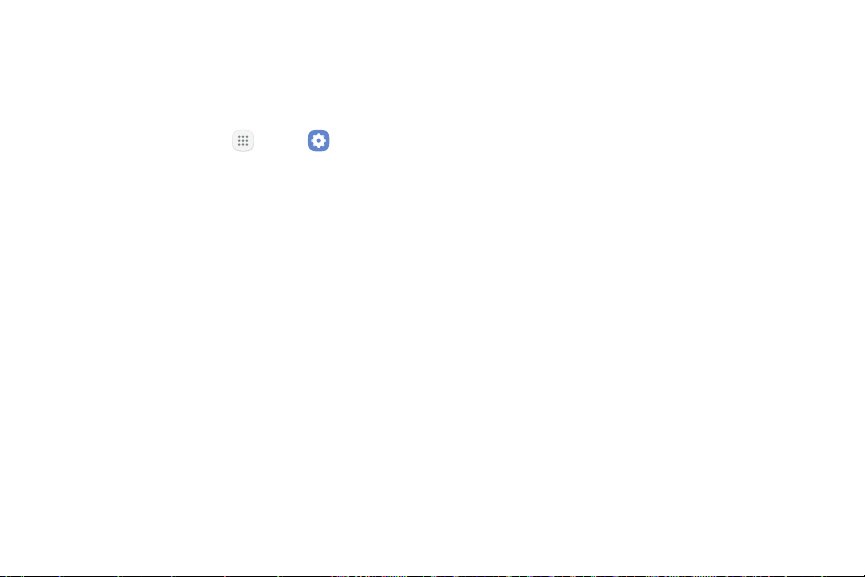
Tap and Pay
Tap and pay allows you to select the default payment
application you want to use for making purchases on
your device.
1. From a Home screen, tap Apps > Settings.
2. Tap NFC and payment.
3. Tap On/Off to turn on NFC.
4. Tap Tap and pay.
5. Tap Payment for the following options:
•
Choose the app that you want as your default.
•
Tap If open app supports Tap and pay to choose
whether you want to always use the default
payment application, or use an open app if it
supports Tap and pay.
6. Tap Others to choose other types of payment apps.
Settings 180 NFC and Payment
Loading ...
Loading ...
Loading ...