Loading ...
Loading ...
Loading ...
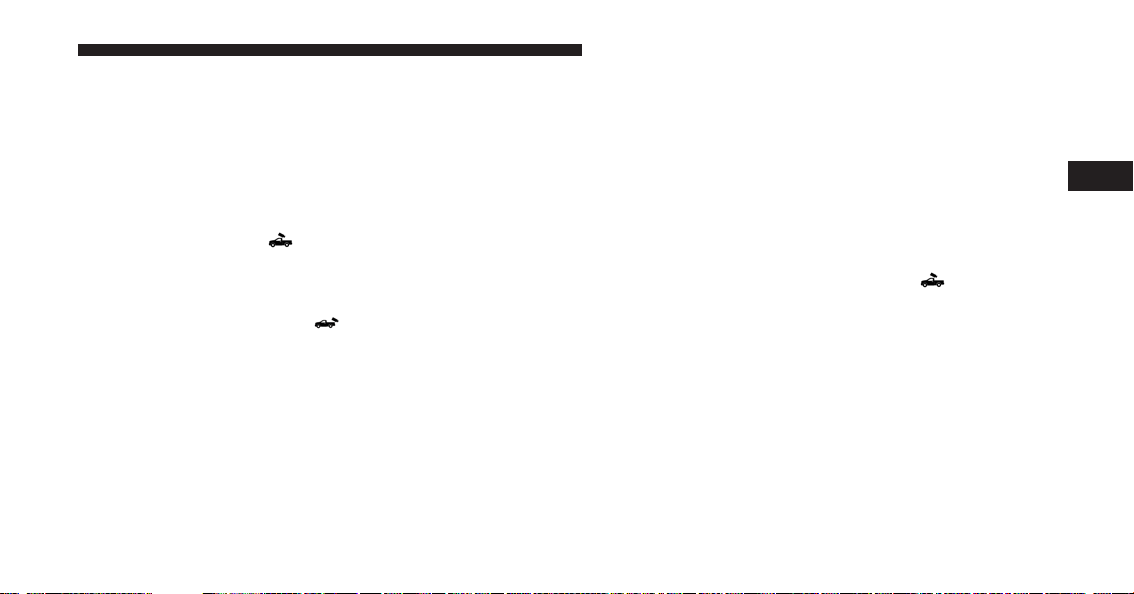
NOTE: If the vehicle speed remains below 8 mph
(13 km/h), the cargo camera image will be displayed
continuously until the touchscreen button ⬙X⬙ to disable
display of the Cargo Camera image is pressed.
The Cargo Camera is located in the bottom center area of
the center high-mounted stoplamp (CHMSL).
A touchscreen button
to indicate the current active
Camera image being displayed is made available
whenever the Cargo camera image is displayed.
Also, a touchscreen button
to switch the display to
Rear View camera image is made available whenever
the Cargo camera image is displayed.
A touchscreen button ⬙X⬙ to disable display of the camera
image is made available when the vehicle is not in
REVERSE gear.
NOTE: If snow, ice, mud, or any foreign substance builds
up on the camera lens, clean the lens, rinse with water,
and dry with a soft cloth. Do not cover the lens.
Turning Cargo Camera On Or Off — With
Uconnect 8.4A/8.4AN
1. Press the “Controls” button located on the bottom of
the Uconnect display.
2. Press the “Cargo Camera” button
to turn the
Cargo Camera system ON.
NOTE: Once initiated by the ⬙Cargo Camera⬙ button, the
Cargo Camera image may be deactivated by pressing the
⬙X⬙ soft button. On deactivation, the previous selected
screen will appear.
3
UNDERSTANDING THE FEATURES OF YOUR VEHICLE 257
Loading ...
Loading ...
Loading ...