Loading ...
Loading ...
Loading ...
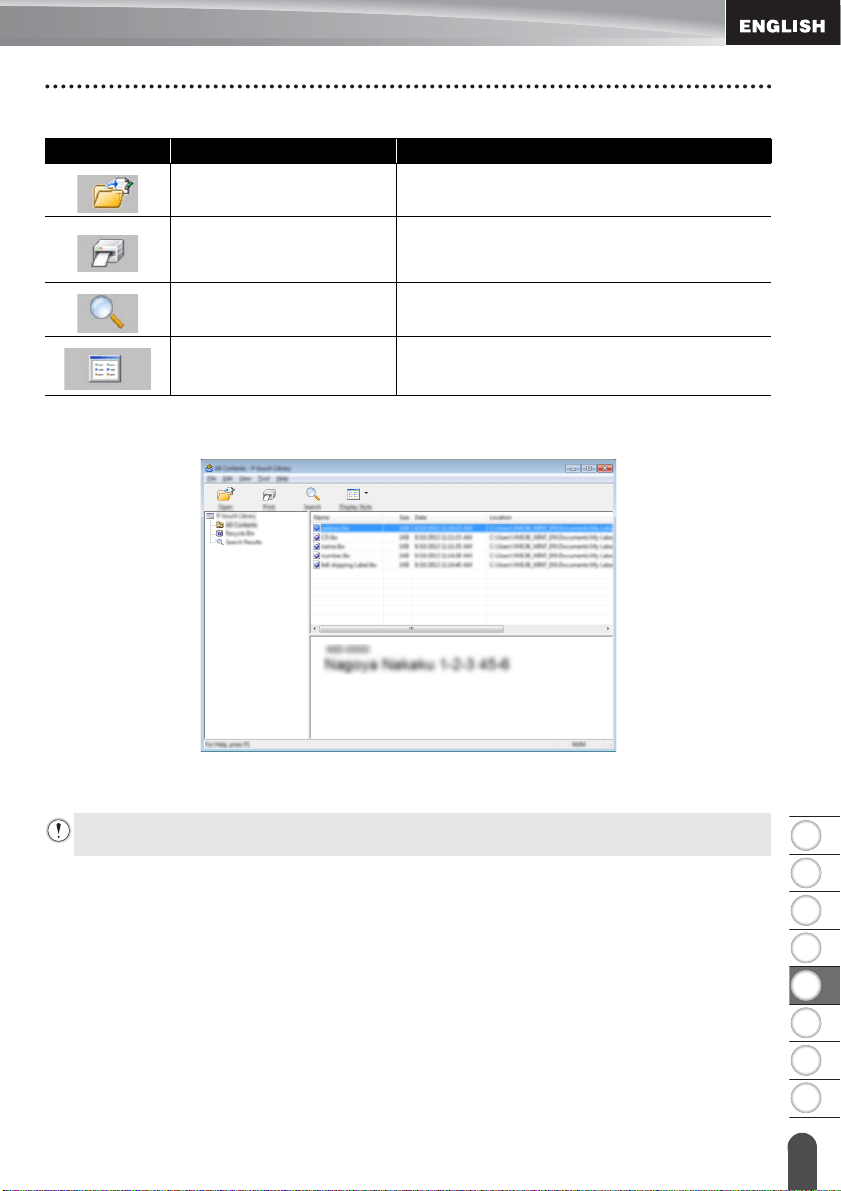
8
1
2
3
4
5
6
7
45
Using P-touch Library
USING P-TOUCH SOFTWARE
Explanations of the Toolbar Icons
Opening and Editing Templates
Select the template you want to open or edit, and then click [Open].
The program that is associated with the template will be started and you can edit the
template.
Icon Button name Function
Open Opens the selected template.
Print
(Only for P-touch Library)
Prints the selected label template with the
P-touch labeling system.
Search
Allows you to search for templates or other
data that are registered to P-touch Library.
Display Style Changes the file display style.
The program that starts depends on the type of file that is selected. For example, if you
select a P-touch Template, P-touch Editor starts.
Loading ...
Loading ...
Loading ...