Loading ...
Loading ...
Loading ...
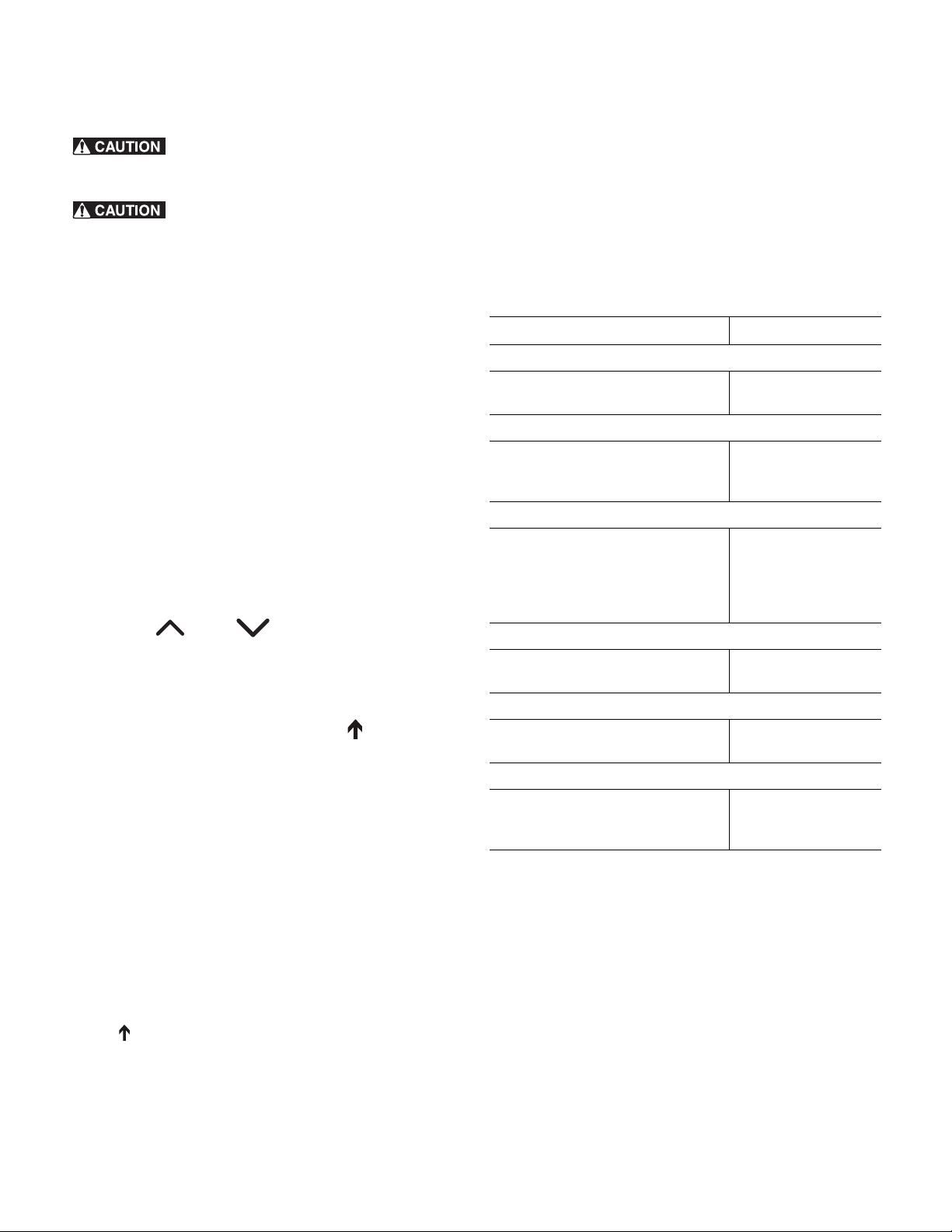
29
Oven Controls
To set meat probe:
Always use pot holders or oven mitts when using
the oven. When cooking, the oven interior and exterior, as well
as the oven racks, will become very hot which can cause burns.
Handle the meat probe carefully when inserting
and removing from food or probe receptacle. Do not use kitchen
utensils, such as tongs, to pull on meat probe cable when
inserting or removing from food or receptacle. Use the provided
handle, as shown in Figure 36. To avoid possibility of burns after
cooking, carefully unplug meat probe using a pot holder to
protect hands.
1. Insert the probe into the food. Place prepared food on the
desired oven rack position and slide into the oven.
2. Plug the connector end of the probe into the probe recep-
tacle while the oven is still cool. The receptacle is located
on the upper left front oven cavity wall.
3. When the probe is inserted, an acceptance tone will sound
and the meat probe icon will appear in the display. Close
the oven door.
4. Set oven mode control to Accela-Heat, Bake, Conv Bake, or
Conv Roast.
5. Set oven temp control to the desired cooking temperature.
The oven will begin heating.
6. The default temperature of 170°F appears in the display.
Press the key or
to set the desired probe
temperature between 140°F and 210°F. Once desired
temperature is set, the display will sound an acceptance
chime. Note: The probe must be fully set before setting the
oven mode and temperature mode.
7. During the cooking process, an up arrow and the current
meat probe temperature will appear in the display until the
meat probe target temperature is reached. PROBE TEMP
will appear in the display, and you will be able to watch as
the meat probe temperature rises to the desired tempera-
ture.
8. When the internal temperature of the food is within 10° of
the set temperature, the control will chime and a CHECK
FOOD reminder will appear in the display.
Important note: If the meat probe temperature should exceed
the maximum allowable temperature, the oven control will beep
and HOT will appear in the display for 40 seconds to notify that
the probe temperature is too high.
9. Once the target temperature of the food is reached, the
control will chime to signal the end of cooking. At this time
the will turn off and the display will show the FOOD
READY and HLd messages.
10. The display will continue to show the set meat probe
temperature until either HLd ends or the meat probe is
disconnected from the receptacle.
Note: If the meat probe is plugged while the oven is in a
function which allows probe cooking, it may be set the following
way:
1. Cancel the active cooking function by turning both the
mode and temperature selectors to OFF. Then select the
desired oven mode and oven temperature.
2. The meat probe temperature can now be set.
Table 5: USDA recommended minimal internal cooking temps
Food type Internal temperature
Ground meat and meat mixtures
Beef, Pork, Veal, Lamb
Turkey, Chicken
160°F (71°C)
165°F (74°C)
Fresh beef, veal, lamb
Medium rare +
Medium
Well Done
145°F (63°C)
160°F (71°C)
170°F (77°C)
Poultry
Chicken and Turkey, whole
Poultry Breasts, Roasts
Poultry Thighs, Wings
Duck and Goose
Stuffing (cooked alone or in bird)
165°F (74°C)
165°F (74°C)
165°F (74°C)
165°F (74°C)
165°F (74°C)
Fresh pork-roasts, steaks, and chops
Medium
Well Done
160°F (71°C)
170°F (77°C)
Ham
Fresh (raw)
Pre-cooked (to reheat)
160°F (71°C)
140°F (60°C)
Eggs and egg dishes
Eggs
Egg dishes
Leftovers and Casseroles
Cook til yolk/white firm
160°F (71°C)
165°F (74°C)
The U.S. Department of Agriculture states, “Rare fresh beef is popular,
but you should know that cooking it to only 140°F (60°C)
means some food poisoning organisms may survive.” (Source:
Safe Food Book, Your Kitchen Guide, USDA Rev. June 1985.)
The lowest temperature recommended by the USDA is 145°F
(63°C) for medium rare fresh beef. For beef medium 160°F,
well done 170°F
Visit the USDA Food Safety and Inspection website at
www.fsis.usda.gov
Loading ...
Loading ...
Loading ...