Loading ...
Loading ...
Loading ...
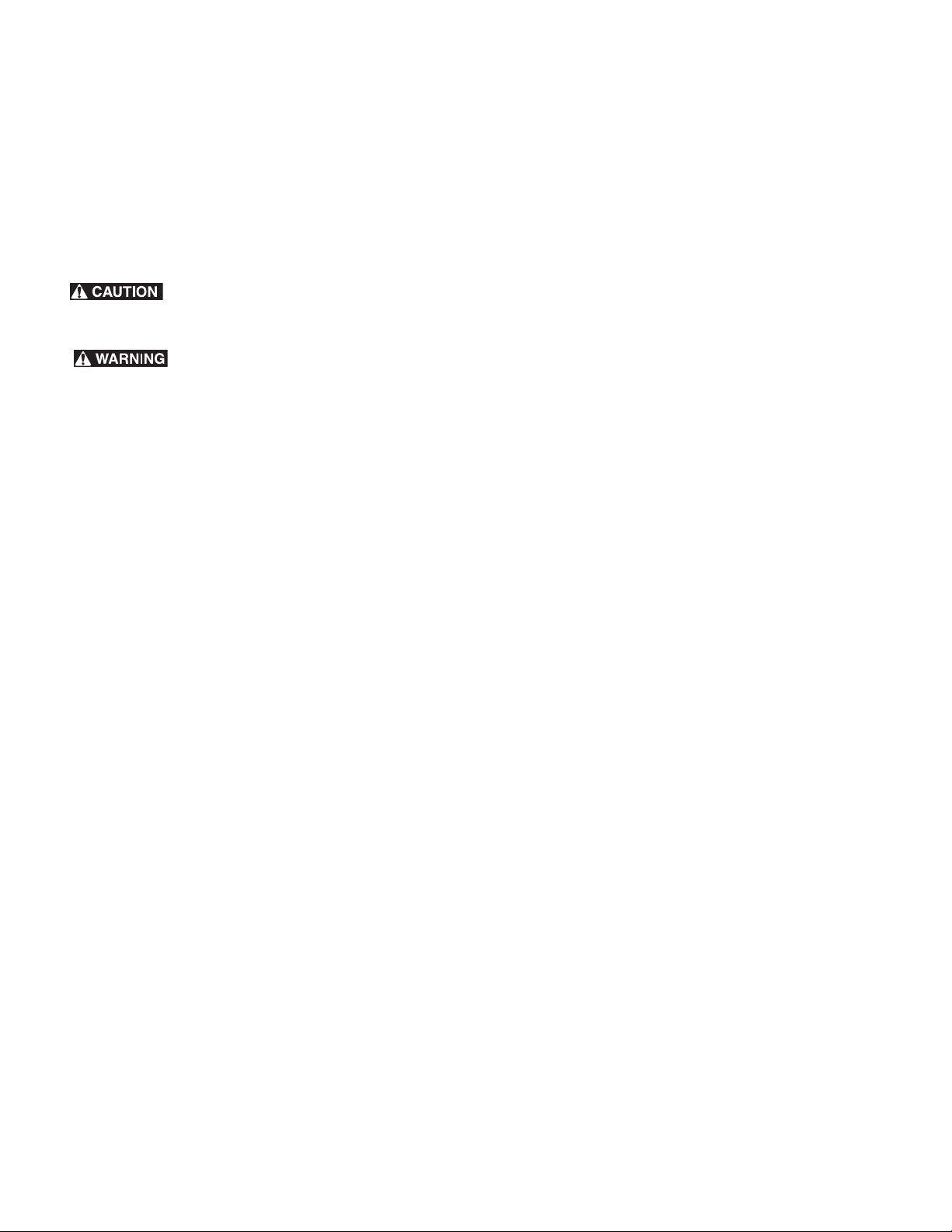
27
Oven Controls
Warm & Hold
Warm & Hold should only be used with foods that are already
at serving temperatures. Warm & Hold will keep cooked foods
warm and ready for serving for up to 3 hours after cooking has
finished. After 3 hours the Warm & Hold will shut-off automati-
cally. Warm & Hold will keep the oven temperature at 170° F
(77°C).
To set Warm & Hold:
Always use pot holders or oven mitts when using
the oven. When cooking the oven interior, oven racks, and
cooktop will become very hot which can cause burns.
Food Poisoning Hazard. Do not let food sit for
more than one hour before or after cooking. Doing so can result
in food poisoning or sickness. Foods that can easily spoil such as
milk, eggs, fish, meat, or poultry should be chilled in the refriger-
ator first. Even when chilled, they should not stand in the oven
for more than 1 hour before cooking begins and should be
removed promptly when finished cooking.
1. If needed, arrange oven racks and place cooked food in
oven.
1. Turn the oven mode control to Warm & Hold.
2. Turn the oven temperature control to Warm. The display will
show HLd and the oven will warm to 170°F and remain at
that temperature for up to 3 hours unless canceled.
3. To cancel Warm & Hold, turn both the oven mode and oven
temperature controls to OFF.
For best results:
• Warm & Hold will maintain the oven temperature at 170° F
(77°C) for 3 hours.
• Always start with hot food. Do not use the keep warm
feature to heat cold food.
• Food in heat-safe glass and glass ceramic containers may
need higher temperature settings compared to food in
regular containers. Avoid repeated openings of the oven, it
will allow hot air to escape and the food to cool.
• Aluminum foil may be used to cover food to increase
moisture content.
• Avoid repeated openings of the oven. It will allow hot air to
escape and the food to cool.
Bread Proof
The Bread Proof feature maintains a warm environment useful
for rising yeast-leavened products. The Bread Proof feature is
activated by using just the temperature control. The bread proof
temperature is pre-set to warm the oven to 100°F.
Bread Proof may be set for any oven temperature between
100°F (37°C) to 110°F (43°C).
To turn on the Bread Proof feature:
1. Place dough on the oven rack and arrange oven racks on
the desired position. Bake with oven door closed.
2. Turn the oven mode control to Bake.
3. Turn the oven temperature control to Bread Proof.
4. The display will show PRF. The control will accept the setting
and PRF will change to show the setting of 100°F. During
this time the display will show PREHEATING until the oven
reaches the pre-set bread proof temperature.
5. To turn off the Bread Proof feature turn both of the knobs to
OFF.
For best results:
• No need to preheat for this feature.
• Proof bread until dough has doubled in bulk.
• Lightly cover the dough.
• Place a shallow pan with 1 to 3 cups of boiling water on the
lowest rack position to keep the air moist inside the oven
cavity.
• Allow at least 1” between edge of pan and walls of oven.
• Use the oven light to check progress. Do not open the oven
door.
Loading ...
Loading ...
Loading ...