Loading ...
Loading ...
Loading ...
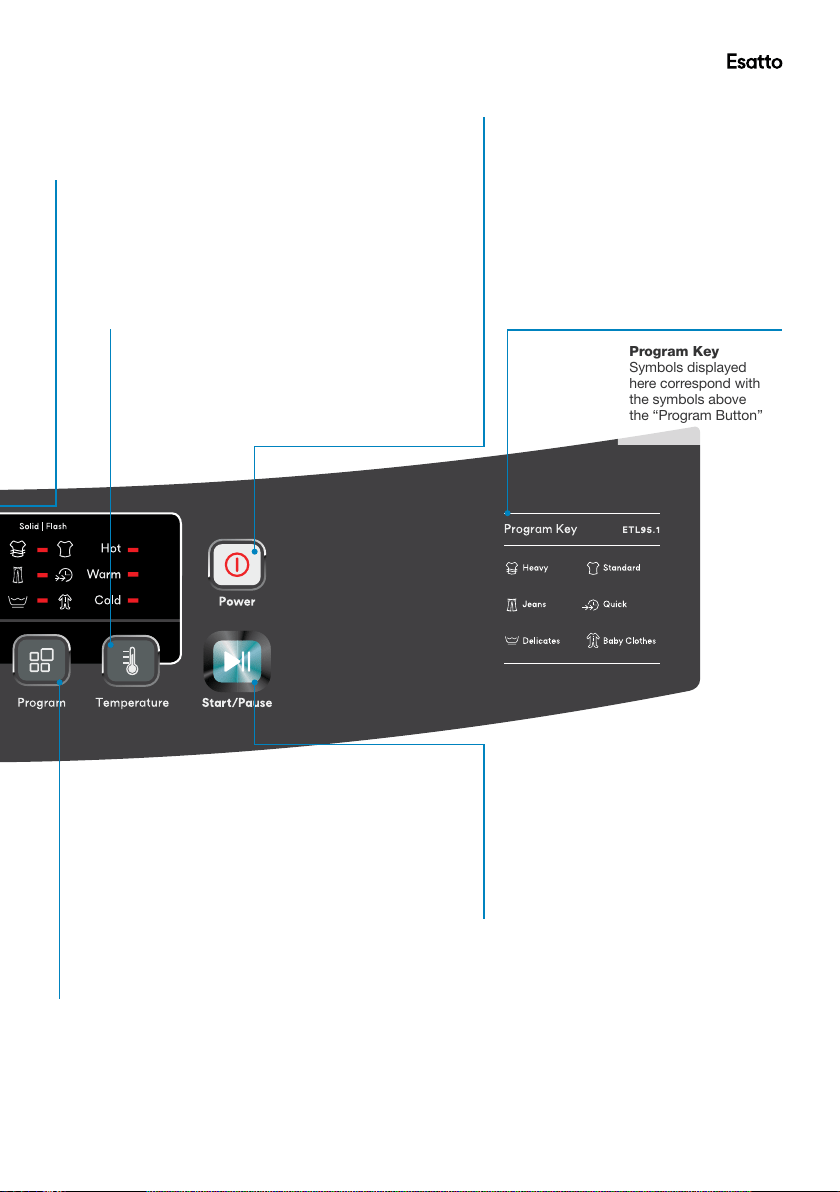
esatto.house15
Start/Pause Button
– Once the desired program and settings
have been selected, press this button
to start the operation of the washing
machine.
– Pressing this button during the course of
the washing cycle will pause the machine,
pressing it again will resume the operation.
Program Key
Symbols displayed
here correspond with
the symbols above
the “Program Button”
Program Button
– Press this button to select your desired wash program
(Heavy, Jeans, Delicates, Standard, Quick,
Baby Clothes)
– The default program when the machine is rst powered
on is the “heavy” program.
– When the indicator light is solid, it represents the
corresponding program on the left side of the display
(either Heavy, Jeans or Delicates).
– When the indicator light is ashing, it represents the
corresponding program on the right side of the display
(either Standard, Quick or Baby Clothes).
– For more information on the programs see pages 16–17.
Delay Level Button
– Press this button to delay the start of your selected
washing program.
– The “delay start” feature allows you to select a
period of between 1 & 24 hours in which the machine
will delay the start of the selected washing program
(more information page 18).
Power Button
Press this button to switch the machine
on; press this button again to switch the
machine off.
Note: If you switch the machine on and
do not start a washing program within 10
minutes, the machine will automatically
switch off.
Temperature Level Button
– Press this button to adjust the temperature
setting for the selected wash program.
– The default wash temperature setting for all
programs except the “Standard” program
is “cold”. The “Standard” program default
temperature setting is “warm”.
Controls Cont.
Loading ...
Loading ...
Loading ...