Loading ...
Loading ...
Loading ...
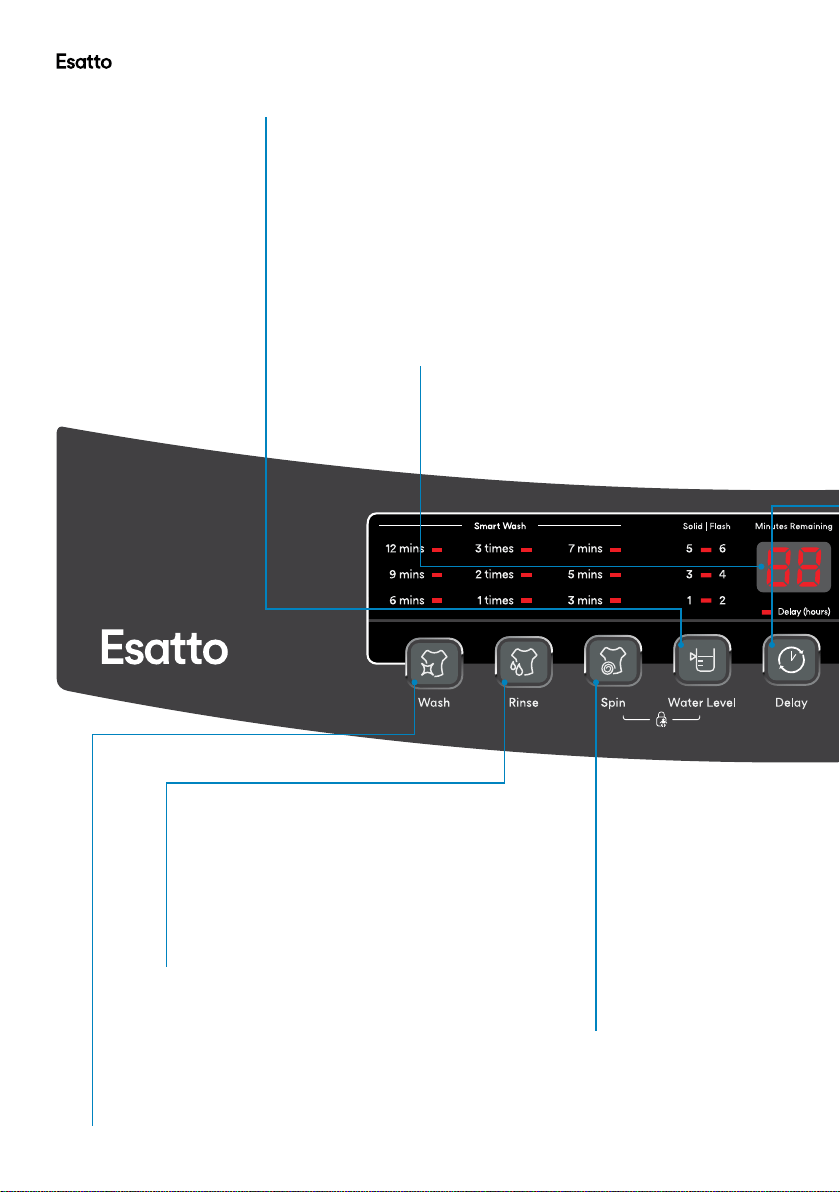
User Manual 14
Wash Button
Press this button to increase or decrease the “wash”
time of the selected program. Each program has a
preselected wash time which is the manufacturer’s
recommended setting for the selected program.
Note: no change can be made if you have selected
the Standard program
Rinse Button
Press this button to add to or reduce the
number or rinse cycles for the selected
program. Each program has a preselected
number of rinse cycles based on the
manufacturer’s recommended settings for
the selected program.
Note: no change can be made if you have
selected the Standard program
Spin Button
Press this button to increase
or decrease the length
of time that the washer
dedicates to the spin
cycle during the selected
program. Each program has
a preselected “spin” time
which is the manufacturer’s
recommended setting for the
selected program.
Note: no change can be
made if you have selected
the Standard program
Water Level Button
– Press this button to increase or decrease the desired water level for the selected
program (more information page 18).
– When the machine is rst powered on, the default program is the “heavy”
program. This program uses “fuzzy logic” (see page 18) whereby the machine
automatically detects the weight of your wash load and selects the appropriate
water level accordingly.
– With the exception of the “Heavy” program, the other 5 programs have pre-
determined water levels based on the manufacturer’s recommended settings.
– When the indicator light is solid, it represents the corresponding water level on the
left side of the display (1, 3 or 5).
– When the indicator light is ashing, it represents the corresponding water level on
the right side of the display (2, 4 or 6)
LED Display panel
– This display will show the remaining washing time in
minutes during the washing program
– When adjusting the “wash, rinse or spin” presets, the
display panel will reect the new time remaining in minutes
– If you are selecting a “delay start” the LED display will
show the number of hours between 1 & 24
Controls
Loading ...
Loading ...
Loading ...