Loading ...
Loading ...
Loading ...
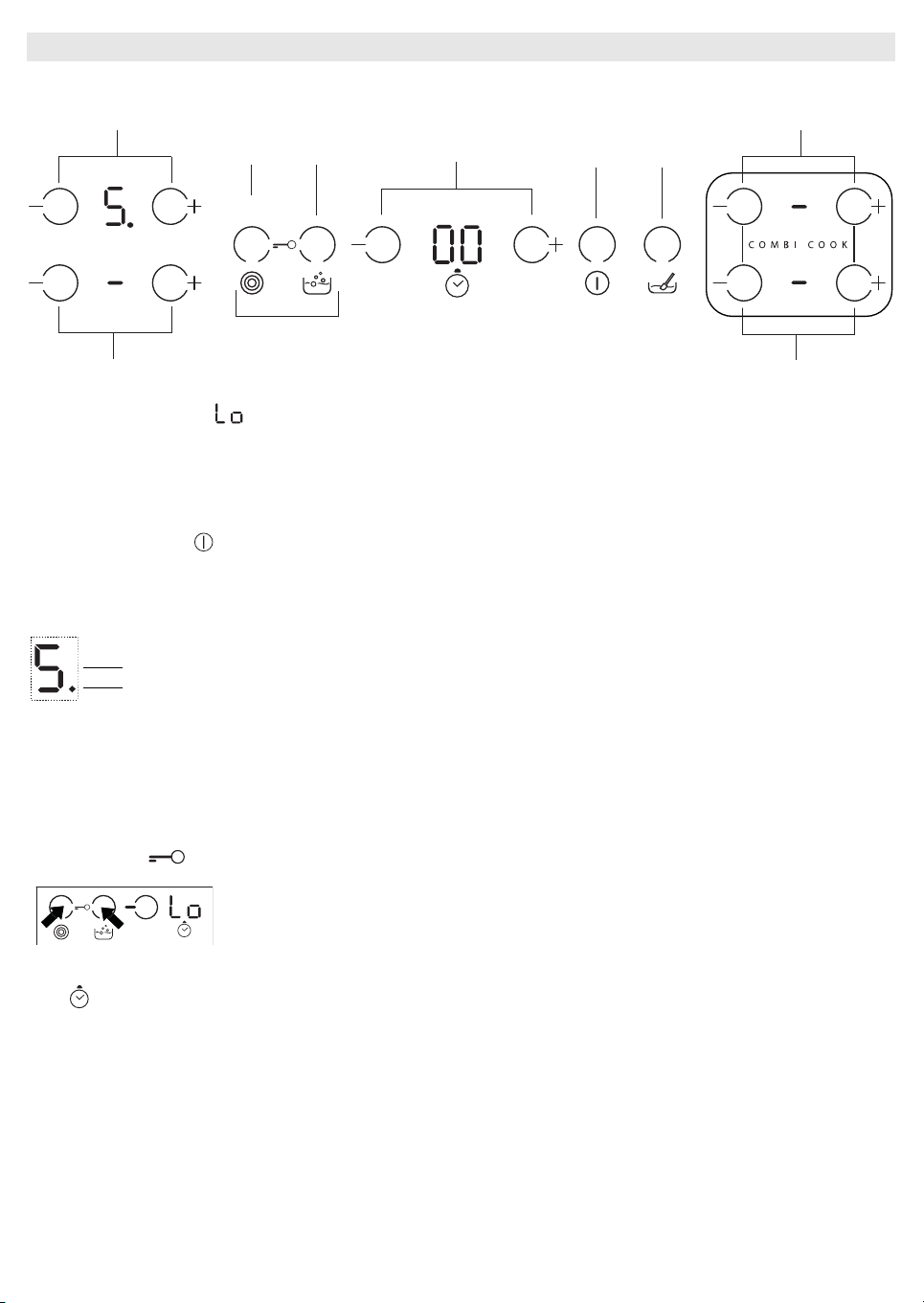
EN5
Control panel
First use / after a power failure
After connecting the hob to the electrical power supply, the control panel is locked (“Lo” showed on the display).
To unlock the control panel, touch simultaneously the controls “Dual/Triple zone” and “boiling”. The display “Lo” switches off and the hob can be used. Read the
“Control panel lock” paragraph for more details.
Switching the hob ON/OFF
To switch the hob on, touch the control until the cooking zone displays light up. To switch off, touch the same control until the displays switch off. All the cooking
zones are deactivated.
If within 30 seconds of switching on, no function is selected, the hob switches off automatically.
Switching on and adjusting cooking zones
Place the pot on the cooking zone, switching the hob on, activate the required cooking zone by touching the corresponding “-” or “+” controls: “5” will appear on the
display. With “-” and “+” controls it is possible to select the required power level, from min. 0 to max. 9.
Deactivation of cooking zones
To switch off the cooking zone, touch simultaneously the control “-” and “+” or select the level “0” with the control “-”.
The cooking zone switches off and, if still hot, the letter “H” appears on the zone display.
Control panel lock
This function locks the controls to prevent accidental activation of the hob. To activate the control panel lock, touch simultaneously the
controls “Dual/Triple zone” and “boiling”; an acoustic signal sounds and a luminous indicator “Lo” appears on the display. The control panel
is locked except for the switching off function. To deactivate the control panel lock, repeat the activation procedure.
The presence of water, liquid spilled from pots or any objects resting on the controls can accidentally activate or deactivate the
control panel lock.
Timer
The timer can be used to set the cooking time for a maximum of 99 minutes (1 hour and 39 minutes) for all the cooking zones.
Select the cooking zone to be used, touch the timer “-” or “+” controls and a beep signals the function. The display shows “00”. The Timer value can be decreased and
increased by keeping the finger on the controls “+” or “-”. After the Timer value selection, the display continue to blink for 10 seconds before the countdown starts.
When the set time has elapsed, an acoustic signal sounds and the cooking zone switches off automatically. To deactivate the timer, select the cooking zone, touch the
Timer controls “-” and “+” simultaneously.
IMPORTANT:
- The dot blinking next to the power level display shows that the Timer function is active on that zone.
- The Timer is available for all the zones but one at a time.
CONTROL PANEL DESCRIPTION
Zone controls and display
Dual zone Boiling Timer controls and display
On/Off
Melting
Zone controls and display
Zone controls and display
Control panel lock
Zone controls and display
Power indicator display
Selected cooking zone indication (the dot blinks when
there is a Timer active on that zone)
Loading ...
Loading ...
Loading ...