Loading ...
Loading ...
Loading ...
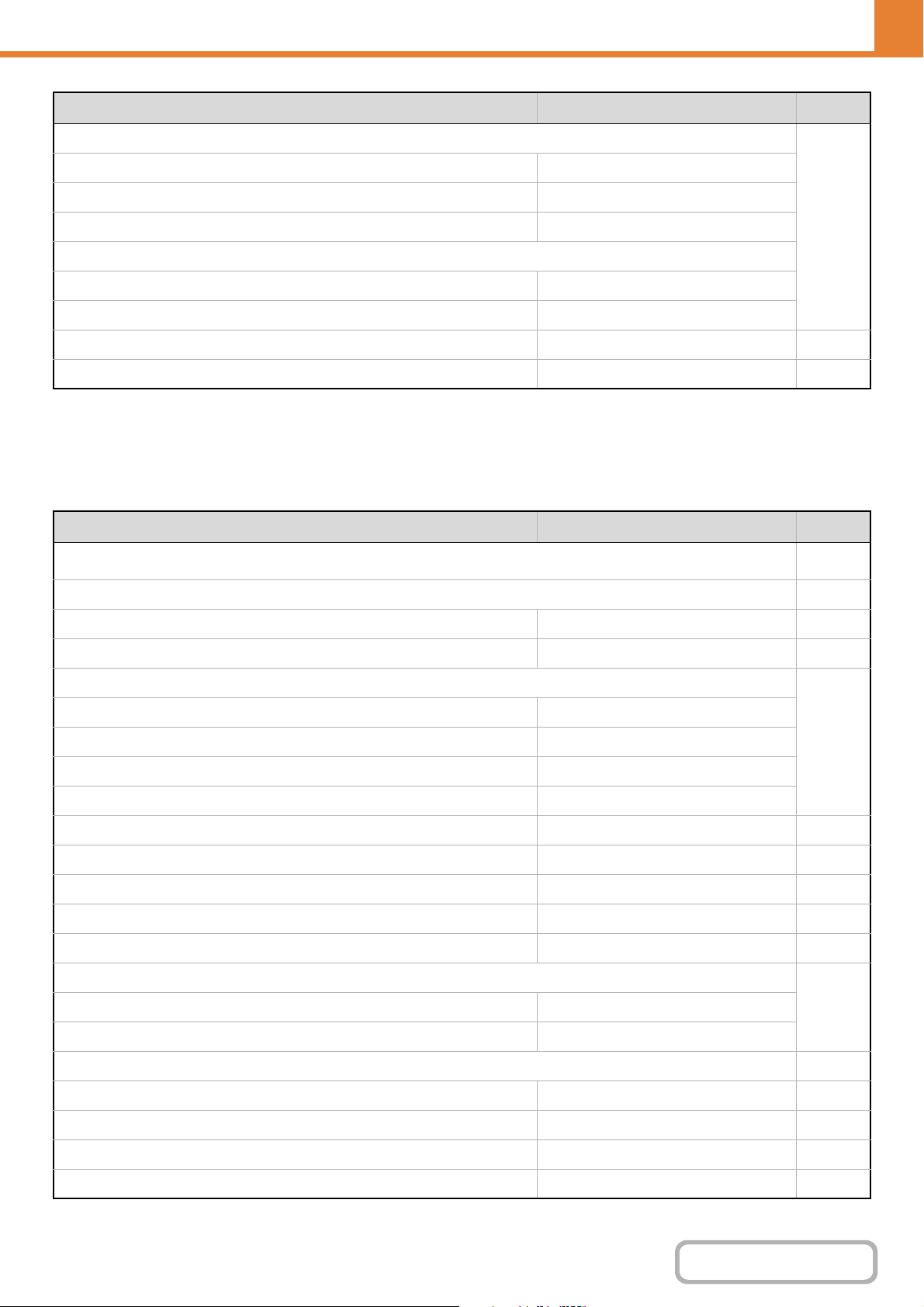
7-34
SYSTEM SETTINGS
Contents
*1 This cannot be set on the machine. Set this in the system settings in the Web pages.
*2 When the Internet fax expansion kit is installed.
*3 When the facsimile expansion kit is installed.
Device Control
Operation from Specified PC
7-67
Operational Authority Prohibited
Hostname or IP Address of PC –
View Password Entry Screen Display in Both PC and MFP
Operation by User who Has Password
Operational Authority Prohibited
View Password Entry Screen Display in Both PC and MFP
l Soft Keyboard Template Setting – 7-67
l Cookie Setting Not stored 7-67
Item Factory default setting Page
n Device Control
7-68
l Other Settings 7-68
Original Feeding Mode All Disabled 7-68
Auto Paper Selection Setting Plain Paper 7-68
Tandem Connection Setting
7-68
IP Address of Slave Machine 0.0.0.0
Port Number 50001
Disabling of Master Machine Mode Disabled
Disabling of Slave Machine Mode Disabled
Detect Standard in Auto Color Mode 3 7-68
Auto Switching of Finisher Trays*
1
Enabled 7-68
Optimization of a Hard Disk – 7-68
Fusing Cleaning Mode – 7-68
Clear All Job Log Data – 7-69
l Original Size Detector Setting
7-69 Original Detection Size Combination Inch-1
Cancel Detection at Document Glass Disabled
l Disabling of Devices 7-70
Disabling of Document Feeder Disabled 7-70
Disabling of Duplex Disabled 7-70
Disabling of Optional Paper Drawer*
2
Disabled 7-70
Disabling of Tray Settings Disabled 7-70
Item Factory default setting Page
Loading ...
Loading ...
Loading ...