Loading ...
Loading ...
Loading ...
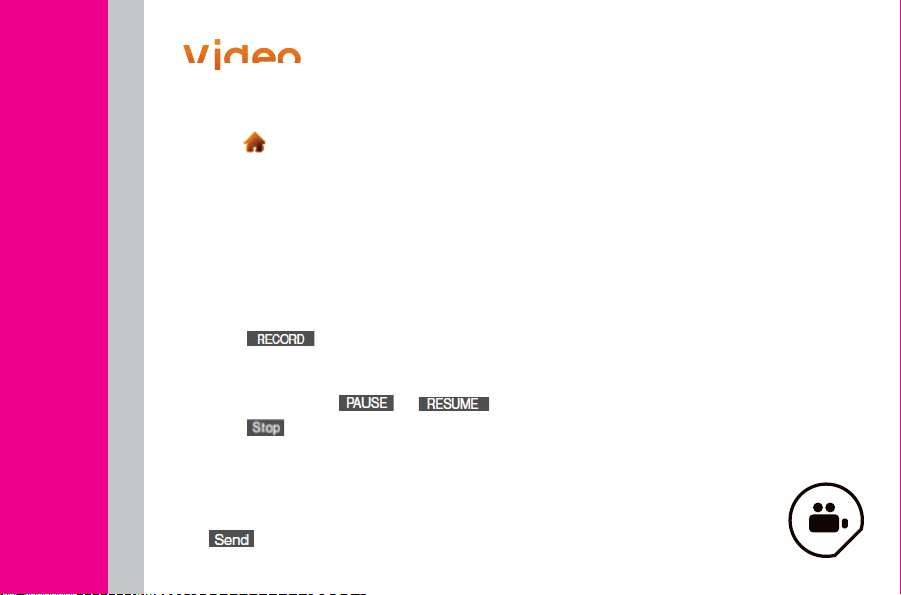
V
V
V
V
V
V
i
i
i
i
i
i
d
d
d
d
d
d
e
e
e
e
o
o
o
o
To Record a Video
1. Touch > Main Menu > Photos &
Videos > Camcorder to activate video
mode. (Additional video options are
available through the video mode
options menu.)
2. Select Video Mail or Long Video.
3. Using the phone’s display screen as
a viewfinder, aim the camera lens at
your subject.
4. Touch
, or press the side
camera button.
+ To pause and then resume the
recording, touch
or .
5. Touch
, or press the side camera
button to stop recording. (Your phone
automatically saves the video in your
default storage area.)
6. Touch for more options:
+
(only for Video Mail videos) to
send the video.
+ Play to play the video that was just
recorded.
+ Assign to assign the video as a
ringtone.
+ Record New Video to return to
camcorder mode.
+ Delete to delete the video that was just
recorded.
+ Review My Videos to go to the In
Phone folder or Memory Card folder
(if available) to review your
saved videos.
+ Cancel to close the options menu.
TRIM
Device Guide
Loading ...
Loading ...
Loading ...