Loading ...
Loading ...
Loading ...
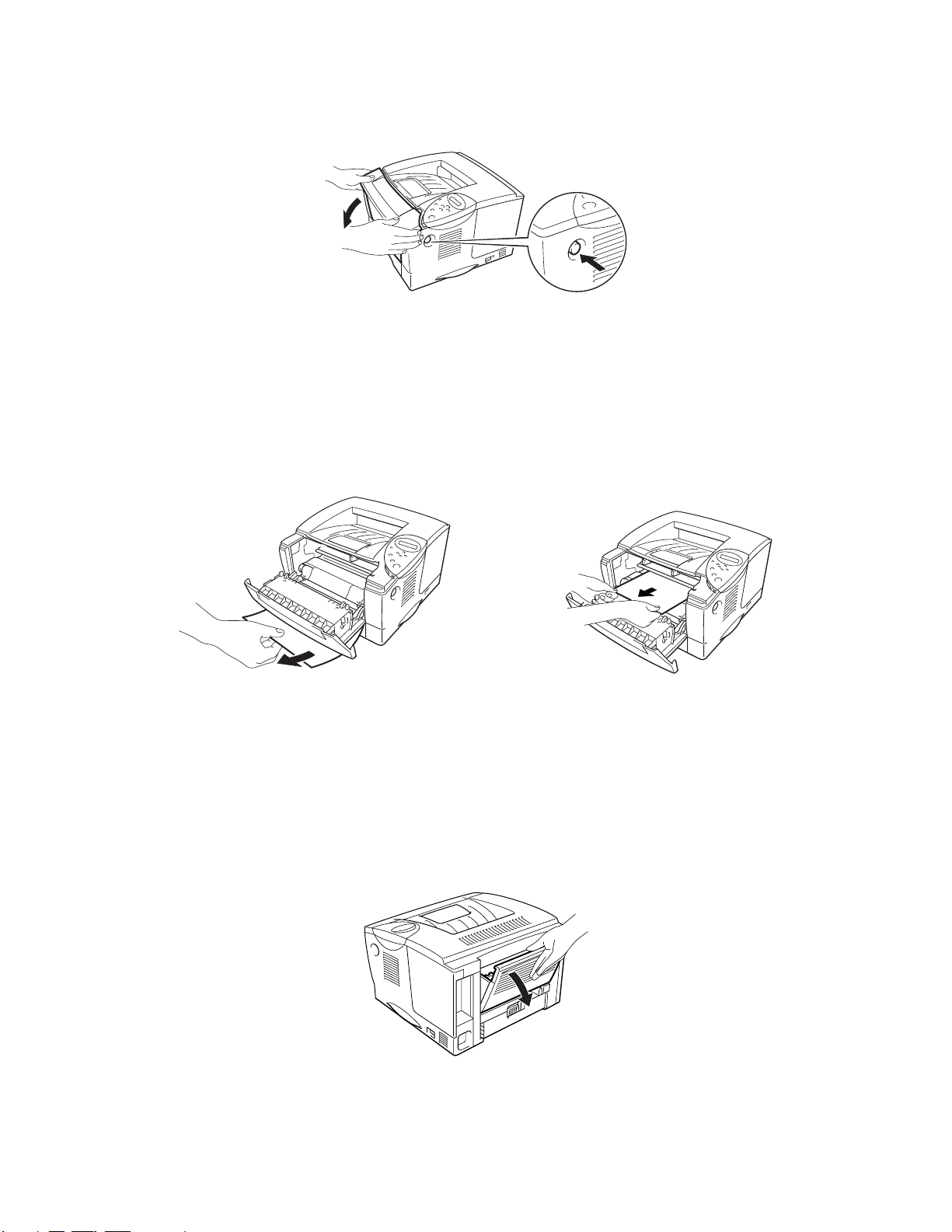
6-22
☛
☛☛
☛ 3.
Press the Cover release button, and then open the Front cover.
Fig. 6-25
☛
☛☛
☛ 4.
Pull the Drum unit assembly out of the printer. Pull the jammed paper up and
out of the printer
Fig. 6-26
If the paper jam can be cleared, go to Step 8.
☛
☛☛
☛ 5.
Open the Face up output tray.
Fig. 6-27
Loading ...
Loading ...
Loading ...