Loading ...
Loading ...
Loading ...
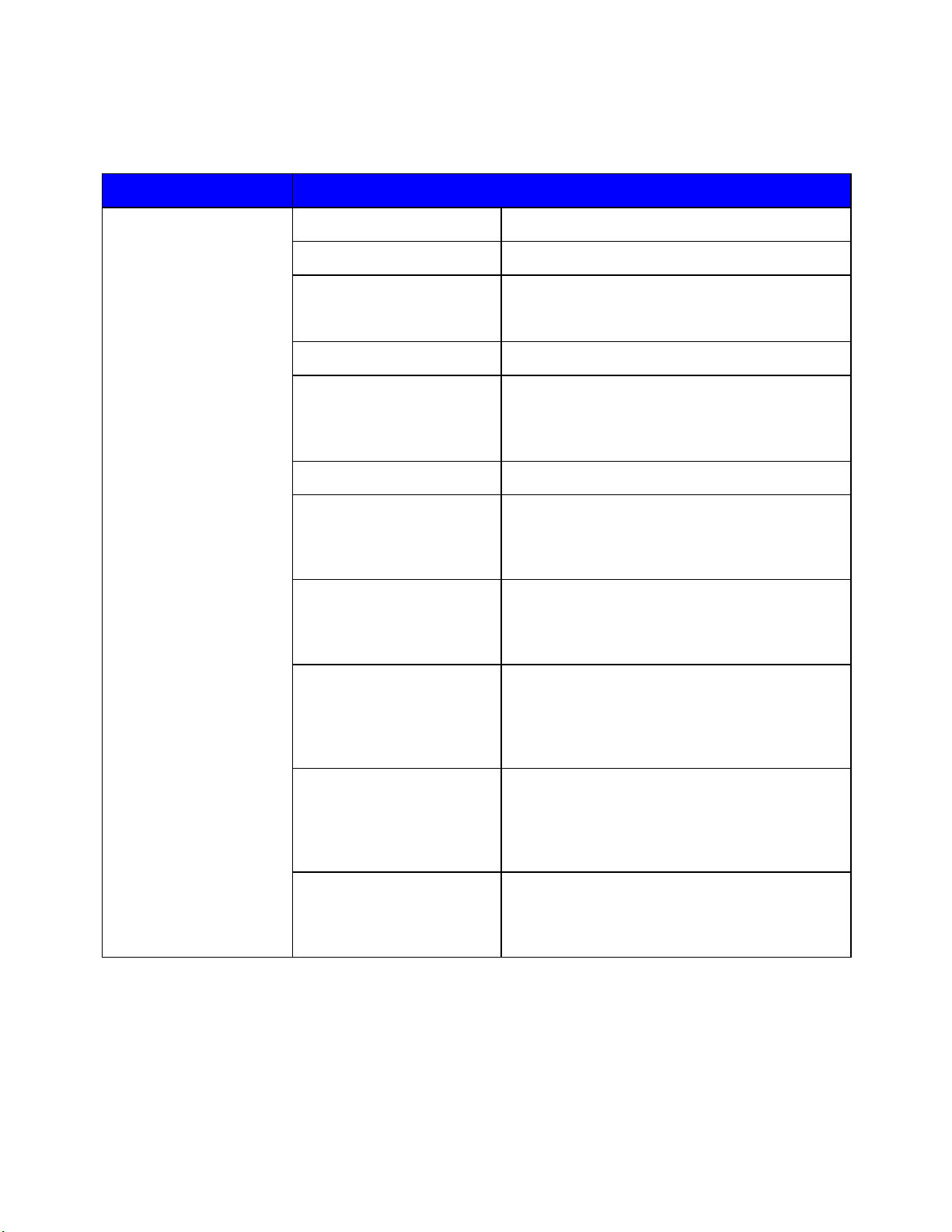
USER’S GUIDE
3-28
PRINT MENU (continued)
Setting Menu
Description
FONT NO.
=I0000:?????
FONT PITCH/POINT
=???.??
SYMBOL/CHARACTER
SET
PC-8/…
Set the symbol set and the character set.
TABLE PRINT
Print code table.
AUTO LF=OFF
=OFF/ON
ON: CR
→
CR+LF,
OFF: CR
→
CR
AUTO CR=OFF
=OFF/ON
LEFT MARGIN
=####
Set the left margin at column 0 to 126 columns
at 10 cpi.
RIGHT MARGIN
=####
Set the right margin at column 10 to 136
columns at 10 cpi.
TOP MARGIN
=####
Set the top margin a distance from the top edge
of the paper: 0, 0.33, 0.5, 1.0, 1.5 or 2.0” Factory
setting=0.33
BOTTOM MARGIN
=####
Set the bottom margin a distance from the top
edge of the paper: 0, 0.33, 0.5, 1.0, 1.5 or 2.0”
Factory setting=0.33
IBM PROPRINTER
LINES
=####
Set the number of lines per page from 5 to 128
lines.
Loading ...
Loading ...
Loading ...