Loading ...
Loading ...
Loading ...
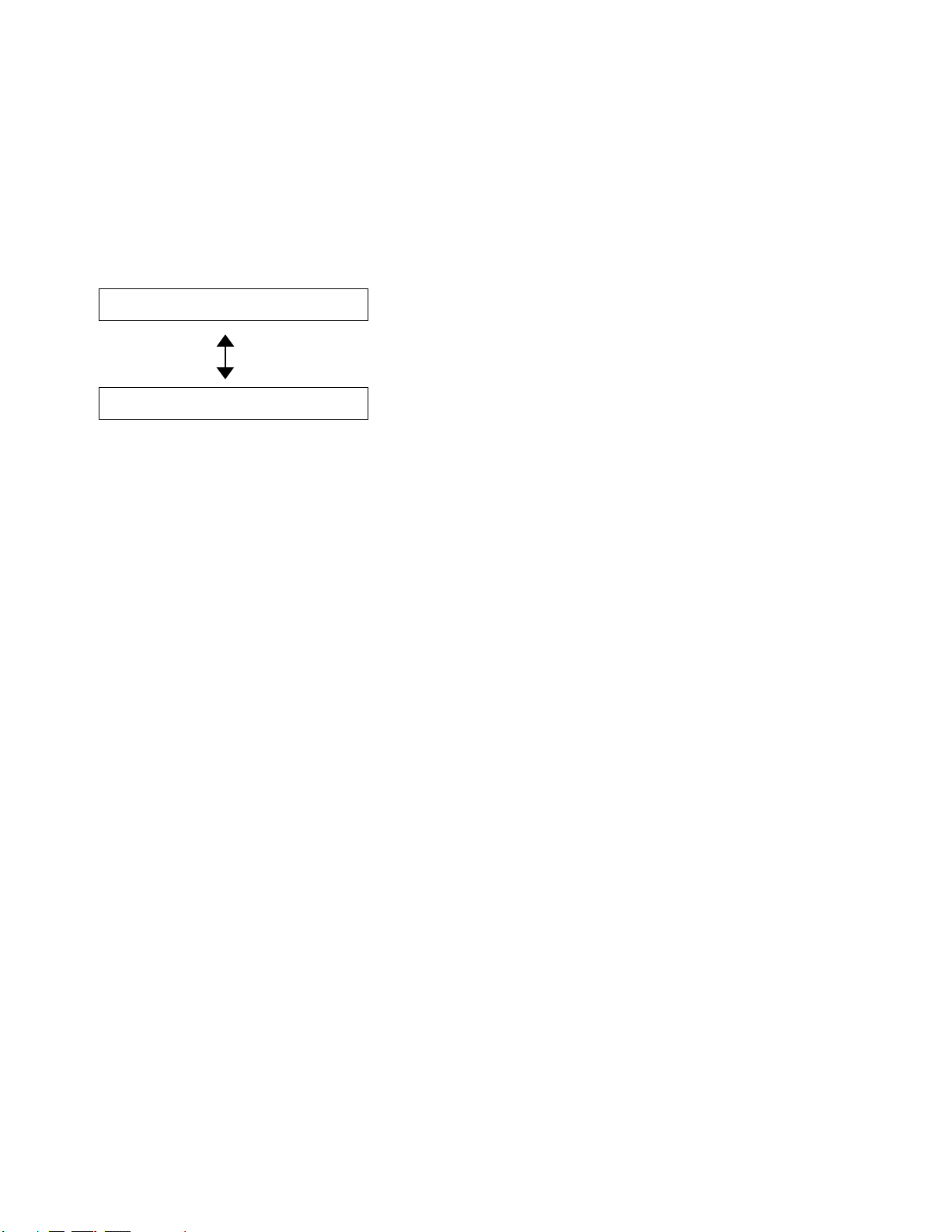
6-4
S
S
e
e
r
r
v
v
i
i
c
c
e
e
c
c
a
a
l
l
l
l
m
m
e
e
s
s
s
s
a
a
g
g
e
e
s
s
When any of the following messages appear on the LCD, turn the printer Off,
wait 5 seconds, and then turn the printer On again. If this does not clear the
problem, consult your dealer or a Brother authorized service representative.
ERROR ###
SERVICE CALL
Loading ...
Loading ...
Loading ...