Loading ...
Loading ...
Loading ...
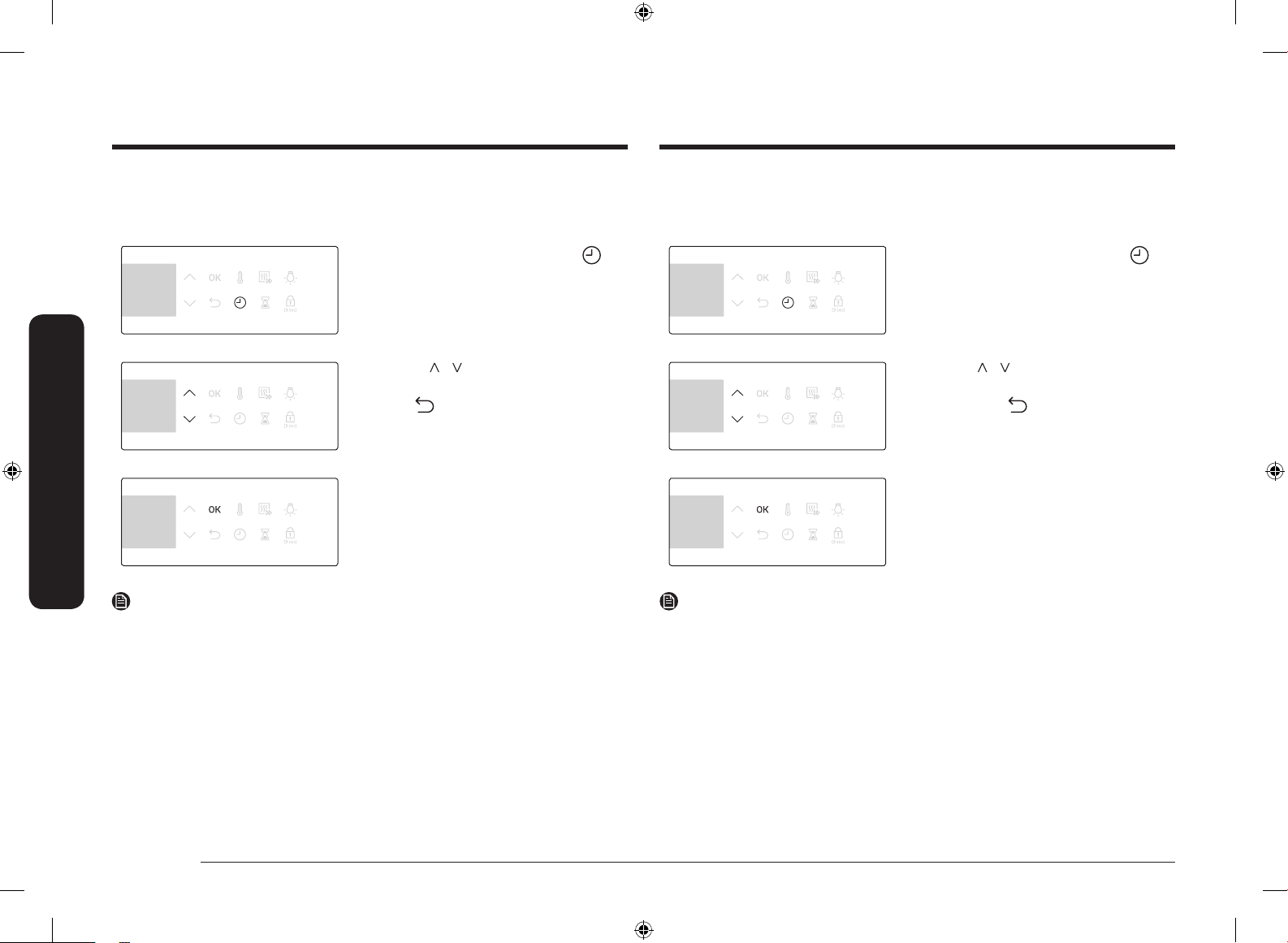
18 English
Operations
Operations
To clear the cooking time
You can clear the cooking time. This is useful if you want to stop the oven
manually at any time during the process.
1. While the oven is cooking, press to
display the remaining cooking time.
2. Use the / buttons to set the cooking
time to “00:00”. Alternatively, simply
press .
3. Press OK.
NOTE
In Dual cook mode, you must rst select the upper or lower zone that you want to
clear the cooking time for.
To clear the end time
You can clear the end time. This is useful if you want to stop the oven manually at
any time during the process.
1. While the oven is cooking, press
twice to display the set end time.
2. Use the / buttons to set the end
time to the current time. Alternatively,
simply press .
3. Press OK.
NOTE
In Dual cook mode, you must rst select the upper or lower zone that you want to
clear the end time for.
NV75R7676RB_EU_DG68-01054H-00_EN.indd 18 4/17/2019 5:24:08 PM
Loading ...
Loading ...
Loading ...