Loading ...
Loading ...
Loading ...
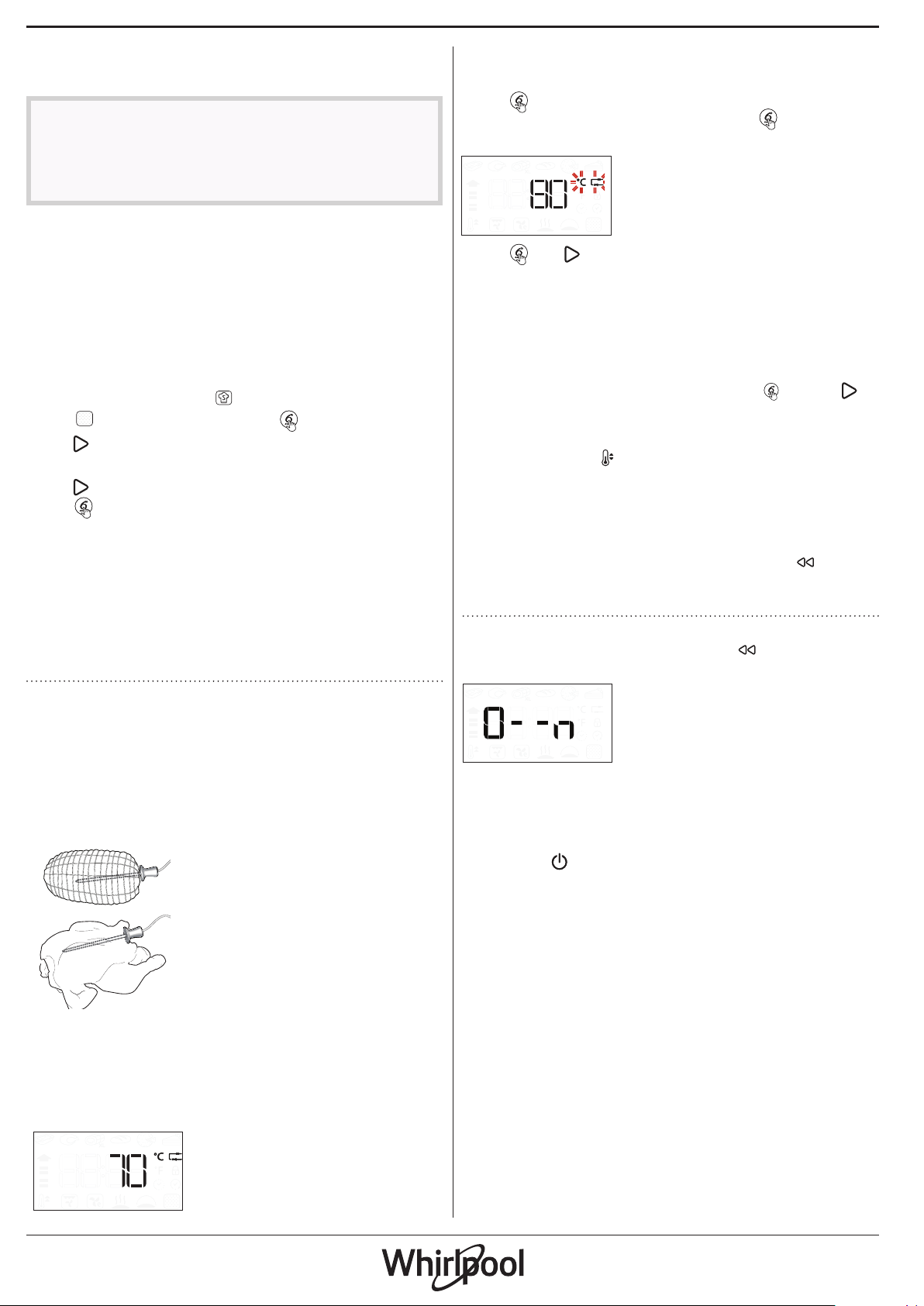
6
. SPECIAL FUNCTIONS
AUTOMATIC CLEANING - PYRO
Remove all accessories from the oven before running
the Pyro function, including the shelf guides. If the
oven is installed below a hob, make sure that all the
burners or electric hotplates are switched off while
running the self-cleaning cycle.
For optimum cleaning results, remove the worst
soiling with a damp sponge before using the Pyro
function. Only run the Pyro function if the appliance
contains heavy soiling or gives off bad odours during
cooking.
Access special functions
and turn the knob to
select
from menu. then press to confirm.
Press
to start immediately the cleaning cycle, or
turn the knob to select the shorten cycle (ECO).
Press
to start immediately the cleaning cycle, or
press
to set the end time/start delayed.
The oven will start the cleaning cycle and the door
will be locked automatically.
The oven door cannot be opened while pyrolytic
cleaning is in progress: It will remain locked until the
temperature has returned to an acceptable level. Air
the room during and after running the Pyro cycle.
Please note: The duration and temperature of cleaning cycle
cannot be set.
. USING THE MEAT PROBE (IF PRESENT)
The meat probe supplied allows to measure the exact
internal temperature of food during cooking.
The meat probe is allowed only in some cooking
function (Conventional , Forced Air , Convention Bake,
Turbo Grill , 6
th
Sense Meat and 6
th
Sense
Maxicooking).
It is very important to position
the probe accurately in order to
obtain perfect cooking results.
Insert the probe fully into the
fleshiest part of the meat,
avoiding bones and fatty parts.
For poultry, the probe should be
inserted sideways, in the middle
of the breast, taking care to
ensure the tip does not end up in
a hollow part. In the case of meat
with very irregular thickness,
check it is cooked properly before removing it from
the oven. Connect the end of the probe in the hole
located on the right wall of the oven cavity. When the
meat probe is plugged to the oven cavity, a buzzer
sounds and the display shows icon and target
temperature.
If the meat probe is plugged during the selection of a
function, display switches to the default meat probe
target temperature.
Press
to start settings. Turn the knob to set the
meat probe target temperature. Press
to confirm.
Turn the knob to set oven cavity temperature.
Press
or to confirm and start the cooking
cycle.
During cooking cycle, the display shows meat probe
target temperature. When the meat reaches the
target temperature set, the cooking cycle stops and
the display shows “End”.
To restart the cooking cycle from “End”, by turning
the knob it is possible to adjust meat probe target
temperature as indicated above. Press
or to
confirm and restart the cooking cycle.
Please note: during cooking cycle with meat probe it
is possible turn the knob to change meat probe target
temperature. Press to adjust oven cavity temperature.
The meat probe can be inserted at any time, also during a
cooking cycle. In this case, it is necessary re-set the cooking
function parameters.
If meat probe is incompatible with a function, the oven
switch o the cooking cycle and plays an alert buzzer sound.
In this case, disconnect the meat probe or press to set
another function. Start delayed and preheat phase are not
compatible with meat probe.
. KEY LOCK
To lock the keypad, press and hold
for at least 5
seconds.
Do this again to unlock the keypad.
Please note: The key lock can also be activated while cooking
is in progress.
For safety reasons, the oven can be switched o at any time
by pressing .
Do not touch the oven during the Pyro cycle.
Keep children and animals away from the oven
during and after (until the room has nished
airing) running the Pyro cycle.
Loading ...
Loading ...
Loading ...