Loading ...
Loading ...
Loading ...
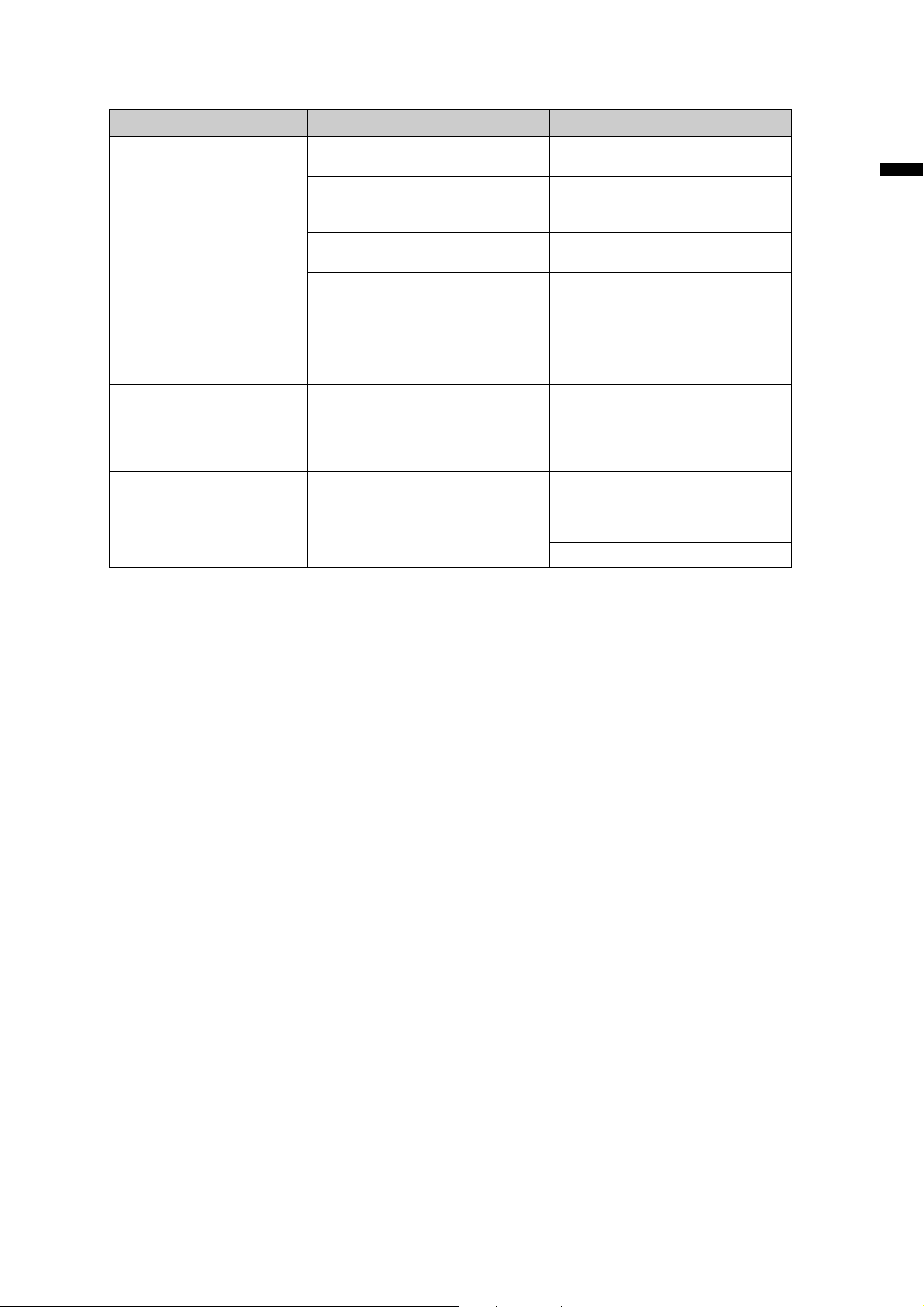
63
English
TA2 Owner’s Manual
*The message list (page 60) is also provided for your reference.
The Bluetooth-equipped device
cannot be paired with nor
connected to this instrument.
The Bluetooth function of this instrument
is off.
Make sure that the Bluetooth function is
turned on (page 57).
The Bluetooth-equipped device is not
paired with this instrument.
The device and this instrument need to be
paired to each other via Bluetooth
(page 56).
The Bluetooth function of the Bluetooth-
equipped device is not activated.
Make sure that the function is activated.
This instrument and the Bluetooth-
equipped device are too far apart.
Use the device in close proximity to this
instrument.
There is a device (microwave oven,
wireless LAN device, etc.) that outputs
signals in the 2.4 GHz frequency band
nearby.
Move the instrument away from any
devices that might be emitting radio-
frequency signals.
Sound input via Bluetooth is
interrupted.
The output volume of the Bluetooth-
equipped device connected to this
instrument is too low, resulting in the
sound being cut off via the Noise Gate
after it is input to this instrument.
Increase the output volume of the device.
The volume level reproduced via this
instrument can be adjusted by using the
[VOLUME] control.
Sound input to the [AUX IN] jacks
is interrupted.
The output volume of the external device
connected to this instrument is too low,
resulting in the sound being cut off via the
Noise Gate after it is input to this
instrument.
Increase the output volume of the external
device. The volume level reproduced via
this instrument can be adjusted by using
the [VOLUME] control.
Set the Noise Gate to off (page 47).
Problem Cause Solution
Loading ...
Loading ...
Loading ...