Loading ...
Loading ...
Loading ...
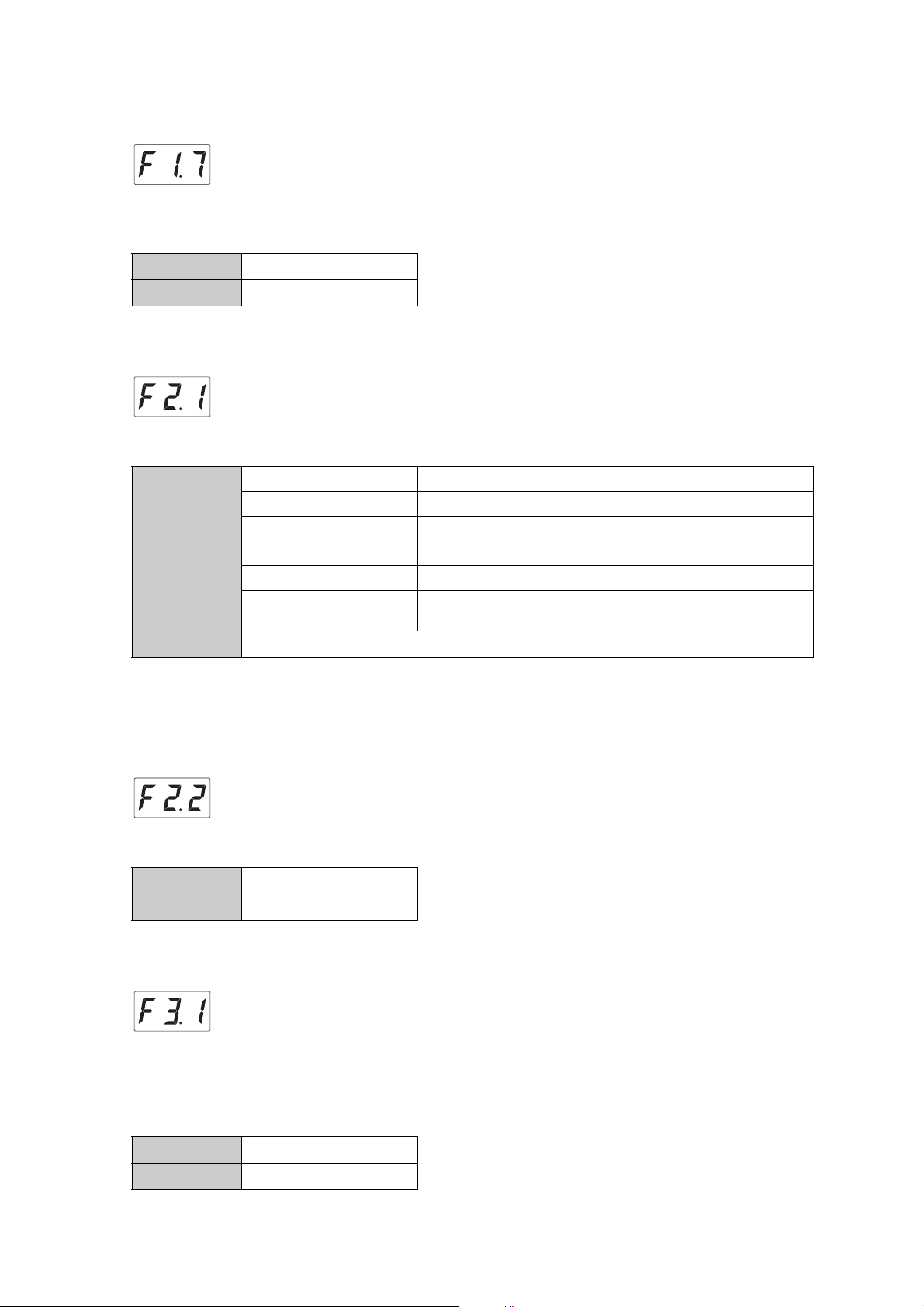
40
TA2 Owner’s Manual
IAC Depth
Determines the depth of the IAC. The higher the value, the more clearly the low/high sounds at lower volume
levels.
Touch S en sitiv ity
Determines how the sound responds to your playing strength.
NOTE
When “OFF” (Fixed) is selected, the velocity can be set in F2.2 (Fixed Velocity).
Fixed Velocity
Determines the velocity with which the sound responds when Touch Sensitivity is set to “OFF” (Fixed).
Keyboard Transpose
Shifts the pitch of the entire keyboard up or down in semitone intervals to facilitate playing in difficult key
signatures, and to let you easily match the pitch of the keyboard to the range of a singer or other instruments.
For example, if you set this parameter to “5,” playing key C produces pitch F. In this way, you can play the F
major song as if it were in C major.
Setting range
-3 – 0 – +3
Default setting
0
Setting range
-2 (Soft) Produces relatively high volume even with light playing strength.
-1 (Soft/Medium) Produces high volume with moderate playing strength.
0 (Medium) Standard Touch Sensitivity.
1 (Medium/Hard) Requires moderately strong playing for high volume.
2 (Hard) Requires strong playing to produce high volume.
OFF (Fixed) No touch response. The volume level will be the same regardless of
how hard you play the keys.
Default setting
0 (Medium)
Setting range
1 – 127
Default setting
64
Setting range
-12 – 0 – +12
Default setting
0
Loading ...
Loading ...
Loading ...