Loading ...
Loading ...
Loading ...
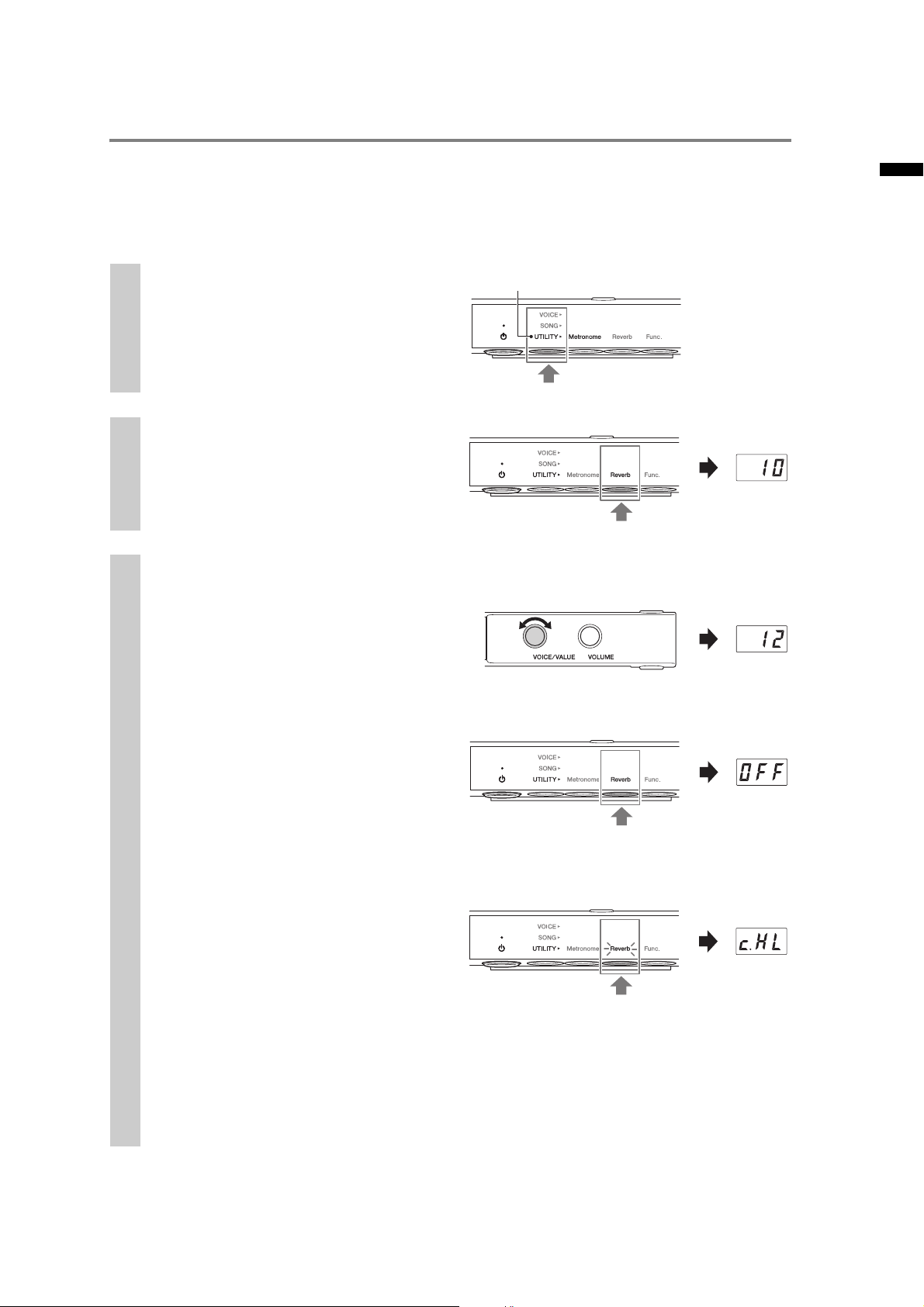
35
English
TA2 Owner’s Manual
Enhancing the sound with Reverb
An actual piano sounds differently depending on the size of the room, or the material of the building in which
it is played. The reverberation is the major reason for this difference. Using the Reverb effect and simulating
the reverberation in a concert hall, etc. gives you the feeling of the being at a live performance.
Although selecting a Voice will call up the optimum Reverb type and depth for the selected Voice, you can
change these settings as desired.
1
Press the Menu button several times
until the [UTILITY] lamp lights up
in orange.
2
Press Button 2 [Reverb].
The current Reverb depth appears on the
display.
3
Make the desired settings as follows.
• Adjusting the Reverb depth
Rotate the [VOICE/VALUE] control to
adjust the depth in the range of 1 – 20.
Pressing the [VOICE/VALUE] control can
restore the default setting of the selected
Voice.
• Turning off the Reverb
While the Reverb depth is shown in the
display, press Button 2 [Reverb]. “OFF”
appears on the display and the Reverb effect
for the keyboard performance is turned off.
NOTE
You can also turn off the Reverb effect by setting the Reverb type to “OFF” (page 36). In this case, Reverb is not
applied to Song playback, nor to the keyboard performance.
• Selecting a Reverb type
3-1 Hold down Button 2 [Reverb] for three
seconds to show the current Reverb type
on the display.
3-2 Rotate the [VOICE/VALUE] control to
select a Reverb type. Pressing the
[VOICE/VALUE] control can restore the default setting of the selected Voice.
For the list of the available types, refer to “Reverb Type List” bellow.
3-3 Press Button 2 [Reverb] again or wait for a while without performing any operation to return to the
Reverb depth display.
Lights up in orange
Hold down for three seconds.
Loading ...
Loading ...
Loading ...