Loading ...
Loading ...
Loading ...
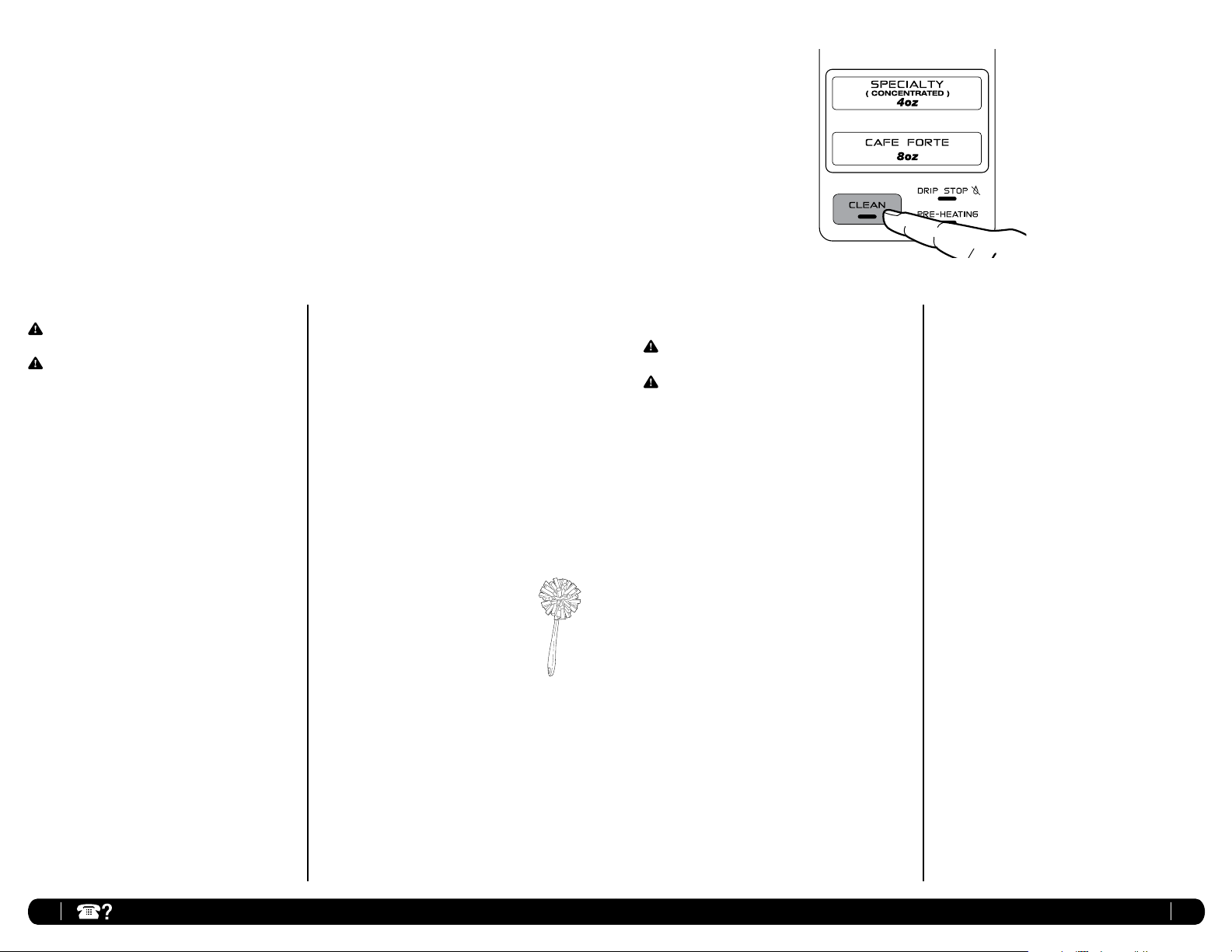
17 18
ninjacoffeebar.com1-877-646-5288
Care & Maintenance
CLEANING AFTER A BREW
CAUTION: Make sure that the brewer is unplugged
from the power source beforecleaning.
CAUTION: Be sure to allow the brewer to cool before
cleaning.
IMPORTANT: Discontinue use if the glass carafe is
scratched or handle is loose or damaged.
NOTE: Do not leave coffee in the glass carafe for an
extended period of time after a brew.
NOTE: Do not leave water in or underneath the water
reservoir unused for multiple days. Rinse and replace
with freshwater.
1 Before cleaning, close the Drip Stop.
2 After each brew is complete and the coffee grounds have
cooled, carefully remove the permanent filter and wash. If
using a paper filter, simply discard. Remove brew basket from
the brewer, rinse and wash with soap and warm water.
3 After each froth, rinse thoroughly or place the frother whisk
on top rack of dishwasher.
NOTE: The swinging brew basket is not dishwasher
safe.
Note: The flip-top reservoir lid is not dishwasher safe.
NOTE: If coffee grounds spilled over into the brew basket or
in the overflow channels, remove and rinse under water until
grounds are removed.
4 Wash the carafe and brew-through lid with soap and warm
water. Use a bottle brush or a cloth to wash the inside of the
carafe.
NOTE: The brew-through lid, glass carafe, permanent filter
and water reservoir are top shelf dishwasher safe.
IMPORTANT: Clean the glass carafe with a soft brush or
sponge. Do not use a wire brush.
5 Wipe machine down with a warm cloth with soap and water.
Let the warming plate cool before cleaning with a wet cloth and
soap and water. Clean shower head, the water reservoir shelf,
the water reservoir, flip-top water reservoir lid, the removable
filter carrier and Filter Carrier Insert with soap and water. Do
not immerse the base in water.
NOTE: For best results, use a bottle brush. This will allow you to
scrub all of the inside with soap and hot water.
CLEANING YOUR CARAFE
We recommend rinsing your carafe with warm
soapy water, or placing in the top shelf of your
dishwasher.
If you want to clean the carafe more thoroughly,
we recommend using a soft foam brush such
as the one shown.
CLEANING YOUR WATER RESERVOIR
1
Empty the water reservoir.
2
Hand wash with dish soap and rinse, or place on the top rack
of your dishwasher.
3
Clean the water reservoir shelf with cloth and warm soapy
water.
Fig. 27
HOW TO CLEAN & DESCALE THE BREWING
SYSTEM
CAUTION: Be sure to allow the brewer to cool
before cleaning.
CAUTION: DO NOT immerse the coffeemaker into
water or any other liquid.
The CLEAN button will illuminate when there is a calcium
buildup on your Ninja
®
Coffee Bar that could be affecting
the flavor of your coffee. If you do not clean your brewer
when instructed to do so, eventually the CLEAN light will
flash and an urgent “Clean” message will appear on the
clock display. The cleaning cycle is a two stage process,
the reservoir is first filled with cleaning solution and later
with clean water to flush the system.
To clean and descale your Ninja Coffee Bar:
1 Select the Carafe size and set the carafe beneath the
brew basket.
2 Use a descaling solution and follow the directions
on the package. Fill the water reservoir up to but not
exceeding the Max Fill line (43 oz.)
OR
3 Fill the water reservoir to the Travel Mug line (16 oz.)
with white vinegar, then fill the rest of the reservoir with
water up to but not exceeding the Max Fill line (43 oz.)
IMPORTANT: Use only white vinegar.
4 Once the water reservoir is filled with your cleaning
solution and water mixture, press the CLEAN button.
(Fig. 27)
5 Your Ninja Coffee Bar will deliver a small amount of water
to distribute the cleaning mixture through the system. It
will then pause for one hour as the clock display counts
down. Do not remove the carafe from the base during
this period, as there will be additional water delivered.
6 After one hour, your Ninja® Coffee Bar will discharge
the remainder of the cleaning mixture into the carafe.
Upon completion, the Ninja Coffee Bar will beep, and a
“Flush” message will appear on the clock screen.
7 Empty and thoroughly clean the carafe and water
reservoir to remove any cleaning solution that could
affect the flavor of your coffee.
8 Fill the reservoir with fresh water up to but not
exceeding the Carafe line (43 oz. Max Fill line) and set
the carafe beneath the brew basket.
9 Press the CLEAN button to begin the Flush stage. (The
Flush stage takes approximately 8 minutes.)
10 Upon completion of the Flush stage, the CLEAN light
will turn off. Discard the water in the carafe.
NOTE: If the CLEAN light illuminates again, then
calcium buildup is still present. Repeat the steps above
and the CLEAN light will automatically shut off when
your brewer is clean.
Please call Customer Service at 1-877-646-5288 to
purchase descaling solution or if the brewer needs any
servicing.
Loading ...
Loading ...
Loading ...