Loading ...
Loading ...
Loading ...
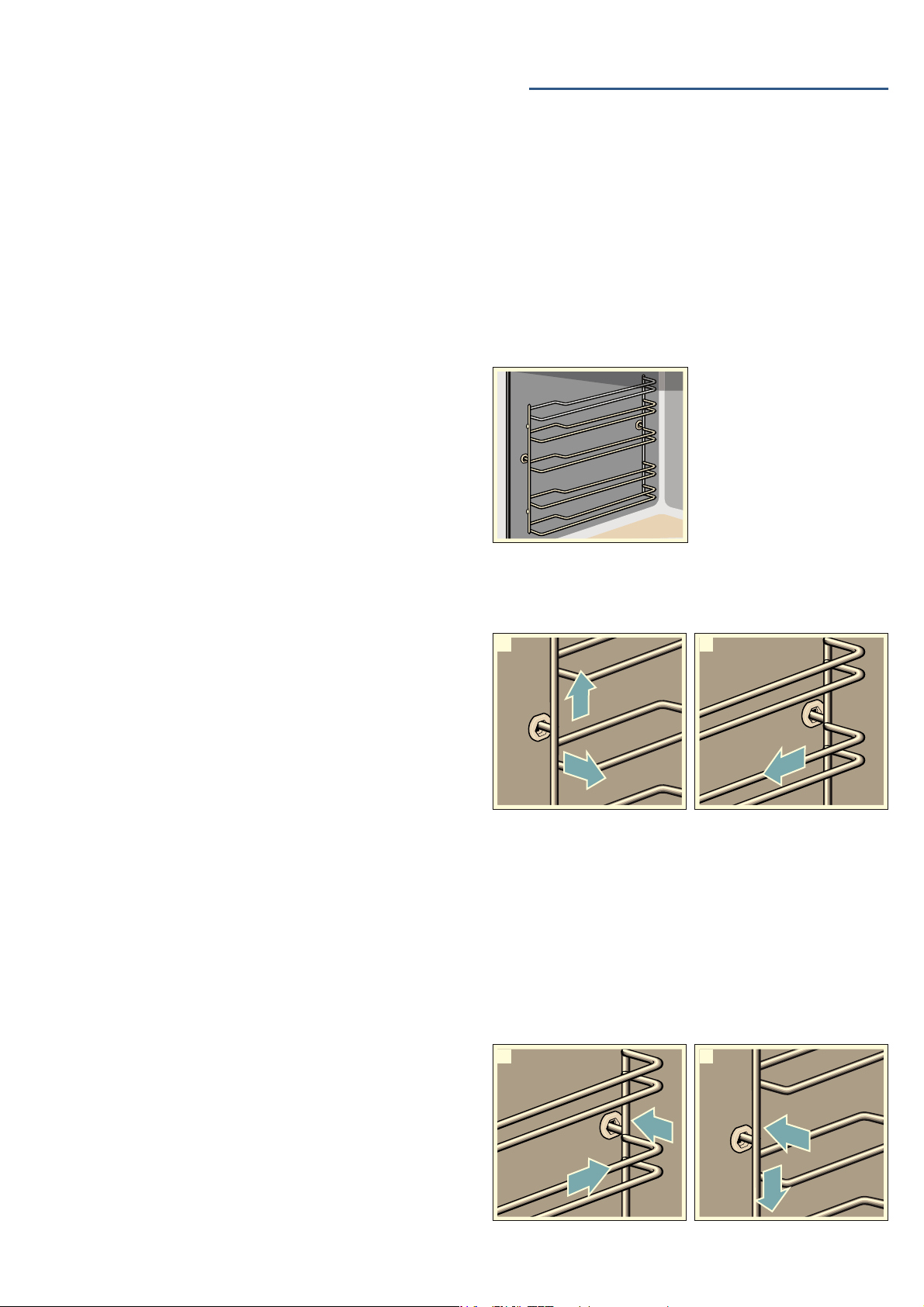
en Rails
24
Changing and cancelling
The power of the cleaning cycle cannot be changed
once it has started.
The end time can be changed while the appliance is on
standby.
If you would like to cancel the cleaning function, switch
the appliance off by turning the function selector to the
"Off" position.
The appliance door will remain locked until the cooking
compartment has cooled down sufficiently and the lock
symbol on the display has gone out.
After running the cleaning function
Allow the cooking compartment to cool down. Use a
damp cloth to wipe off the ash that has been left behind
in the cooking compartment and around the appliance
door.
Hook the rails back in.
Note: Very bad soiling may cause white deposits to
remain on the enamel surfaces. This is residue from the
food and is harmless. It does not affect performance.
You can remove these residues using lemon juice if
required.
pRails
Ra i l s
With good care and cleaning, your appliance will retain
its appearance and remain fully functional for a long
time to come. This will tell you how to remove the
shelves and clean them.
Detaching and refitting the rails
:Warning – Risk of burns!
The rails become very hot. Never touch the hot rails.
Always allow the appliance to cool down. Keep children
away from the appliance.
Detaching the rails
1. Lift the rail slightly at the front ‚ and detach it ƒ
(figure !).
2. Then pull the whole rail towards you and take it out
(figure ").
Clean the rails with cleaning agent and a sponge. For
stubborn deposits of dirt, use a brush.
Attaching the rails
The rails only fit on the right or the left side. For both
rails, ensure that the curved rods are at the front.
1. First, insert the rail in the middle of the rear socket ‚,
until the rail rests against the cooking compartment
wall, and push it back ƒ (figure !).
2. Then insert the rail into the front socket „, until the
rail also rests against the cooking compartment wall
here, and press it downwards … (figure ").
2
1
D
E
2
F
G
1
D
E
Loading ...
Loading ...
Loading ...