Loading ...
Loading ...
Loading ...
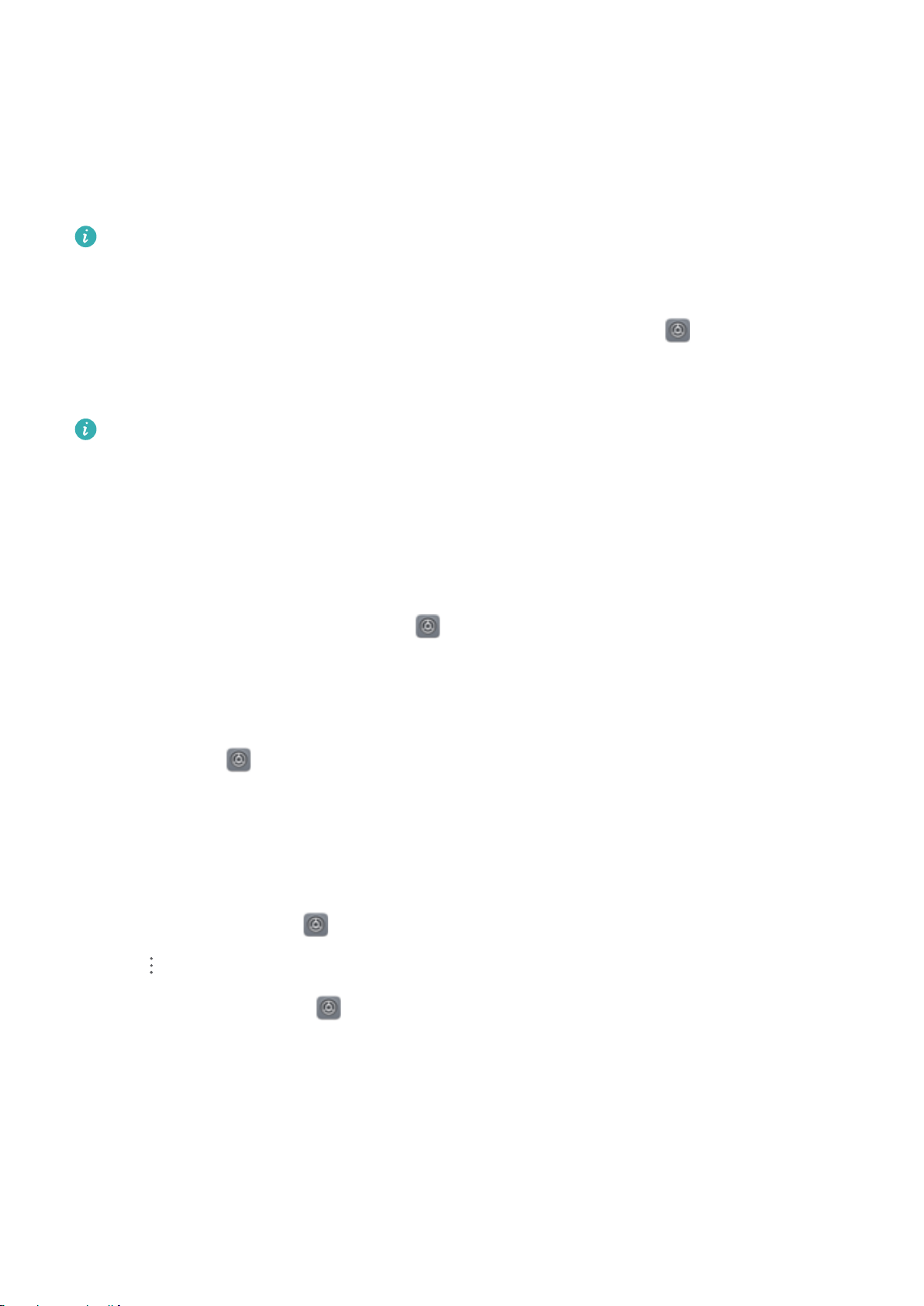
Enable PrivateSpace
Do you worry that potentially embarrassing information might be seen by your friends and co-workers
when you are showing them photos and other things on your Phone? PrivateSpace lets you store
private information in a hidden space within your device that can only be accessed with your
ngerprint or passwor
d.
You can add up to three users to Users and PrivateSpace on your Phone. If you have already
added three users under Settings >
Users & accounts > Users > Add user, you cannot add
more users to PrivateSpace.
Enable PrivateSpace: If you are using PrivateSpace for the rst time, open
Settings, go to
Security & privacy > PrivateSpace > Enable, and follow the onscreen instructions to create your
PrivateSpace.
You can only create one PrivateSpace.
Quickly switch between MainSpace and PrivateSpace: From the lock screen, you can quickly
switch between spaces using your ngerprint or passwor
d. After you restart your Phone, you are
required to rst enter the MainSpace using your password. You can then switch between spaces from
your lock screen.
Enter PrivateSpace: You can enter your PrivateSpace directly from the lock screen using your
ngerprint or password. Alternatively, open
Settings in MainSpace, and go to Security &
privacy > PrivateSpace > Log in to enter your PrivateSpace.
Exit PrivateSpace: When you exit your PrivateSpace, all system memory used by the PrivateSpace
wil
l be freed. You can still switch back to your PrivateSpace whenever you need it. To exit
PrivateSpace, open
Settings, and go to Security & privacy > PrivateSpace > Quit
PrivateSpace.
Delete PrivateSpace: Deleting your PrivateSpace will permanently delete all apps and data stored
within your PrivateSpace and this data will be unable to be r
estored. You can delete your PrivateSpace
in the following ways:
l From the MainSpace, open
Settings, then go to Security & privacy > PrivateSpace and
touch > Delete PrivateSpace.
l From the PrivateSpace, open Settings, then go to Security & privacy > PrivateSpace >
Delete PrivateSpace.
Exciting Features
4
Loading ...
Loading ...
Loading ...