Loading ...
Loading ...
Loading ...
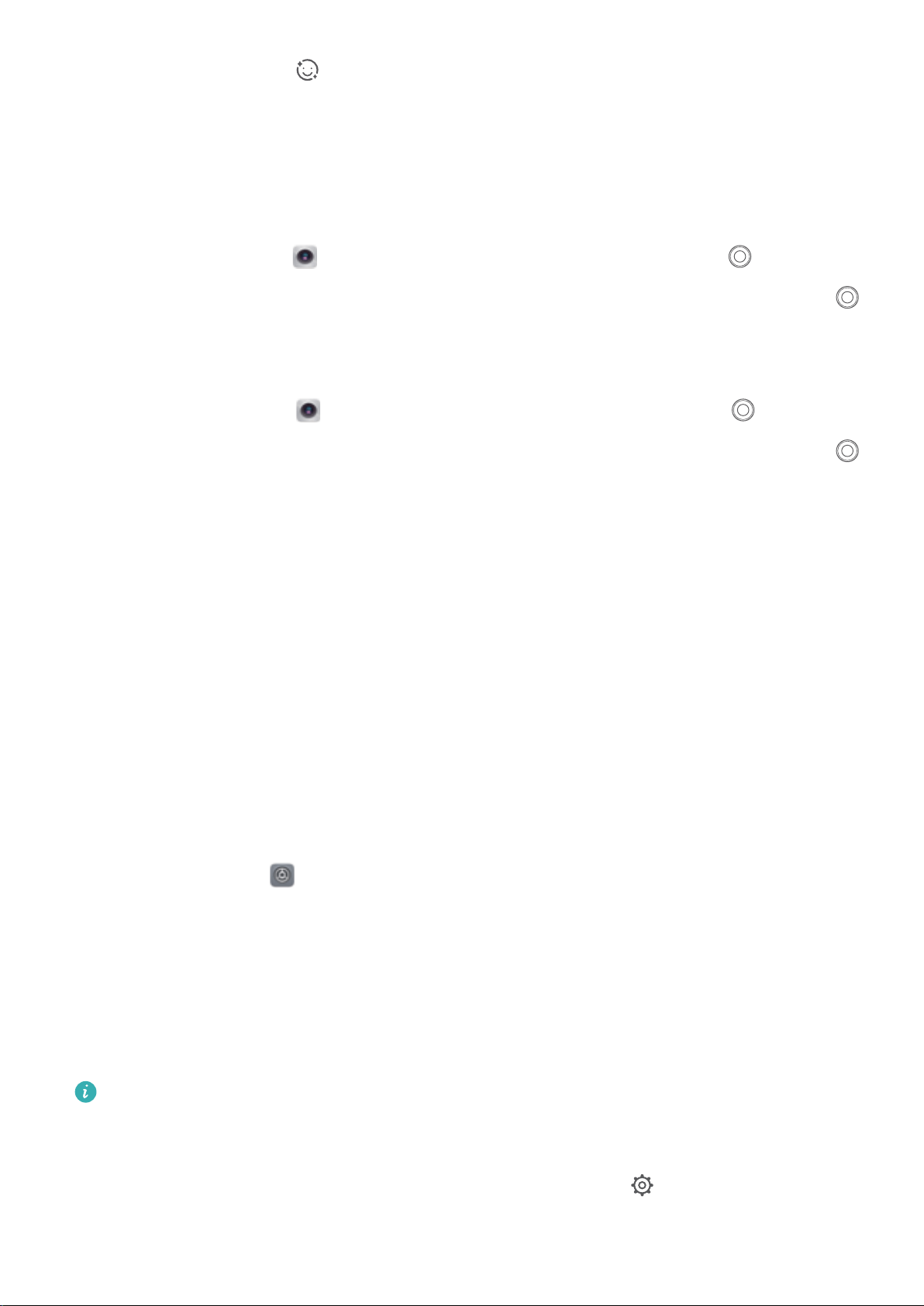
l Beauty effect: Touch the icon in the viewnder and drag the slider left or right to adjust
beautication settings. Larger parameter values will make the beautication effects more distinct.
Use 3D Panorama to Take 360-degr
ee Photos
Try the 3D panorama function to capture a 360-degree view of a scene or person.
There are three shooting modes for the 3D panorama function:
l Shooting objects: Go to
Camera > More > 3D panor
ama. Touch and hold
, then follow
the onscreen prompts to slowly move your Phone around your subject in one dir
ection. Release
to stop shooting. After shooting, touch the camera thumbnail, and then touch
3D
above the
photo to generate a 3D panoramic photo.
l Shooting scenery: Go to Camera > More > 3D panor
ama. Touch and hold
, then follow
the onscreen prompts to slowly move your Phone around your subject in one dir
ection. Release
to stop shooting. After shooting, touch the camera thumbnail, and then touch
3D
above the
photo to generate a 3D panoramic photo.
After a 3D panorama has been gener
ated, you can tilt your Phone or drag the photo to view the 3D
effect.
More Features
Enable App Lock
App lock allows you to set a password for your important apps. Once you restart your Phone or
unlock the screen, you will be asked to enter your App lock password when opening the apps for the
rst time. App lock enhances the protection of your private information and prevents unauthorized
access to important apps on your device.
Enable App lock: Open
Settings. Go to Security & privacy > App lock. When you access the
app for the rst time, follow the onscreen instructions to set the password and enter the app lock. In
subsequent access, you can directly enter the app lock password. On the App lock screen, enable App
lock for the apps you want to pr
otect. When accessing a locked app for the rst time, you need to
enter the password in the password text box. If you forget the password, touch Forgot password,
enter the answer in the password protection question box, and reset the password. If you have not
set the password protection, the Forgot password option is not available.
If you have set up a ngerprint and facial recognition to unlock your Phone and are opening App
lock for the rst time, you can follow the onscreen instructions to associate your ngerprint and
facial recognition with App lock for easier app unlocking.
Modify your App lock password and password pr
otection: Touch
on the App lock screen,
and then touch Change password or Change passwor
d protection to modify your App lock
password or password protection.
Exciting Features
3
Loading ...
Loading ...
Loading ...