Loading ...
Loading ...
Loading ...
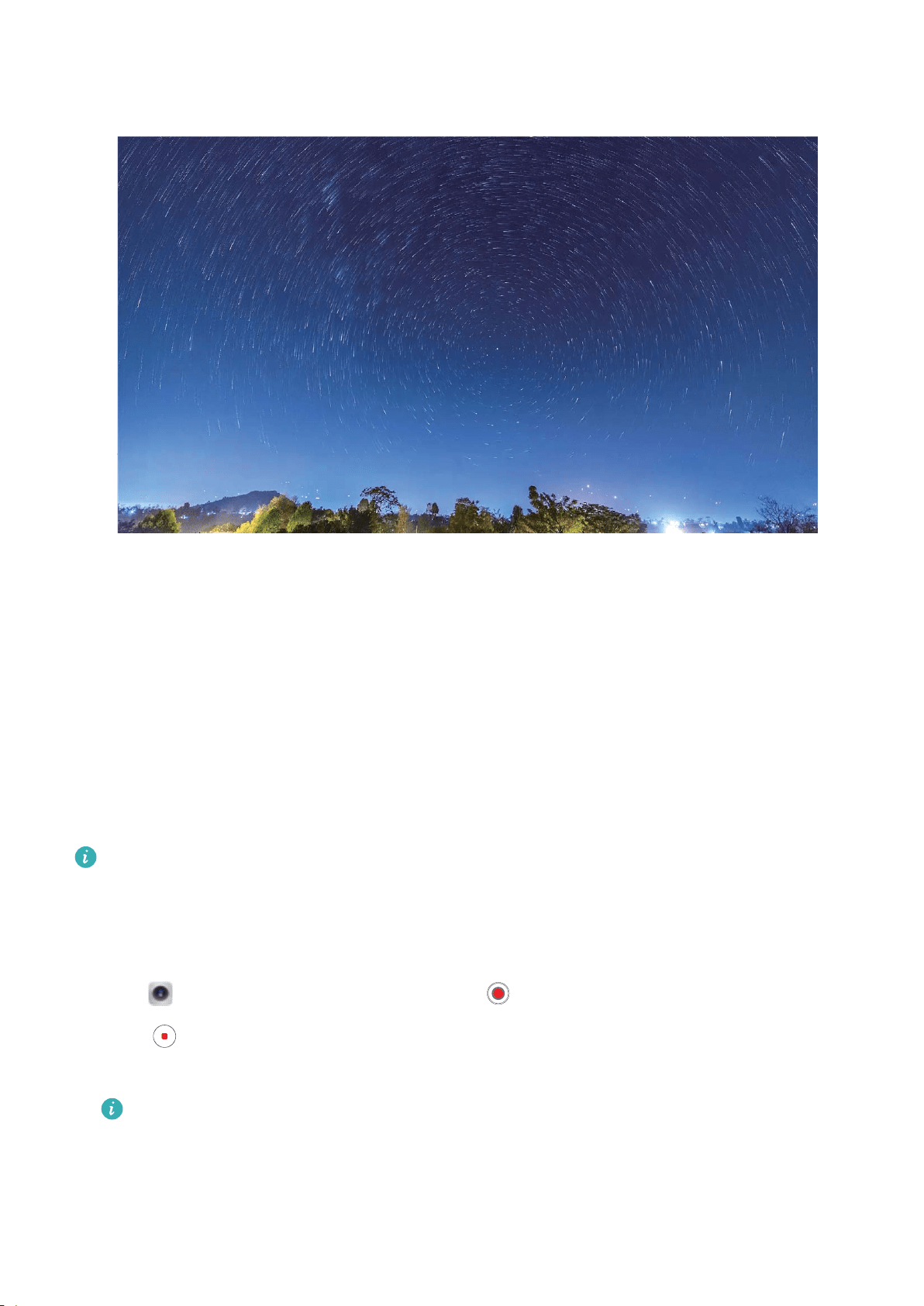
More Capture Modes
Use Time-lapse to Create a Short Video
Y
ou can use Time-lapse mode to capture images over a long period of time and condense them into a
short video, allowing you to view owers blooming, cloud movement, city trafc, and the movement
of stars in the night sky.
l Avoid recording time-lapse for too long as it will use up your battery power and storage space.
l Use a sturdy tripod to keep your device steady during time-lapse recor
ding.
1 Befor
e starting the time-lapse, ensure that the scene is well lit and the camera is in focus. Position
the camera careful
ly to avoid capturing irrelevant background objects.
2 Open
Camera > More > T
ime-lapse. Touch
to start recording.
3 Touch to nish recording.
4 Go to Gallery
to play your time-lapse video.
To ensure the best result, the playback speed is decided by the system. You cannot manually
adjust the recording speed or the playback speed.
Camer
a
42
Loading ...
Loading ...
Loading ...