Loading ...
Loading ...
Loading ...
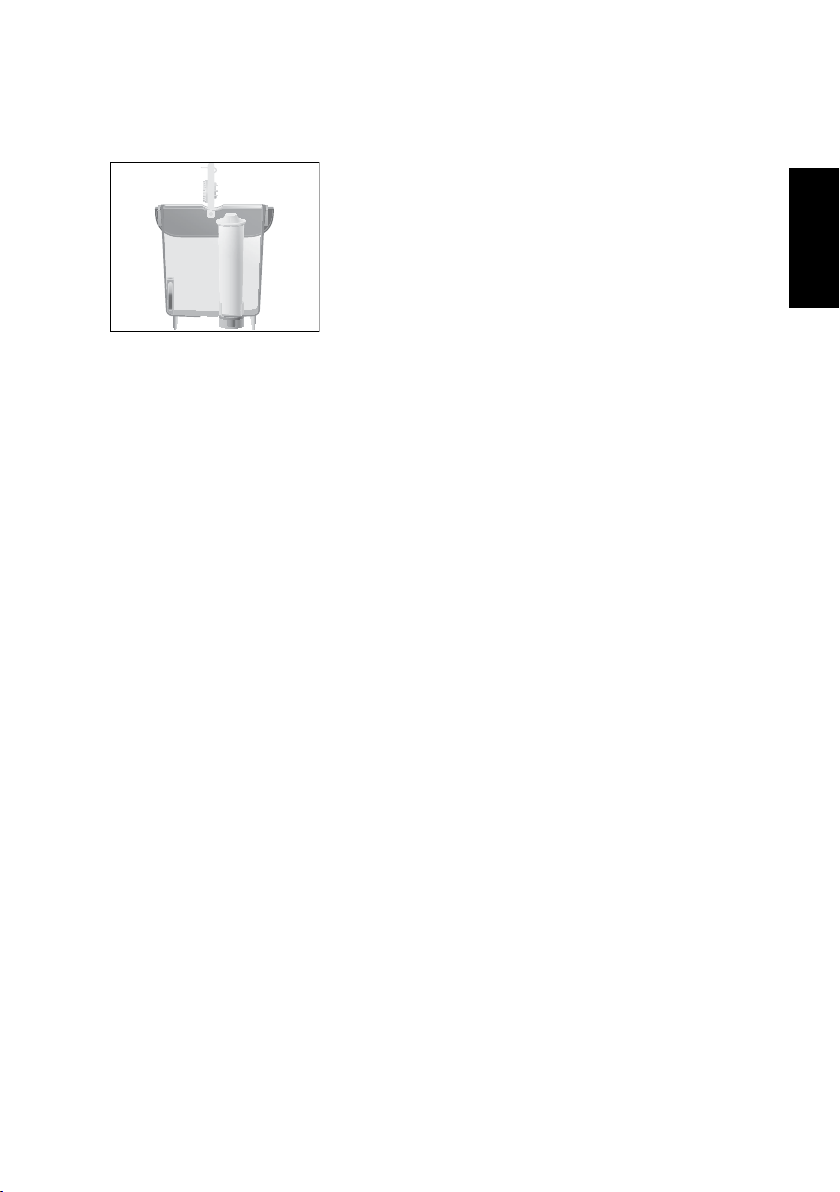
19
5 Maintenance
pt
es
en
it
fr
ru
en
de
T Insert a new filter cartridge into the water
tank, exerting slight pressure.
T Close the filter holder. It will click into place
audibly.
E After two months, the filter will cease to
work. Set the date on the date plate on the
filter holder in the water tank.
T Fill the water tank with fresh, cold water and
reinsert it.
The Coffee Grounds Container symbol?
lights up.
T Empty the drip tray and coffee grounds
container and reinsert them.
The Filter symbol! lights up.
! T Touch the Filter symbol to start rinsing of
the filter.
The Y, <, > and ! symbols flash. The filter
is rinsed. Water flows directly into the drip
tray.
Rinsing of the filter stops automatically. The
Coffee Grounds Container symbol? lights
up.
T Empty the drip tray and coffee grounds
container and reinsert them.
The machine heats up. Your ENA is once
more ready for use.
Changing the filter without a prompt: If the filter
is activated, you can initiate the 'Changing the
filter' operation manually at any time as long as
the machine is ready for use. Touch the ; and _
symbols at the same time for approximately 2
seconds. The ;, _, L and ! symbols light up
brightly. Continue with the first prompt (indicated
by T) as described in this section.
Descaling the water tank
Limescale deposits may form in the water tank. To
ensure correct function of the machine, descale
the water tank from time to time.
T Remove the water tank.
T If you use a CLEARYL Blue filter cartridge,
remove it.
T Descale the tank with a mild conventional
descaling agent in accordance with the
manufacturer's instructions.
T Rinse the water tank thoroughly.
T If you use a CLEARYL Blue filter cartridge,
reinsert it.
T Fill the water tank with fresh, cold water and
reinsert it.
Cleaning the bean container
Coffee beans may be covered with a slight oil film
which remains on the walls of the bean container.
These traces may negatively affect the coffee
result. For this reason clean the bean container
from time to time.
Q T Press the On/Off button to switch the
machine off.
T Disconnect the power plug.
T Remove the bean container cover.
T Remove the coffee beans with a vacuum
cleaner.
T Clean the bean container with a soft, dry
cloth.
T Fill the bean container with fresh coffee
beans, then close the bean container cover.
Loading ...
Loading ...
Loading ...