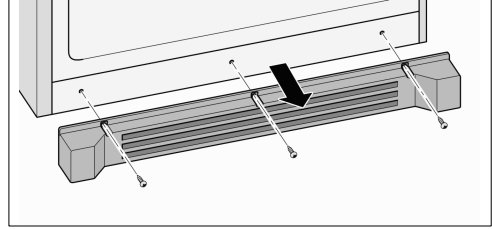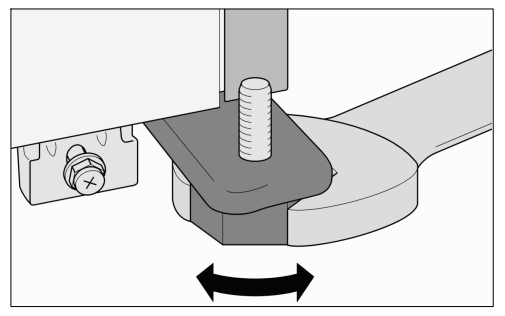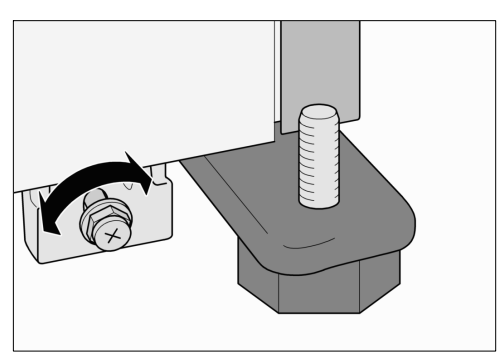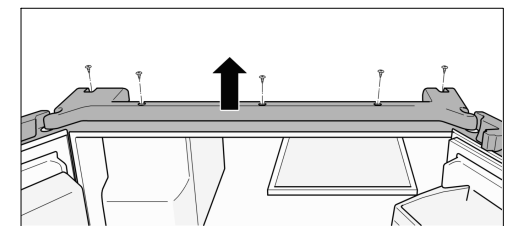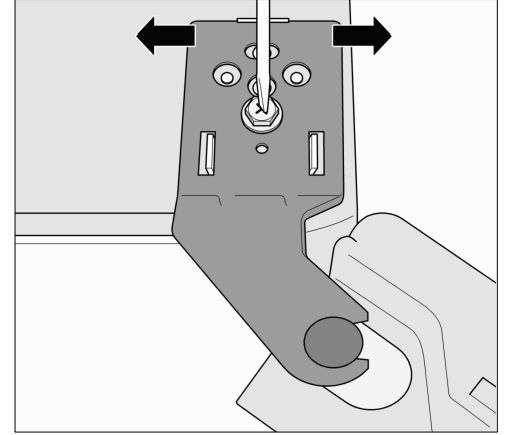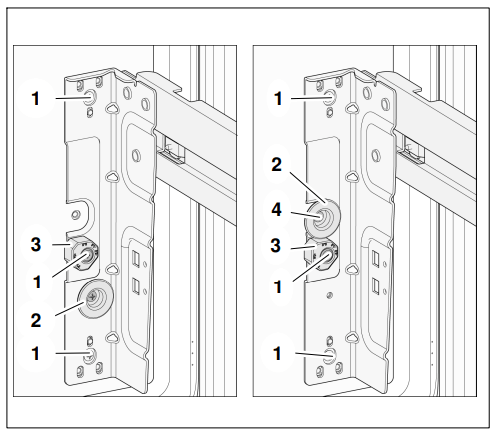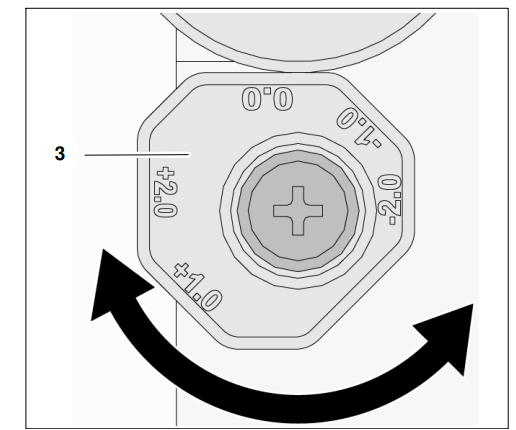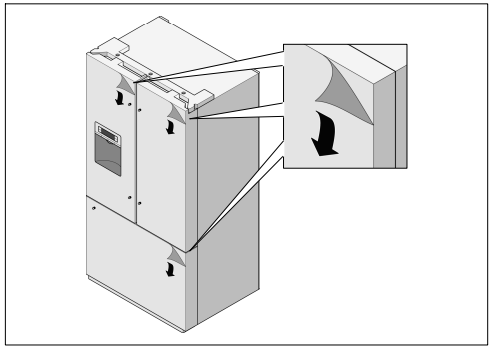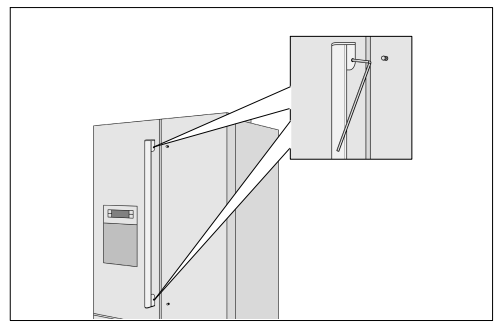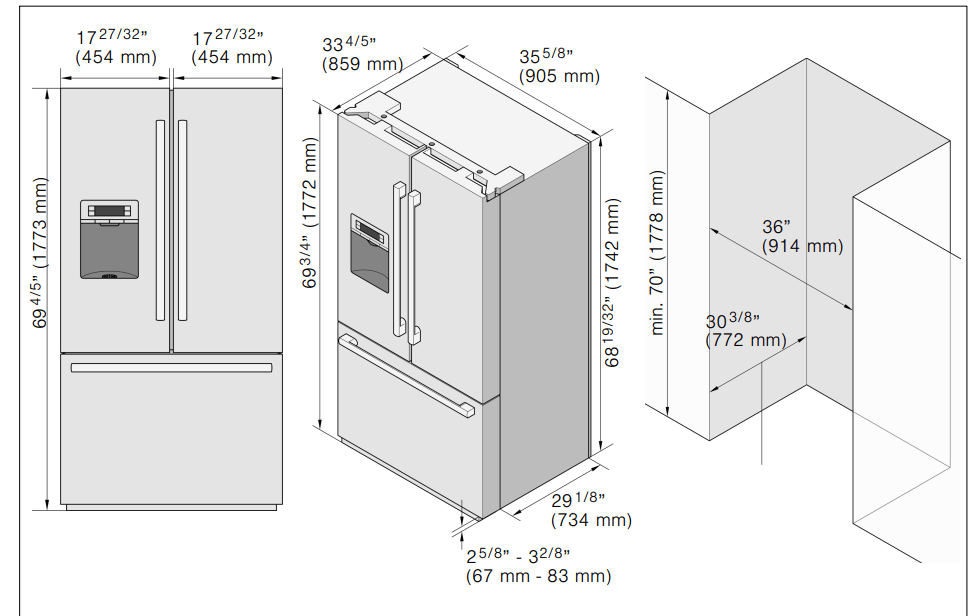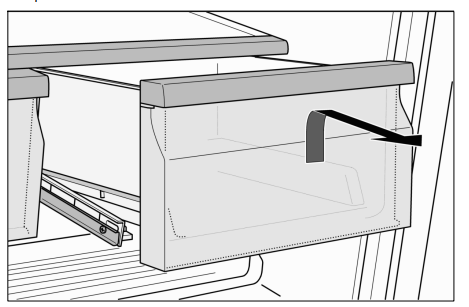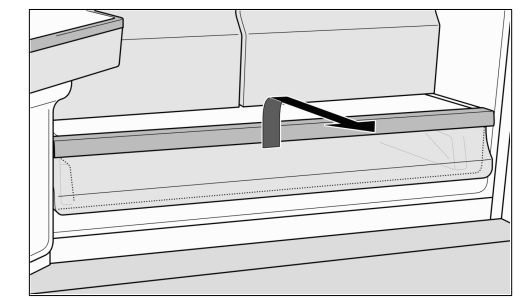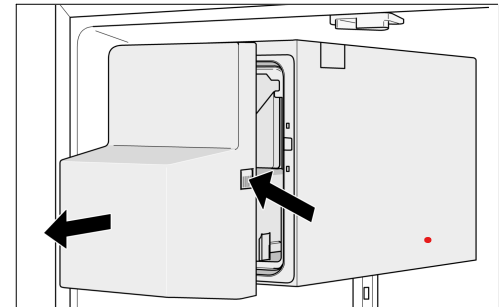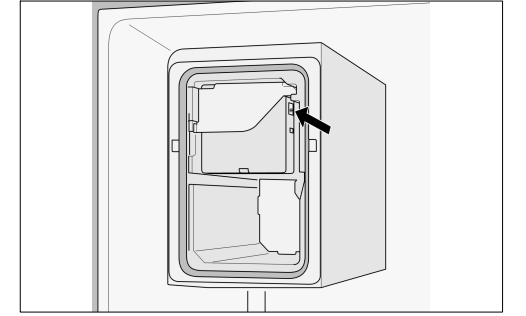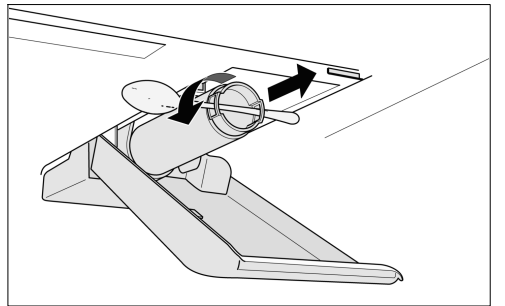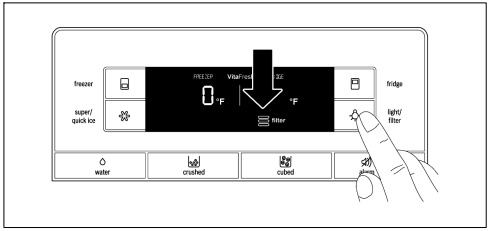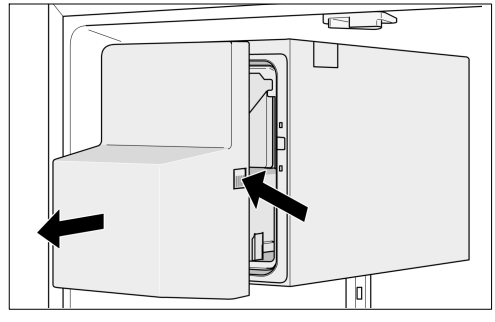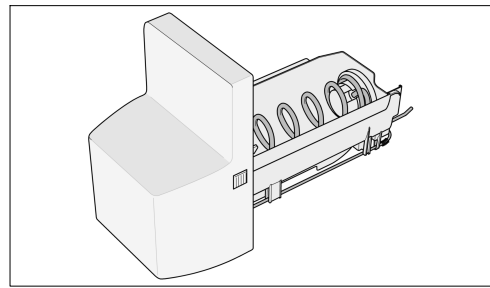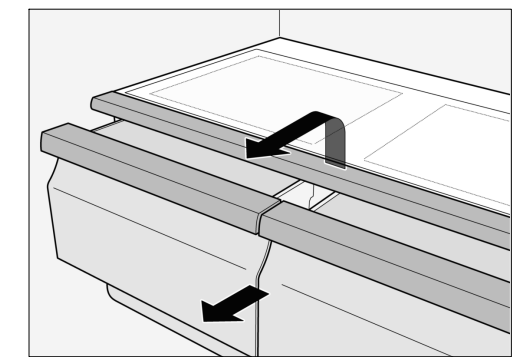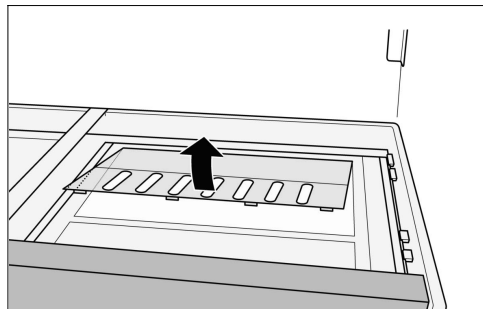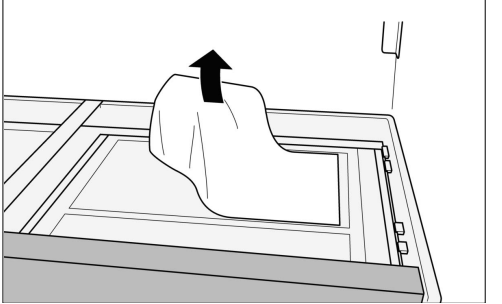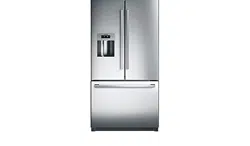Documents: Go to download!
- Owner's manual - (English, French, Spanish)
- Installing the appliance
- Installing and connecting the appliance
- Operating tips
- Performance data sheet
- Operating noises
- Defrosting
- Switching off and disconnecting the appliance
- Cleaning
- LED light
- Troubleshooting minor issues
Table of contents
User Manual Refrigerator
Installing the appliance
Have a qualified technician install and connect the appliance according to the enclosed Installation Instructions.
WARNING: Do not install the appliance:
- outdoors,
- in an environment subject to drips of water,
- in rooms with risk of freezing temperatures.
Transporting
The appliance is heavy and must be secured during transport and installation. The castors are provided for installation purposes only.
Do not use the castors for transporting the appliance.
WARNING: Risk of injury! The appliance is very heavy. It can fall over and cause serious injuries during transport and installation. At least two people are required to install the appliance safely. Keep the refrigerator doors closed until the appliance is upright and level at the installation location. Hidden surfaces may have sharp edges. During transport, wear protective gloves. Use caution when reaching behind or under appliance.
Installation location
WARNING:
- Risk of explosion!
- Do not install the appliance near explosive or flammable substances.
A dry, well-ventilated room is suitable as an installation location. The installation location should not be exposed to direct sunlight or placed near a heat source, e.g. a cooker, radiator, etc. If installation next to a heat source is unavoidable, use a suitable insulating plate or observe the following minimum distances from the heat source:
- 11/4 (3 cm) to electric or gas stoves.
- 113/16 (30 cm) to oil or solid fuel stoves.
To ensure that the Ice Maker functions correctly, the appliance must be upright and level. If installing the refrigerator next to another refrigerator/freezer, there must be a minimum clearance of 1” (25 mm) between the appliances to prevent condensation.
If a panel or cupboard is installed above the appliance, ensure to leave a 13/32 (10 mm) gap so that the appliance can be pulled out of the recess if required.
The air heated at the back of the appliance must be allowed to escape unhindered.
To ensure that the doors can open all the way, maintain the lateral minimum clearances when installing the appliance in a corner or recess (see section on ”Appliance and installation dimensions”).
If the depth of the adjacent kitchen equipment exceeds 291/8 (75 cm), maintain the minimum lateral clearances in order to utilize the full door opening angle (see section ”Door opening angle”).
Climatic classes
The climate class can be found on the rating plate. The climate class indicates within which ambient temperatures the appliance can be operated.
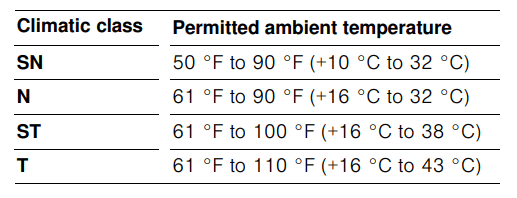
Subsurface
NOTICE
- The appliance is very heavy.
- The floor on which the appliance is to be installed must be rigid. Reinforce the floor, if necessary
Weight of appliance when empty:
- Basic model: 324 lb (147 kg)
Ventilation
Never cover the ventilation openings on the front base panel or rear cover plate.
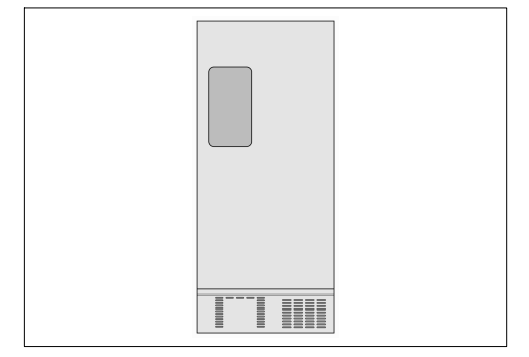
This forces the appliance to work harder, increasing its power consumption. It also can cause damage to the compressor.
Installing and connecting the appliance
Have a technician install and connect the appliance according to the enclosed Installation Instructions.
Do not remove the transportation protection devices from the shelves and storage compartments until the appliance has been installed and aligned.
Always connect the water before the power. Apart from statutory national regulations, you should comply with all applicable local electricity and water companies' codes and requirements.
After installing the appliance, wait at least 6 hours before switching the appliance on.
During transportation the oil in the compressor may have flowed into the refrigeration system. Before switching the appliance on for the first time, clean the interior of the appliance (see chapter “Cleaning the Appliance”). Only a qualified technician should remove the appliance doors if this is necessary in order to bring the appliance through any household doors.
Water connection
WARNING:
- Risk of electric shock and damage to the appliance!
- Disconnect the appliance from the power source before performing any work on the water connection.
- Only a qualified installation technician may connect the appliance to the water supply in accordance with plumbing and relevant water utility company regulations.
Connect the appliance to a drinking water line only:
- Minimum pressure: 14.5 psi (1.0 bar)
- Maximum pressure: 116 psi (8.0 bar)
If the water pressure exceeds 80 psi (5.5 bar), you must install a pressure limiting valve. Contact a plumbing professional if you are uncertain how to check your water pressure. The ice maker will not work if the water pressure is below 14.5 psi (1.0 bar).
The water should be connected only by a competent plumber according to the local regulations of the appropriate Water Supply company.
A cold water connection is necessary for operating the ice maker.
A separate Shut-Off-Valve should be installed in the cold-water inflow. The Shut-Off-Valve should not be located behind the appliance. It is recommended that you mount the Shut-Off-Valve directly next to the appliance or at another place that is easily accessible.
When installing the water connection, pay attention to the permissible installation area for the water line. For connection to the drinking water line use only water pipes that are suitable for drinking water. Observe national regulations and the connection conditions of the local Water Supply companies.
The taste and smell of the water can be improved by installing the filter cartridge included with the appliance. In this case, observe the separate connection requirements related to the filter (see ”Water filter”). The water hose has a 3/4 inch connection.
Electrical connection
WARNING
- Risk of electric shock and fire if electrical connection is not installed properly!
- Plug into a fixed, grounded 3-prong outlet only. The outlet must be installed and grounded according to code by a qualified electrician. If necessary, have the installation inspected by a qualified technician to ensure it is properly grounded. Do not use an extension cord or power strip.
- Never connect the appliance to an electronic energy saver plug (such as Ecoboy, Sava Plug, etc.) or to power inverters which convert direct current (DC) to alternating current (AC) (such as for solar equipment, power supplies on ships, etc.).
The outlet for the appliance must be located close the appliance and must be easy to access also after installation.
Connect the appliance to a properly installed 115 V/60 Hz AC outlet. The fuse for the outlet must be rated either 15 A or 20 A. If the appliance is to be used in a country other than the U.S., check the rating plate to determine if the specified voltage and current type correspond to the ratings of your power supply.
If the voltage and current type do not match, the appliance must not be operated. The power cord may only be replaced by a qualified electrician.
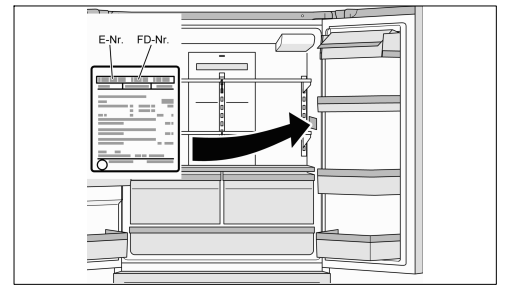
Aligning the appliance
NOTICE
- To ensure that the appliance operates correctly, use a level to align the appliance.
- If the appliance is not level, water may flow out of the ice maker, ice cubes may be irregular, or the doors may not close properly
- Place the appliance in the designated location.
- Remove the three screws from the base panel.
- Remove the base panel.
- Use a 36 mm open end wrench to loosen the two front feet until they are firmly planted on the floor and then align the front of the appliance.
- Use an open end wrench to turn the screws and then align the rear of the appliance. To raise the rear of the appliance:
- Turn the screw clockwise.
- To lower the rear of the appliance: Turn the screw counterclockwise.
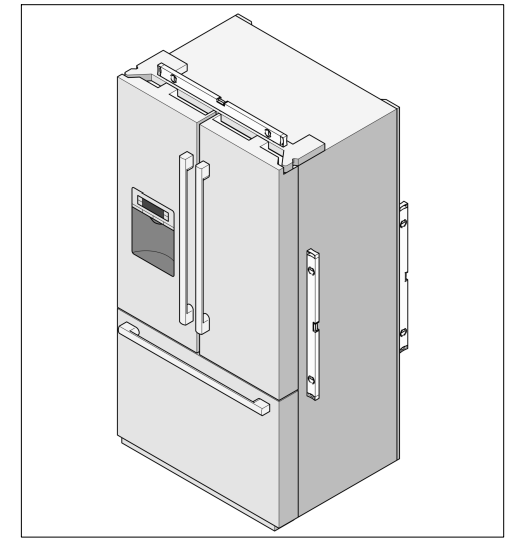
- Use the level to check if the appliance is level.
- NOTICE To ensure that the appliance does not move, the front feet must be firmly planted on the floor.
- If the height of the refrigerator compartment doors are uneven or if the freezer compartment drawer is slanted after adjusting the level of the appliance, use the following method to adjust them.
Adjusting a refrigerator door
If the height of the refrigerator doors is uneven:
- Determine which refrigerator door needs to be raised.
- Turn the screw nut on the lower hinge to adjust the refrigerator door.
- To raise a refrigerator door: Turn the screw counterclockwise.
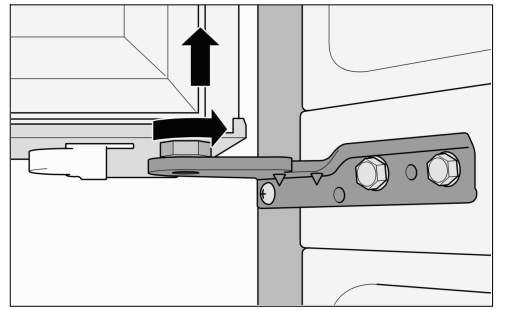
- To lower a refrigerator door: Turn the screw clockwise.
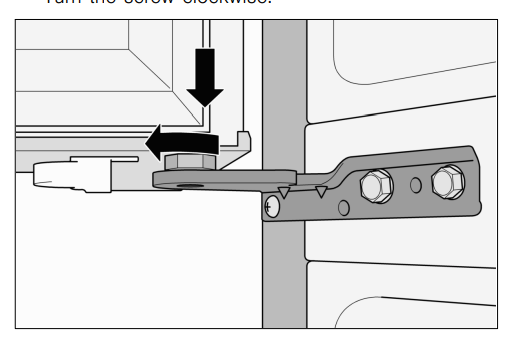
If the refrigerator doors are not properly aligned:
WARNING
Risk of electric shock!
Before removing the top panel:
- Shut off the water supply to the appliance.
- Unplug the appliance or switch off the circuit breaker (or fuse).
- Raise the panel.
- Loosen the screw. Do not remove the screw!
- Move the hinge sideways to adjust the refrigerator door.
- Tighten the screw.
- Realign panel.
- Insert and tighten the five screws.
Adjusting the freezer compartment drawer
If the freezer drawer is higher on one side than the other (not even):
- Loosen the three side screws (1) on the side where adjustment is needed.
- Move the Stopper (2) from "left picture position" to "right picture position".
- Adjust the leveling by rotation the Position Knob (3). (Pull and rotate the Position Knob)
- After adjusting the leveling, tighten the four side screws (1)+(4).
Installing the handles
Do not install the handles until the appliance is installed in its designated location and is level.
All handles are the same and are installed in the same manner.
- Remove the protective films from the refrigerator doors and the freezer compartment drawer.
- Insert the door handles into the guides.
- Refrigerator doors: The handle screws must face the center of the appliance.
- Freezer compartment drawer: The handle screws must face down.
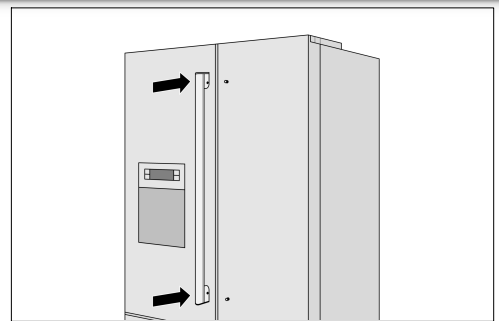
- Tighten the handle screws with the accompanying Allen wrench.
Installing the base plate
- Remove the three screws on the appliance.
- Mount the base plate.
- Insert the three screws and tighten.
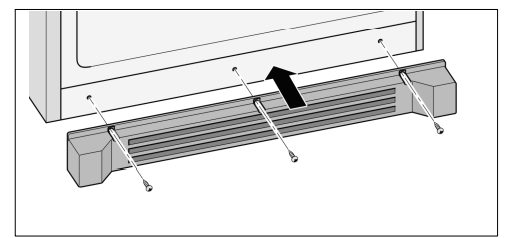
Appliance and installation dimensions
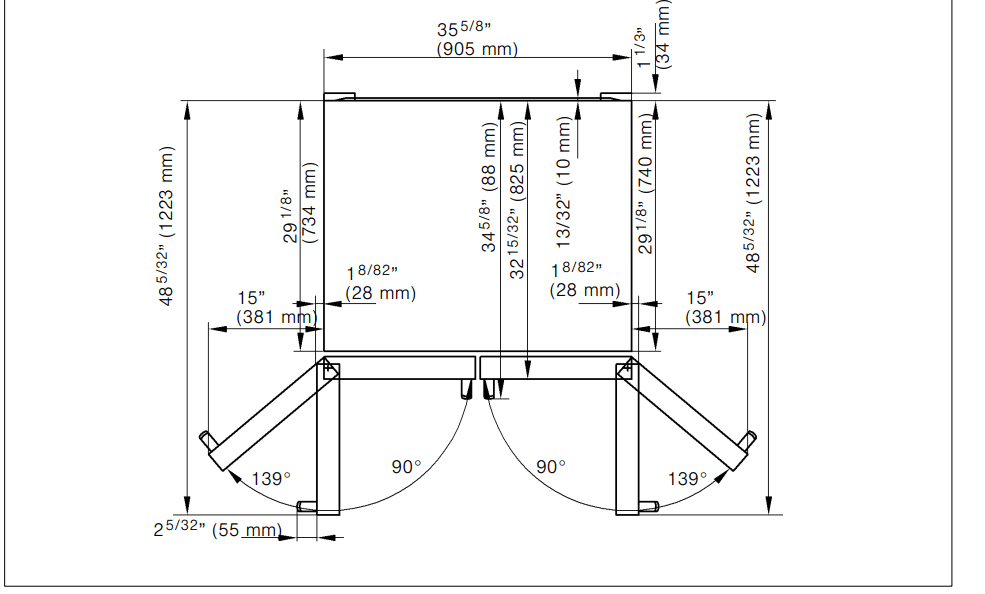
Getting to know your appliance
These operating and installation instructions apply to several models. The illustrations may differ from your particular model.
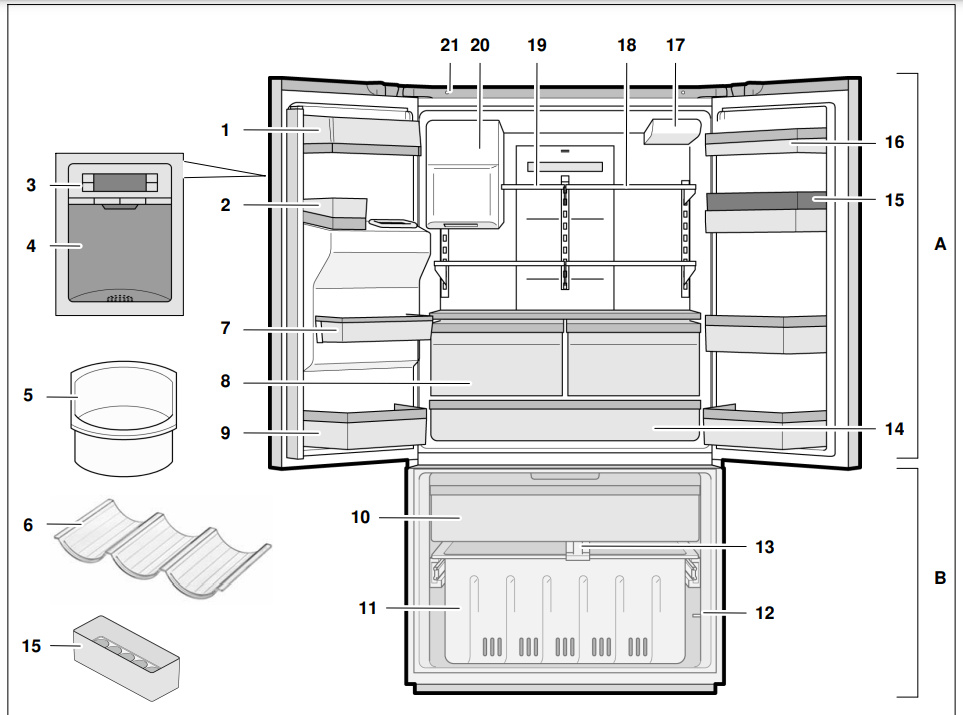
- A Refrigerator compartment can be adjusted between 33 °F (+1 °C) and 45 °F (+7 °C)
- B Freezer compartment can be adjusted between 5 °F (-15 °C) and -7 °F (-22 °C)
- Butter and cheese compartment
- Can bin
- Control and display panel
- Ice and water dispenser
- Ice storage bin
- Wine Wave (B26FT8...)
- Door bin
- VitaFresh Pro compartment with LED light (B26FT8...) Crisper drawers (B26FT5...)
- Removable door bin
- Top freezer drawer
- Bottom freezer drawer
- Freezer compartment light switch
- Freezer compartment divider
- Deli drawer with LED light (not all models)
- Egg tray
- Door bin
- Water filter
- Adjustable glass shelf
- Small glass shelf
- Ice maker/Ice cube container
- Refrigerator compartment light switch
Control and display panel
The control and display panel on the left refrigerator door consists of a touch pad.
Touch the keypad to activate the corresponding function.
The light of the control and display panel goes out after approx. 1 min when no keypad was touched.
The illustration may differ from your particular model.
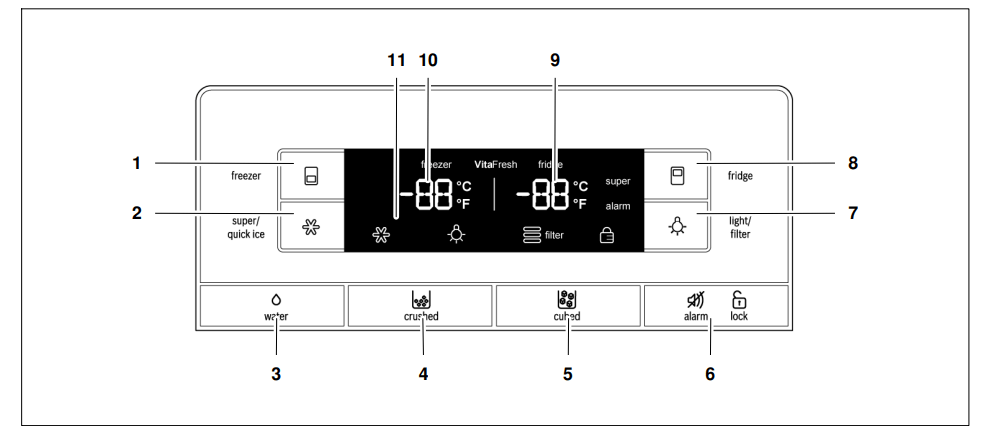
- “freezer” button
- Button for
- adjusting the freezer compartment temperature
- switching the ”Super freeze” function on/off
- Button for
- ”super/quick ice” button
- Quick ice cube production on/off switch.
- Water dispenser button
- Crushed ice dispenser button
- Ice cube dispenser button
- ”alarm/lock” button
- Button for
- switching the warning signal off
- switching panel lock on/off.
- Button for
- ”light/filter” button
- Button for
- switching the ice and water dispenser light on/off
- reset the filter indicator.
- Button for
- “fridge” button
- Button for
- adjusting the temperature in the refrigerator compartment
- switching the ”Super cool” function on/off.
- Button for
- Refrigerator compartment temperature display
- Displays the temperature set for the refrigerator compartment.
- Freezer compartment temperature display
- Displays the temperature set for the freezer compartment.
- Symbols on the display panel
 ”quick ice”
”quick ice”
- Appears when the ”quick ice” function is on.
 ”light”
”light”
- Appears when the ice and water dispenser light is on.
 ”water filter”
”water filter”
- Displays the status of the filter cartridge.
 ”panel lock”
”panel lock”
- Appears when the panel lock is on.
Operating tips
Opening and closing the refrigerator compartment doors
The refrigerator compartment doors can be opened and closed independently.
The left refrigerator compartment door has a foldaway door bar.
NOTICE
- Risk of damage to the appliance!
- The door bar could become damaged if you attempt to close the left refrigerator compartment door when the door bar is not folded back.
- Before closing the refrigerator compartment doors, make sure that the door bar is folded at a right angle to the door.
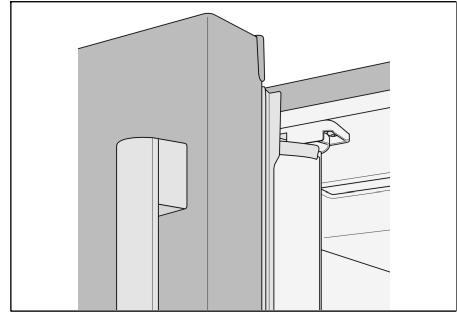
When closing the left refrigerator compartment door, the door bar folds behind the right refrigerator compartment door, forming a seal between the refrigerator compartment doors.
Switching on the appliance
NOTICE: After installing the appliance, wait at least 8 hours before plugging in the appliance. The oil in the compressor may have flowed into the refrigeration system during transport.
Connect the appliance plug to the outlet. After the appliance has been plugged in, the refrigeration process will begin. The interior light in the refrigerator compartment switches on when the door is open.
It will take several hours for the inside of the appliance to reach the temperatures set at the factory. Do not place food in the appliance until these temperatures are reached.
Initial temperature
- Refrigerator compartment: 39 °F (+4 °C)
- Freezer compartment: 0 °F (-18 °C).
Setting the temperature
Refrigerator compartment
The temperature can be adjusted between 33 °F (+1 °C) up to 45 °F (+7 °C).
Press the ”fridge” button until the desired refrigerator compartment temperature is set.
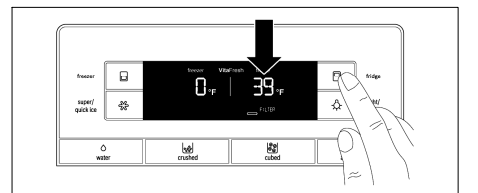
The most recent temperature value will be stored.
We recommend a setting of 39 °F (+4 °C). Perishable foods should not be stored at temperatures higher than 39 °F (+4 °C).
Freezer compartment
The temperature can be adjusted between 5 °F (-15 °C) and -7 °F (-22 °C).
Press the ”freezer” button until the desired freezer compartment temperature is set.
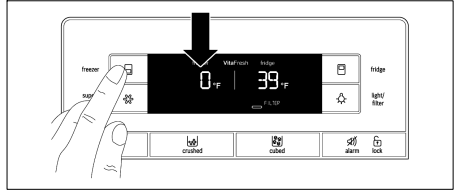
The most recent temperature value will be stored. We recommend a setting of 0 °F (-18 °C).
Alarm function
The appliance has two different warning signal sounds. When the temperature alarm is activated, a continuous beep sounds. When the door alarm is activated, a beep sounds 6 times every minute.
Refrigerator compartment
The word ”alarm” will appear on the right on the display panel.
To switch off the warning signal:
Press ”alarm/lock” or close the refrigerator compartment doors.
The word ”alarm” will blink on the display panel until the temperature is close to the set temperature.
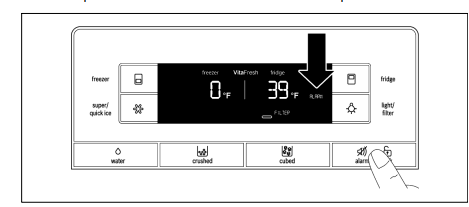
Freezer compartment
The word ”alarm” will appear on the left on the display panel.
To switch off the warning signal:
Press ”alarm/lock” or close the freezer compartment drawer. The word ”alarm” will blink on the display panel until the temperature is close to the set temperature.
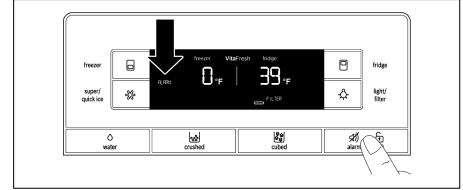
Panel lock
When the panel lock is activated, all of the buttons on the control and display panel are locked.
NOTICE When the panel lock is activated, use the ”alarm/lock” button to switch off the warning signal.
To switch the panel lock on or off:
- Press ”alarm/lock” for 2 seconds.
- The ”panel lock” symbol appears when the panel lock is activated.
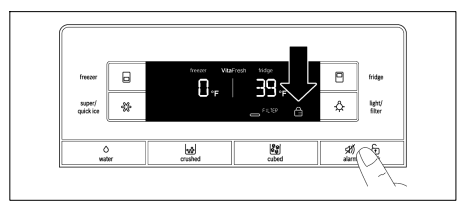
Super cooling
Super cooling cools the refrigerator compartment down as low as possible for approximately 6 hours. The temperature is then automatically reset to 39 °F (+4 °C). Super cooling is particularly recommended for the following:
- Before placing large quantities of food in the refrigerator compartment.
- To cool drinks quickly.
To switch on super cooling:
Press ”fridge” until ”super” appears on the right on the display panel.
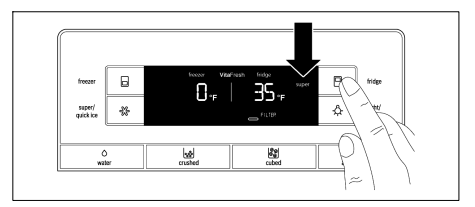
To switch off super cooling:
- Press ”fridge”.
- The word ”super” disappears on the display panel. The temperature is automatically set to the previous setting temperature
Super freezing
Super freezing Food should be frozen as quickly as possible in order to retain their vitamins, nutritional value, appearance and flavor.
To prevent an undesirable rise in temperature when placing fresh food in the freezer compartment, switch on super freezing several hours beforehand.
As a rule, 4 to 6 hours is adequate. Allow for a minimum of 24 hours if planning to use the maximum freezing capacity.
Smaller quantities of food can be frozen without super freezing.
To switch on super freezing:
Press ”freezer” until ”super” appears on the left on the display panel
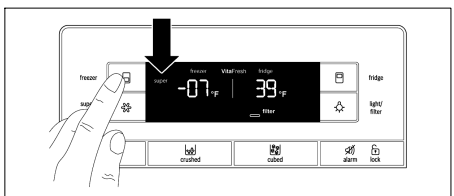
To switch off super freezing:
- Press ”freezer”.
- The word ”super” disappears on the display panel. The temperature is automatically set to the previous setting temperature.
NOTICE Super freezing switches off automatically after approximately 2 days.
Quick ice
Use this function to accelerate the production of ice cubes temporarly
To switch on quick ice:
- Press ”super/quick ice”.
- The ”quick ice” symbol appears on the display panel.
When the ice cube container is full, quick ice automatically shuts off after a few hours.
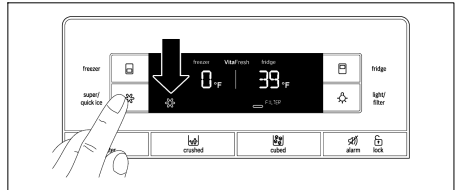
NOTICE When quick ice is activated, the power of the appliance is increased temporarily. This increases its energy consumption.
Water filter symbol
The symbol indicates the filter cartridge's period of use.
 Up to two months.
Up to two months. Up to four months.
Up to four months. Up to six months.
Up to six months. After six months, the symbol flashes. Replace the filter cartridge.
After six months, the symbol flashes. Replace the filter cartridge.
When the appliance is turned off, the water filter symbol is reset.
To reset the water filter symbol after replacing the filter cartridge: Press and hold the ”light/filter” button for 3 seconds.
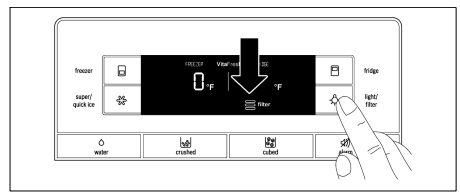
The symbol stops flashing.
Temperature unit
The temperature can be displayed in degrees Fahrenheit (°F) or Celsius (°C).
After the appliance is switched on, the temperature appears in degrees Fahrenheit (°F).
To set the temperature unit:
- Press ”alarm/lock” for 2 seconds.
- The ”panel lock” symbol appears
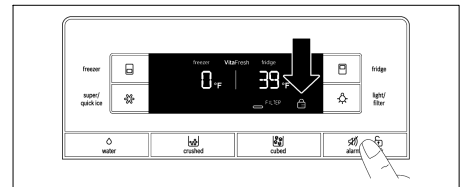
Press and hold ”super/quick ice” for 15 seconds until the temperature unit switches.
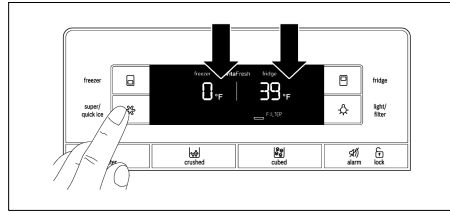
Refrigerator compartment
WARNING
- Risk of explosion!
- Never store products containing flammable propellants (such as spray cans) or explosive or easily combustible substances in the appliance.
- Bottles containing a high percentage of alcohol must be tightly sealed and stored in an upright position.
Using the refrigerator compartment
For storage of ready meals, cakes and pastries, canned food, condensed milk, cheese, spreads, sauces, dips and eggs.
Follow these guidelines when storing food:
- Allow warm food and drinks to cool down outside the appliance.
- Place food in airtight containers to prevent it from losing its flavor or drying out.
- To prevent poor air circulation in the appliance, do not block ventilation openings with food.
- Avoid contact of oil and grease with plastic parts and door seal.
VitaFresh Pro compartment
(not included on all models)
The temperature inside the VitaFresh Pro compartment is kept at almost 32 °F (0 °C).
The low temperature provides optimum storage conditions for perishable food.
Food can be stored much longer in the VitaFresh Pro compartment than in the regular refrigerator compartment without losing its freshness.
The VitaFresh Pro compartment is covered by a special humidity filter. The special humidity filter optimizes the humidity in the VitaFresh Pro compartment. Depending on how full the VitaFresh Pro compartment is, the humidity can reach up to 90 percent which is ideal for all garden and field products such as vegetables, lettuces, herbs and fruit.
VitaFresh Pro is suitable for:
Basically any food that is fresh and is to be kept fresh longer, such as meat and meat products, fresh fish, seafood, milk, butter, soft cheese, cottage cheese, certain fruits and vegetables.
VitaFresh Pro is not suitable for:
Fruit and vegetables sensitive to cold, such as tropical fruits, avocados, papayas, passion fruit, eggplant, cucumbers, bell peppers as well as fruit that has to ripen, green tomatoes and potatoes.
When buying food, please note:
The ”freshness at purchase” is important for the storage life of your food. In general, the fresher the products are when placed in the Vita Fresh compartments, the longer they will stay fresh. Therefore, when purchasing food, always check how fresh it is.
Removing the VitaFresh Pro drawers
- Pull out the VitaFresh Pro drawers as far as possible.
- Lift up the front of the VitaFresh Pro drawers and pull them out.
- . Inserting the VitaFresh Pro drawers: Insert the VitaFresh Pro drawers into the rail and push toward the back.
Deli drawer
(not included on all models)
The temperature in the deli drawer is kept at a constant temperature just below freezing. This provides optimum storage conditions for meat and meat products, fish, seafood, dairy products as well as hard and soft cheese.
NOTICE Never store foods that are sensitive to cold in the deli drawer.
Removing the deli drawer
- Pull out the deli drawer as far as possible.
- Lift up the front of the deli drawer and pull it out.
-
- Inserting the drawer: Insert the deli drawer into the rail and push toward the back.
Variable interior design
Glass shelves
The adjustable glass shelves can be removed.
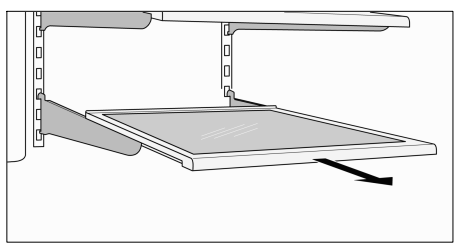
You can pull out the adjustable glass shelves and place them at varying heights.
Removing a glass shelf
Lift up and pull the shelf toward you. Unhook and then remove the shelf.
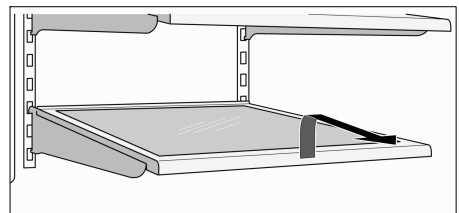
Installing the glass shelf
Lift up the front of the shelf and insert the hooks into the openings at the desired height. Lower the front of the shelf.
Partial shelf
The glass shelf can be removed and placed in the holder underneath the ice maker. This provides room to place taller items such as tall bottles next to the ice maker
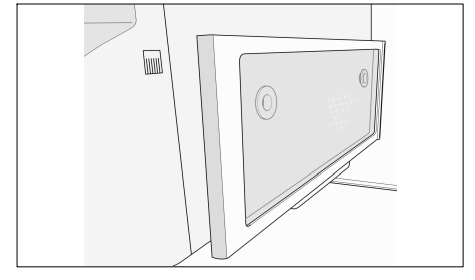
Door bins
To remove door bins:
Lift door bin and take it out.
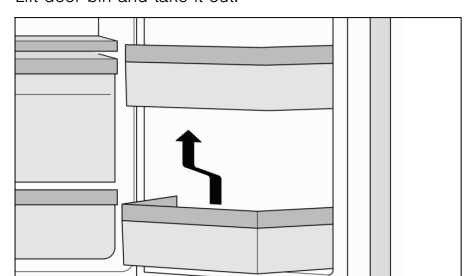
To install door bins:
Place the door bin above the bracket at the desired height and press down.
Butter and cheese compartment
Raise the cover on the butter and cheese compartment.
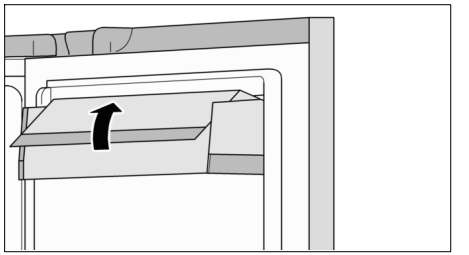
To remove the butter and cheese compartment:
Lift up the compartment and take it out.
To install the butter and cheese compartment:
Place the compartment above the bracket at the desired height and press down
Egg tray
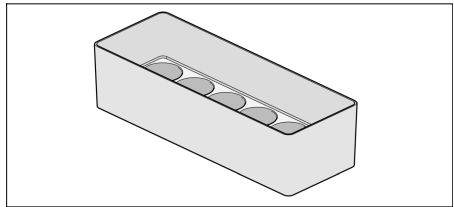
Freezer compartment
WARNING
- Risk of explosion!
- Never store products containing flammable propellants (such as spray cans) or explosive or easily combustible substances in the appliance.
NOTICE
- Make sure that the freezer compartment drawer is always kept closed. The frozen food will thaw if the freezer compartment drawer is open. The freezer compartment will become covered with thick ice. Also: Energy will be lost due to high power consumption.
- When the freezer compartment door is closed, low pressure occurs inside the compartment. If you cannot reopen the freezer compartment door right away, wait two to three minutes until the low pressure has adjusted itself.
Use the freezer compartment to
- store deep-frozen food
- freeze food
- make and store ice cubes.
Freezing food
Freeze fresh and undamaged food only. Separate food to be frozen from food that is already frozen. Place food in airtight containers to prevent it from losing its flavor or drying out.
How to wrap food correctly:
- Place food in packaging.
- Press out any air.
- Seal the packaging.
- Label the package with the contents and date.
Items not suitable for wrapping food: Wrapping paper, greaseproof paper, cellophane, garbage bags and used shopping bags.
Items suitable for wrapping food: Plastic film, polyethylene blown film, aluminum foil and freezer cans. These products can be purchased from your retailer.
Items suitable for sealing wrapped food: Rubber bands, plastic clips, string, cold-resistant adhesive tape or similar items. Bags and polyethylene blown film can be sealed with a film sealer
Storage life of frozen food
The storage life depends on the type of food.
- At a temperature setting of 0 °F (-18 °C): Fish, sausage, ready meals and cakes and pastries: up to 6 months
- Cheese, poultry and meat: up to 8 months
- Fruit and vegetables: up to 12 months.
Purchasing and storing deep-frozen food
Follow these guidelines when purchasing deep-frozen food:
- Make sure the packaging is not damaged.
- Check the ”sell by” date.
- The temperature of the supermarket freezer should be lower than 0 °F (-18 °C). If not, this shortens the storage life of the frozen food.
- Pick up deep-frozen food last when shopping.
- Wrap in newspaper or place in a cold bag and take home.
- At home, immediately place deep-frozen food in the freezer compartment. Use the deep-frozen food before the ”sell by” date.
Thawing frozen food
CAUTION Risk of poisoning! Do not refreeze food that is beginning to thaw or has already thawed. The food cannot be refrozen until it has been prepared (boiled or fried). Do not store these refrozen products for the maximum storage period.
Depending on the type of food and its intended use, frozen food can be thawed as follows:
- at room temperature
- in the refrigerator
- in an electric oven with/without fan-assisted hot air
- in the microwave.
Freezer compartment features
Top freezer drawer
The freezer drawer can be removed.
To remove the top freezer drawer:
- Pull out the top freezer drawer as far as possible.
- Carefully pull out the clips on both sides and lift up the front of the freezer drawer.
- Pull out the freezer drawer.
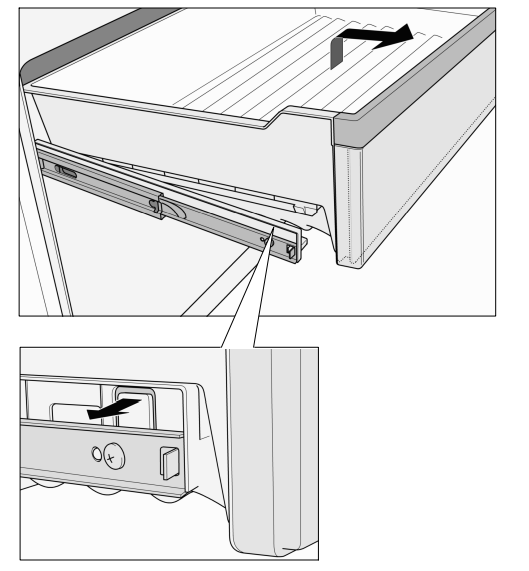
Bottom freezer drawer
The freezer drawer can be removed.
To remove the bottom freezer drawer: Lift the freezer drawer up and out.
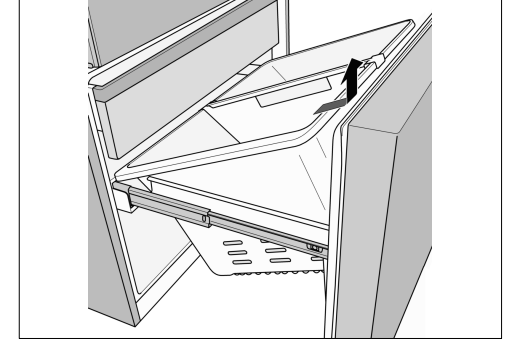
Ice and water dispenser
The following may be dispensed as necessary:
- cooled water,
- crushed ice,
- ice cubes.
WARNING
- Risk of injury from broken glass!
- Never use fragile glassware to catch ice when dispensed.
WARNING
- Risk of injury from rotating crusher blades!
- Never reach into the ice cube dispenser opening.
NOTICE
- Risk of damage to the appliance!
- Do not place bottles or food in the ice cube container in order to cool them quickly. The ice maker may become blocked and damaged.
When switching on the appliance, note the following
The ice and water dispenser only works when the appliance is connected to the water supply.
After the appliance has been switched on, it will take 24 hours before the first batch of ice cubes are ready. When the appliance is connected, air bubbles will still be in the lines. Extract the drinking water and discard until water can be dispensed without bubbles. Discard the first five glasses of water.
When using the ice maker for the first time, discard the first 30 to 40 ice cubes. Do not use ice cubes for hygienic reasons.
Operating the ice maker
Once the freezer compartment has reached its freezing temperature, water flows into the ice maker and freezes into ice cubes.
The ice cubes are automatically discharged into the ice cube container when they are ready. The sides of the ice cubes may occasionally stick together. They usually break away from each other as they move to the dispenser opening.
Ice making switches off automatically when the ice cube container is full.
The ice maker can make approximately 100 ice cubes within 24 hours when ice cubes are discharged several times during the day. As the ice cubes are being made, the sound of the buzzing water valve, the water flowing into the ice storage bin and the falling ice cubes can be heard.
Drinking water quality
CAUTION The water filter included with the appliance only filters out particles from the supplied water and does not filter out bacteria or microbes.
All materials used in the water dispenser are odorless and tasteless.
If the water has an aftertaste, this may be caused by:
- Mineral and chlorine content in the drinking water
- Materials from which the domestic water line or connection line are made
- Freshness of the drinking water. If water has not been dispensed for an extended period of time, the water may have a ”stale” taste. In this case, dispense approx. 15 glasses of water and discard.
The taste and smell of the water can be improved by installing the included filter cartridge at the water intake point.
Dispensing water
- Hold an appropriate receptacle under the ice and water dispenser.
- Keep the water dispenser button pressed until the desired amount of water is in the receptacle.
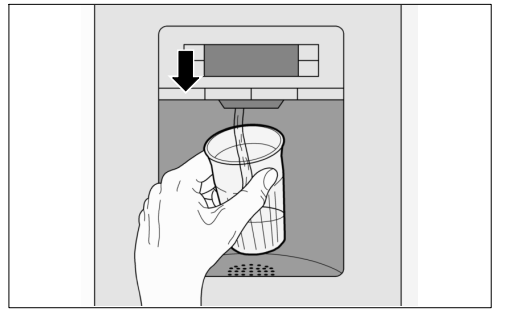
Tip: The water from the water dispenser is cooled to a palatable temperature. If you would like colder water, place ice cubes in the glass before dispensing the water.
Dispensing ice
NOTICE
- Keep the ice cube or crushed ice button pressed and then stop once the desired amount of ice is in the receptacle. Ice in the ice cube dispenser opening may otherwise overfill the receptacle or block the ice cube dispenser opening.
- If crushed ice was dispensed before ice cubes are dispensed, some crushed ice may still be in the ice cube dispenser opening. The crushed ice will be dispensed with the first batch of ice cubes.
- Hold an appropriate receptacle under the ice and water dispenser.
- Keep the ice cube or crushed ice button pressed until the desired amount is in the receptacle.
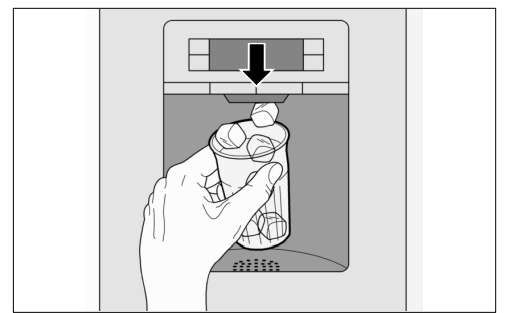
Ice storage bin
The ice storage bin stores a reserve supply of ice cubes the freezer compartment. The ice storage bin fits perfectly into the ice and water dispenser due to its shape.
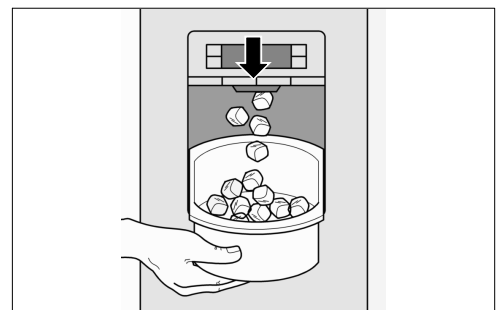
Disconnecting the ice maker
NOTICE Make sure to shut off the water supply to the appliance a few hours before disconnecting the ice maker.
If ice cubes will not be dispensed for more than 1 week (such as due to vacation), temporarily disconnect the ice cube maker to prevent the ice cubes from freezing together.
- Press the release button and remove the ice cube container.
- Press the button for 3 seconds (led lamp is off) behind the ice cube container - the ice maker is deactivated.
- Empty and clean out the ice cube container.
- Push the ice cube container all the way back onto the supports until it locks into position.
Reactivating the ice maker:
- Press the button for 3 seconds (led lamp is on) behind the ice cube container - the ice maker is activated.
Water filter
CAUTION Do not use the appliance in places where the water quality is unsafe or unknown without taking suitable disinfection precautions before and after filtering.
A filter cartridge for filtering particles can be obtained from customer service.
The water filter should be replaced after 6 months at the latest.
After 6 months, the flashing water filter symbol prompts you to replace the filter cartridge (see ”Water filter symbol”).
Other connection requirements
Do not install the filter cartridge if the water pressure exceeds 116 psi (8.0 bar).
If the water pressure exceeds 80 psi (5.5 bar), a pressure reducing valve must be installed.
Important note
- Rinse the water system thoroughly if the appliance has not been used for a long period of time, or the water has an unpleasant taste or smell. To do this, extract water from the water dispenser for several minutes. Replace the filter cartridge if the unpleasant taste or smell persists.
- The ice maker and water dispenser can be used without the filter cartridge. In this case, replace the water filter with the bypass cap.
Installing and replacing the filter cartridge
- Pull out and then lower the cover.
-
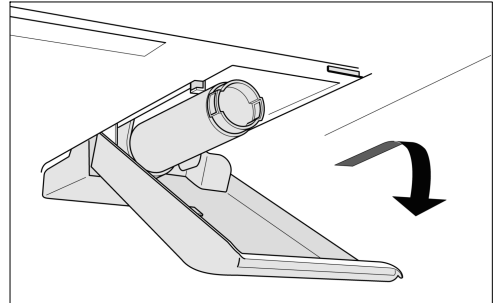
- NOTICE
- Remove the filter cartridge carefully!
- The water system is under low pressure after use.
-
- Carefully turn the filter cartridge 90° anti-clockwise e.g. with a spoon and pull it out.
-
- Take the new filter cartridge out of its packaging and remove the safety cap.
- Insert the new filter cartridge and carefully rotate 90° clockwise as far as it will go e.g. by using a spoon.
- NOTICE The filter cartridge must be tightened by hand so that no leaks occur and the appliance is sufficiently provided with water.
- Raise the cover up and lock it in place.
- Turn on the water supply to the appliance.
- Draw about a gallon of water from the water dispenser. This will remove air from the water system.
- Pour out the water in the used filter cartridge. The filter cartridge can be disposed of in the household garbage.
- Press and hold the ”light/filter” button for 3 seconds. The water filter symbol is reset. The symbol stops flashing. The new filter cartridge is activated.
Performance data sheet
Model: 9000 077 508, 9000 705 475 and 9000 225 170
Use Replacement Cartridge 9000 674 655
The concentration of the indicated substances in water entering the system was reduced to a concentration less than or equal to the permissible limit for water leaving the system as specified in NSF/ANSI Standard 42 and Standard 53.
System tested and certified by NSF International against NSF/ANSI Standard 42 and Standard 53 for the reduction of the claims specified on the Performance Data Sheet.
Capacity 739.68 Gallons (2,800 Liters)
Contaminant Reduction Determined by NSF testing.
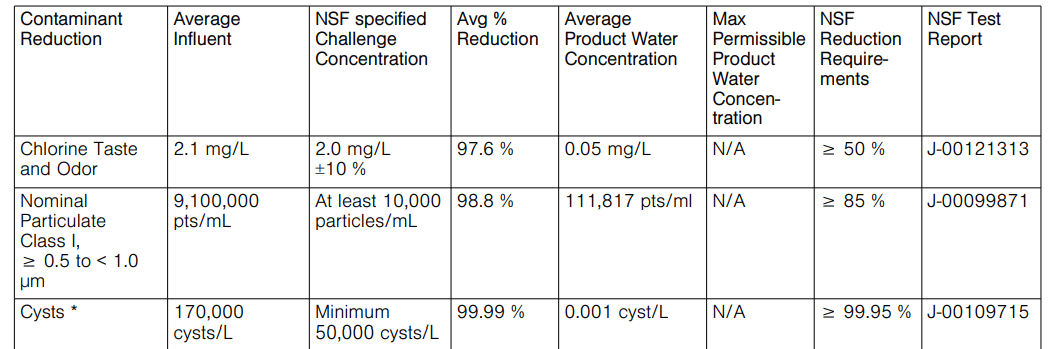
* Based on the use of Cryptosporidium parvum oocysts.
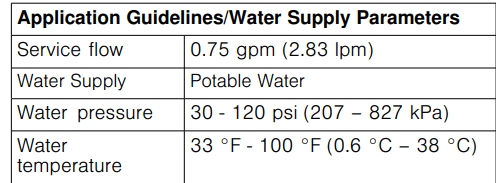
It is essential that the manufacturer’s recommended installation, maintenance and filter replacement requirements be carried out for the product to perform as advertised. See Installation Manual for Warranty information.
Note: While the testing was performed under standard laboratory conditions, actual performance may vary.
Replacement Cartridge: 9000 674655. For estimated costs of replacement elements please contact your local dealer or call 1-800-578-6890.
WARNING:
- To reduce the risk associated with ingestion of contaminants:
- DO NOT use this product with water that is microbiologically unsafe or of unknown quality without adequate disinfection before or after connection to the system. Systems certified for cyst reduction may be used in disinfected water that may contain filterable cysts.
- EPA Establishment Number 10350-MN-005
NOTICE
- To reduce the risk associated with property damage due to water leakage or flooding:
- Read and follow all Instructions before installation and use of this system. To reduce the risk of water leakage or flooding, and to ensure optimal filter performance:
- Change the disposable filter cartridge every six months or sooner if you observe a noticeable reduction in water flow rate.
- Failure to replace the disposable filter cartridge at recommended intervals may lead to reduced filter performance and cracks in the filter housing, causing water leakage or flooding.
Energy-saving tips
- Install the appliance in a dry, well ventilated room, but not in direct sunlight and not near a heat source (radiator, stove, etc.). Use an insulating plate, if required.
- Allow warm food and drinks to cool down before placing in the appliance. When thawing frozen food, place it in the refrigerator compartment.
- The low temperature of the frozen products cools the food in the refrigerator.
- Open and close the appliance doors as quickly as possible
Operating noises
Normal noises
- Humming - refrigerating unit is running. The fan in the circulating air system is running.
- Bubbling, whirring or gurgling noises - refrigerant is flowing through the tubing or water is flowing into the ice maker.
- Clicking - motor is switching on or off. The solenoid valve at the water connection is opening or closing.
- Rumbling - ready ice cubes from the ice maker are falling into the ice cube container.
Solving simple noise problems
The appliance is not level
Align the appliance using a level. Use the height-adjustable feet or place something under the feet.
The appliance is touching adjacent units or appliances
Move the appliance away from adjacent units or appliances.
Loose or sticking drawers, baskets or storage areas
Check the removable parts and, if required, reinsert them.
Receptacles are touching each other
Move bottles or receptacles slightly away from each other
Defrosting
Freezer compartment
The fully automatic No Frost system ensures that the freezer compartment remains free of ice. Defrosting is no longer required.
Refrigerator compartment
Defrosting takes place automatically.
The condensation runs through the drainage hole into an evaporation pan at the rear of the appliance.
Switching off and disconnecting the appliance
Switching off the appliance
Unplug the appliance or switch off the fuse.
Disconnecting the appliance
If the appliance is not used for an extended period of time:
- It is imperative that you disconnect the water supply to the appliance for a few hours before switching off the appliance.
- Remove all food from the appliance.
- Unplug the appliance.
- Remove and dispose of the filter cartridge.
- Empty and clean the ice cube container.
- Clean the appliance interior (see ”Cleaning the appliance”).
To prevent odors, leave the appliance doors open.
Cleaning
WARNING
- Risk of electric shock!
- Unplug the appliance or switch off the circuit breaker (or fuse) before cleaning the appliance.
CAUTION
- To avoid personal injury or damage to property, observe the following:
- Never use a steam cleaner to clean the appliance.
- Do not use abrasive or acidic cleaning agents or solvents.
- Wipe the lights, the control and the display panel with a damp cloth only. Do not let water used for cleaning drip into the lights or onto the control and display panel. Do not let cleaning water run into the drainage hole in the evaporation area.
- Never clean shelves and containers in a dishwasher. The parts may warp
Cleaning the appliance
The VitaFresh Pro compartments and deli drawer can be removed for cleaning.
- Unplug the appliance or switch off the fuse.
- Remove all food from the appliance and store in a cool location.
- Clean the appliance with a soft cloth, using lukewarm water and a small amount of pH-balanced dishwashing liquid.
- Rub dry when done.
- Wipe the door seal with clear water only and then thoroughly wipe dry.
- After cleaning, reconnect to switch on the appliance.
Cleaning the water collecting tray
Spilled water collects in the water collecting tray.
Remove the strainer to empty and clean. Wipe out the water collecting tray with a sponge or absorbent cloth.
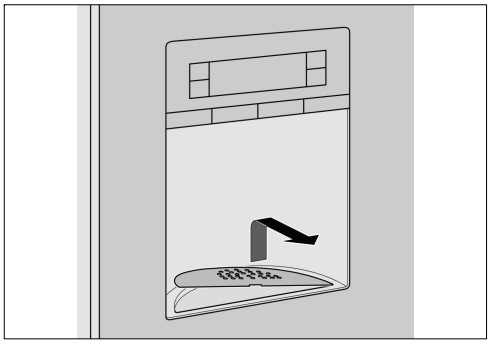
Cleaning the ice cube container
Ice cubes will shrink, have a stale taste and stick together if they have not been dispensed for an extended period of time.
CAUTION: Risk of injury! A fully filled ice cube container is very heavy. Use caution when removing the ice cube container.
- Press the release button and remove the ice cube container.
-
- Empty the ice cube container and clean with lukewarm water.
-
- Thoroughly dry the container and screw conveyor to prevent new ice cubes from sticking.
- Inserting the ice cube container
- Push the ice cube container all the way back onto the supports until it locks into position.
NOTICE: If the container cannot be pushed all the way back, twist the screw conveyor slightly or remove any ice cubes that may have stuck to the insertion area.
Removing special humidity filter (not included on all models)
- Pull out VitaFresh Pro drawers by approx. 4 inches (approx. 10 cm).
- Flip up the glass plate above the VitaFresh Pro drawers and take them out.
-
- Reach between the openings of the cover, carefully unhook the front 4 notches and pull out the cover.
-
- Remove the special humidity filter.
-
- Clean the special humidity filter with lukewarm water and let it dry.
- Insert the special humidity filter.
- Reattach the rear of the cover, move it down and make sure the front part engages.
- Insert the glass plate and close the VitaFresh Pro drawers.
LED light
The appliance features a maintenance-free LED light.
When the doors are opened, the interior light becomes gradually brighter and when the doors are closed, it gradually dims.
When switched on, the light of the Ice and water dispenser becomes gradually brighter and when switched off, it gradually dims.
CAUTION
- Risk of eye injury from Class 1M laser light (IEC 60825)!
- Do not look directly into the light with optical instruments.
These lights must be repaired by customer service or authorized technicians only
Troubleshooting minor issues
Before contacting customer service:
- Please check whether you can troubleshoot the problem yourself based on the following information. Customer service will charge you for advice, even if the appliance is still under warranty
Refrigerator compartment and freezer compartment
Problem, Possible cause & Corrective action
- The appliance is not cooling, the ice and water dispenser is not working and the display switches between the single functions.
- The Demo mode is switched on.
- Press the buttons “fridge” and “super/quick ice” at the same time and press the button “light/filter” 5 times.
- The Demo mode is switched on.
- No display on the display panel, interior light is not working, and the appliance is not working.
- The power cord is not plugged in.
- Plug in the power cord.
- The fuse has blown or circuit breaker has been tripped.
- Replace fuse or reset the circuit breaker.
- Check if electricity is present at outlet.
- Power outage.
- Wait until power has been restored. If necessary, contact an electrician or the utility company.
- The power cord is not plugged in.
- The interior light is not working.
- The light switch to the freezer or refrigerator compartment is sticking.
- Check whether the light switch can be moved.
- The LED bulb is defective.
- See ”LED light”.
- The light switch to the freezer or refrigerator compartment is sticking.
- Food is too cold.
- Temperature has been set too low.
- Adjust to a higher temperature.
- Temperature has been set too low.
- Food is too warm.
- Door will not close properly.
- Align the appliance with a level. See ”Aligning the appliance”.
- Check the position of the drawers and correct, if necessary.
- Check the door seals and foldaway door bar; if necessary, clean or correct position.
- Temperature has been set too high.
- Select a lower temperature.
- Ventilation opening is blocked.
- Remove any food blocking the ventilation opening.
- Doors were opened frequently or were open for an extended period of time.
- Wait until the temperature in the appliance drops.
- A large amount of fresh food has been placed in refrigerator.
- Fresh food must first reach the correct storage temperature.
- Door will not close properly.
- Appliance has an unpleasant odor.
- Food with a strong odor was placed in the refrigerator.
- Wrap up the food or place it in an airtight container.
- The interior compartment is dirty.
- Clean the interior compartment.
- Food with a strong odor was placed in the refrigerator.
- Water droplets are forming on the exterior of the appliance.
- Door will not close properly.
- Align the appliance with a level. See ”Aligning the appliance”.
- Check the position of the drawers and correct, if necessary.
- Check the door seals and foldaway door bar; if necessary, clean or correct position.
- Humidity is too high.
- This may be normal in certain regions.
- Door will not close properly.
- Water droplets are forming inside the appliance.
- Humidity is too high or doors have been opened frequently.
- Do not open doors as frequently or do not keep them open too long.
- The door seals are not tight.
- Check the door seals and foldaway door bar; if necessary, clean or correct position.
- Humidity is too high or doors have been opened frequently.
- Drawers can only be closed with great difficulty
- The drawer has not been inserted correctly.
- Insert the drawer correctly.
- The drawer rails are dirty.
- Clean the drawer rails.
- The drawer has not been inserted correctly.
Ice and water dispenser
Problem, Possible cause & Corrective action
- The water filter symbol is flashing.
- The filter cartridge is old.
- Replace the filter cartridge.
- After replacing the filter cartridge, the water filter symbol was not reset.
- Reset the water filter symbol.
- The filter cartridge is old.
- The ice maker is not making enough ice cubes or the ice cubes are deformed.
- The appliance or ice maker was just recently switched on.
- It takes approx. 24 hours before it starts making ice.
- A large amount of ice has been taken out.
- It takes approx. 24 hours before the ice storage bin is full again.
- Water pressure is too low.
- Have the water pressure checked.
- The filter cartridge is clogged or old.
- Replace the filter cartridge.
- The appliance or ice maker was just recently switched on.
- The ice maker is not making enough ice cubes or any ice cubes at all.
- An ice cube is jammed on the arm that measures the level of the ice cube container.
- Remove the ice cube container and release the jammed ice cubes with a blunt plastic tool. Do not use sharp or pointy objects as this could damage the appliance.
- When switching from ice cubes to crushed ice, an ice cube may become jammed inside the dispenser opening. The ice cube will begin to melt and water will drip into the ice and water dispenser.
- Release the jammed ice cube from the dispenser opening using a blunt plastic tool. Do not use sharp or pointy objects as this could damage the appliance.
- There is a layer of ice on the screw conveyor.
- Remove and clean the ice cube container.
- An ice cube is jammed on the arm that measures the level of the ice cube container.
- The ice cube container contains ice cubes that are not being dispensed.
- Ice cubes are frozen to one another.
- Remove and clean the ice cube container.
- Ice cubes are frozen to one another.
- The ice maker is not making ice cubes.
- The ice maker is switched off.
- Switch on the ice maker.
- The appliance is not being supplied with water.
- Have a qualified technician check the water connection.
- The water connection line has kinks in it.
- Shut off the water supply. Straighten out the kinks. Have damaged water connection lines replaced with original manufacturer parts.
- Water pressure is too low.
- Have the water pressure checked.
- Freezer compartment temperature too high.
- Set a slightly colder temperature for the freezer compartment.
- The ice cube container is not inserted correctly.
- Insert the ice cube container correctly.
- The water connection is installed incorrectly.
- If the water connection is not installed correctly, this can cause low water pressure and can damage the appliance.
- The ice maker is switched off.
- Very little or no water is dispensed from the water dispenser.
- The filter cartridge is clogged or old.
- Replace the filter cartridge.
- Water pressure is too low.
- Have the water pressure checked.
- The shut-off valve is not open all the way.
- Adjust the shut-off valve so it is open all the way.
- The water connection line has kinks in it.
- Shut off the water supply. Straighten out the kinks. Have damaged water connection lines replaced with original manufacturer parts.
- The filter cartridge is clogged or old.
- The dispensed water is not cold.
- The appliance was just recently installed.
- It takes approx. 12 hours for the water to cool down.
- The water has been in the lines for an extended period of time and has adjusted to the room temperature.
- Fill and discard the first 15 glasses of water.
- The appliance was just recently installed.
- The water is cloudy.
- Air or air bubbles in water.
- This is normal when using the water dispenser for the first time and will disappear after a short period of time.
- Air or air bubbles in water.
- There are particles floating in the water or suspended in the ice cubes.
- The first time the water flows through the filter cartridge, it may contain carbon dust from the filter cartridge.
- These suspended particles are not harmful!
- They will disappear after a short period of time.
- Suspended particles are formed by mineral deposits when water is frozen and then allowed to thaw.
- These suspended particles are not harmful!
- This occurs naturally in the water supply.
- The first time the water flows through the filter cartridge, it may contain carbon dust from the filter cartridge.
Customer service
Before contacting customer service:
Determine if you can solve the problem yourself using the information under ”Troubleshooting minor issues.”
If this information does not solve the problem, additional help is available by contacting Bosch customer service.
U.S.A.: Contact the Bosch Customer Interaction Center by calling 1-800-944-2904 (toll-free).
Canada: Contact your designated Bosch Canada service company or call 1-800-944-2904.
To better assist you, write down the information about your appliance below for future reference:
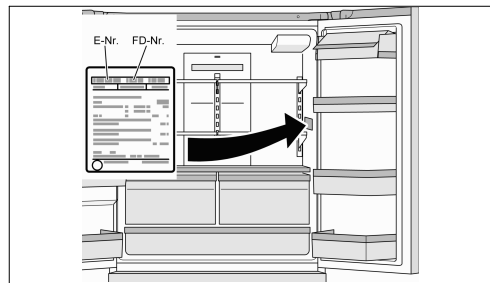
You can find this information on the rating plate inside the refrigerator compartment on the right.
See other models: B09IB81NSP B21CL81SNS