Loading ...
Loading ...
Loading ...
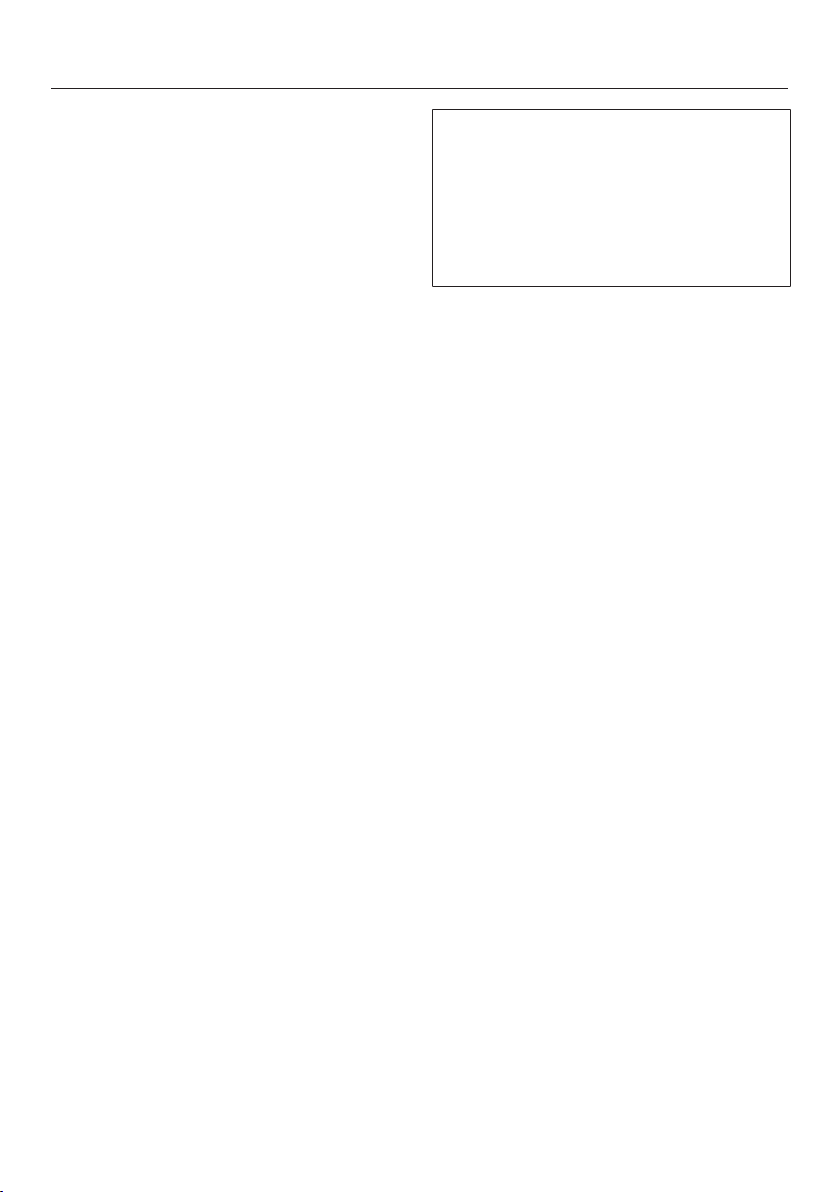
Settings menu
73
Remote control
Once you have installed the Miele@mo-
bile app on your tablet PC or your
smartphone, you will be able to operate
your dishwasher remotely. Your dish-
washer must be signed on to a WLAN
network.
The Remote control function is activated
at the factory.
If you do not wish to use remote control
you can deactivate the function.
Select the setting you want and con-
firm with OK.
Touch the sensor twice to return
to the main menu.
Once the Remote control function is acti-
vated, the MobileControl menu option will
appear in the main menu.
In order to operate the dishwasher with
the Miele@mobile app, please activate
the MobileControl function.
Select the MobileControl menu option.
Confirm the message with OK and
close the door.
The left-hand TimeControl function will
start flashing.
The dishwasher can now be operated
remotely using the Miele@mobile app.
If you open the door for more than
four seconds before starting a pro-
gram with the remote control, the
message Continue with OK appears in
the display. Press the OK and close
the door within four seconds to reacti-
vate the MobileControl function.
If you now do not wish to operate the
dishwasher remotely with the
Miele@mobile app, you can cancel the
MobileControl function.
Open the door.
Select Cancel and confirm with Yes.
Loading ...
Loading ...
Loading ...