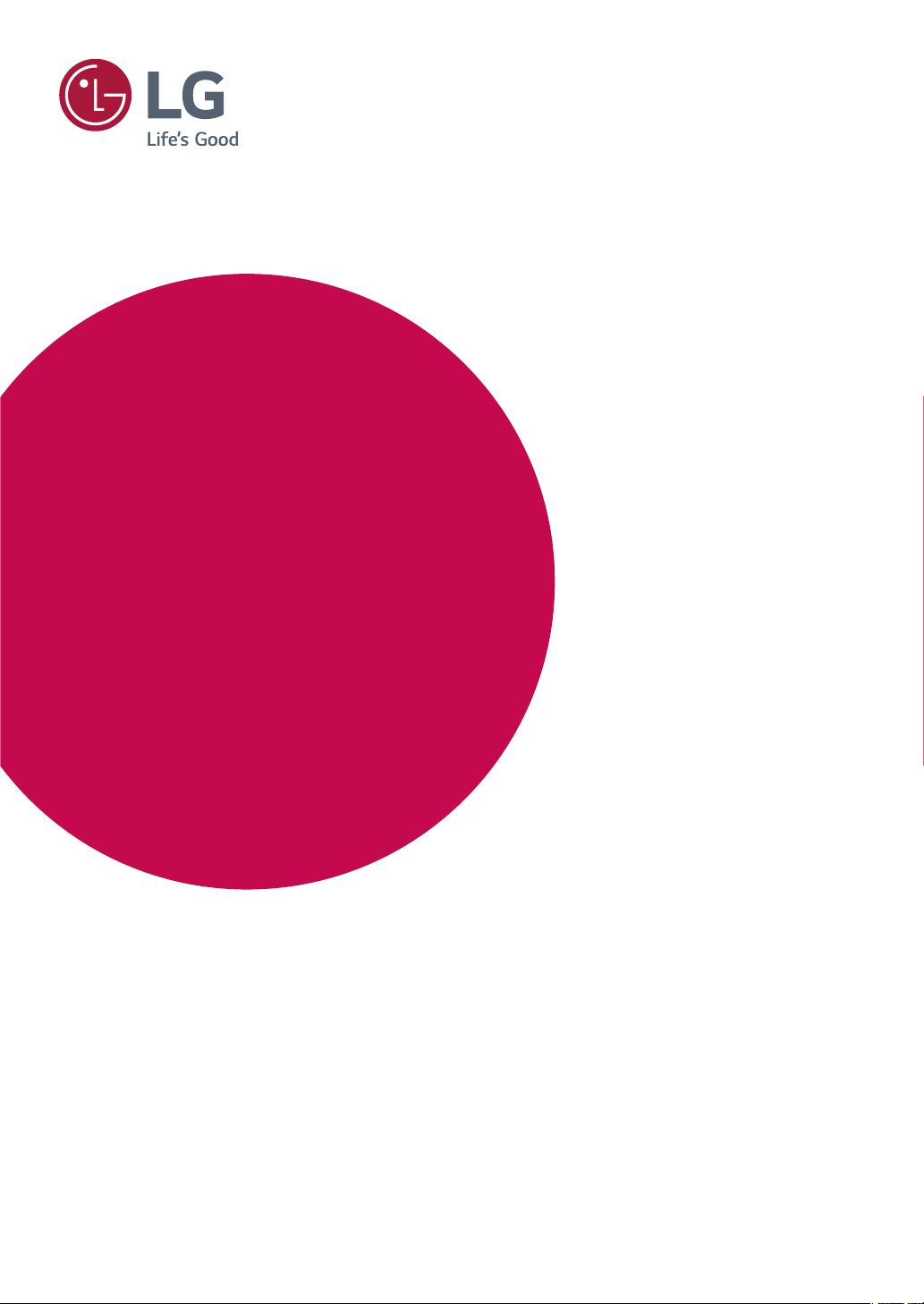#1 is the usb-c port full function? (transfers power and image, etc. to Macbook pro)
Not quite. If you want to charge your Mac while connected, then there is no problem. However, you will have power issues if you are hoping to connect say a USB-A hub to the monitor and then have all of your old USB devices work correctly. As an example, I have this monitor connected to a 2018 13" MacBook Pro and then a self-powered USB 3.0 hub is connected to the monitor as well. Most of my simple USB devices work fine (mouse, scan snap scanner) but anything that requires power from the USB connection can fall flat. I have two USB flash drives that no longer work and I get the dreaded USB Accessory Needs Power error if I connect these drives to the hub. This doesn't make sense to me since the hub has its own power supply, but understand that this is a shortcoming of this monitor.