Loading ...
Loading ...
Loading ...
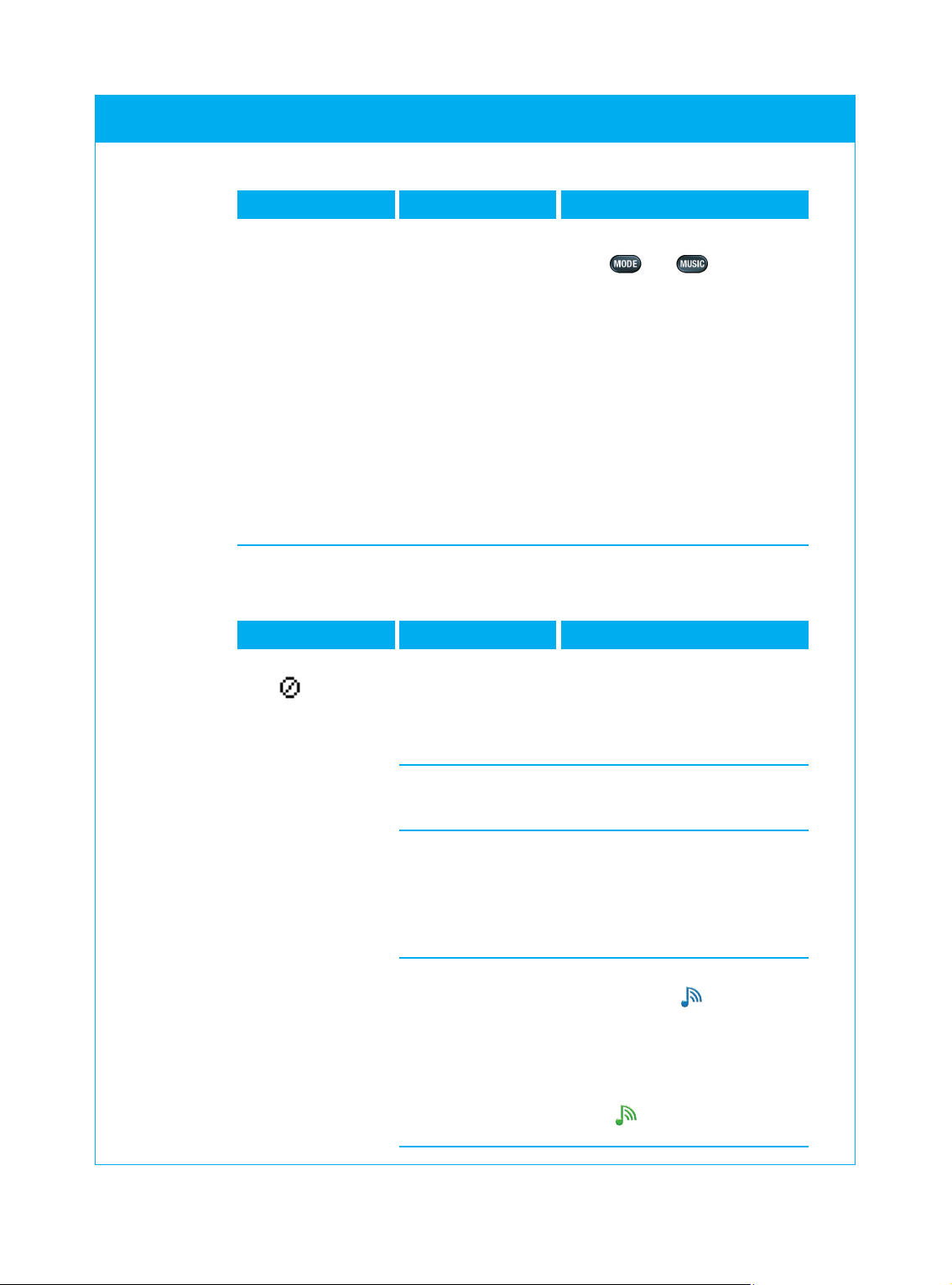
© 2007 - Philips Innovative Applications, Interleuvenlaan 74-76, 3001 Leuven (Belgium) SRM7500 - Instructions for Use
SRM7500 - Instructions for Use
26
SolutionCauseProblem
I want to quit the
installation
wizard.
To quit the installation wizard you
press or once.
■ When you did not yet install a
connection to the PC, the
remote will restart the wizard
on your SRM7500.
■ When you installed the
connection to the PC already,
the remote will turn into the
music controller. To install a
device, you need to add each
device individually like
described in chapter ‘Add a
Device’ on page 16.
Enjoying Your SRM7500
The No Connection
icon blinks in
the upper right-hand
corner of the screen.
The SRM7500 is too
far from the PC to
set up a connection.
The SRM7500 should be
maximum 33 ft (10 m) from the
PC. Obstructions in the path from
the remote to the PC can reduce
this distance.
The PC is not
powered.
Turn on your PC.
The PC is in standby
mode.
It can take a while for the PC to
start up after standby mode.
During start-up, you will see the
No Connection icon blinking on
the remote.
SolutionCauseProblem
The MediaControl
software is disabled.
Check the icon in the taskbar.
When the icon is blue, the
software is disabled.
To enable the software, right-click
the icon in the taskbar and select
Enable. The icon will turn
green .
Loading ...
Loading ...
Loading ...