Loading ...
Loading ...
Loading ...
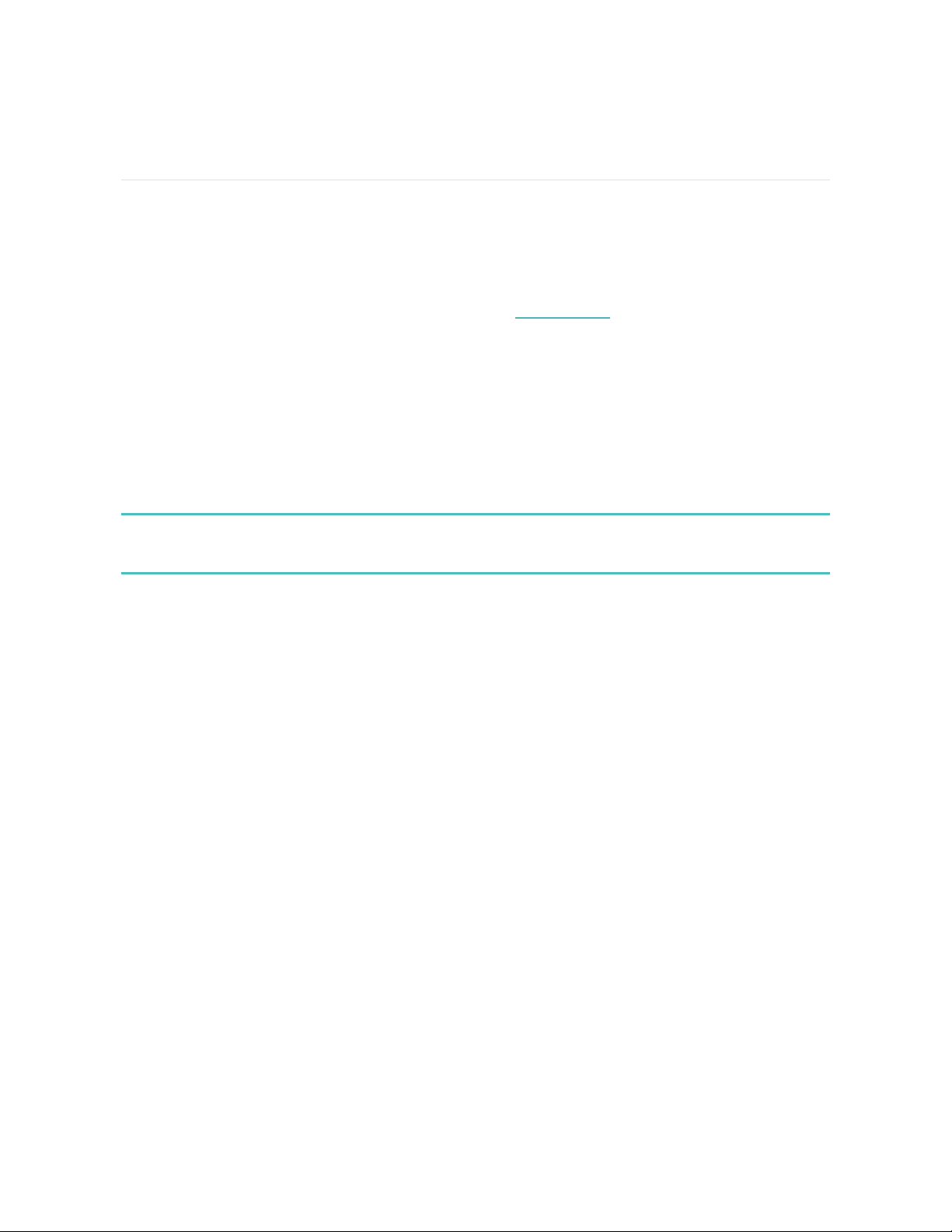
Set up Ace 2
Install the Fitbit app for Apple, Android, or Windows 10 on the primary phone,
tablet, or computer your child will use Ace 2. Log in to or create your own Fitbit
account. Next, create a family account and a child account. Connect Ace 2 to your
child’s account to transfer (or sync) data to your child’s dashboard in the Fitbit app.
Detailed setup instructions are available in our help article.
To set up an account, you’re prompted to enter information such as your child’s
height to help calculate their activity. Only other members in your family account or
Fitbit friends you approve can send your child direct messages or invite them to
participate in challenges.
When you're done with setup, read through the guide to learn more about your
new tracker and explore the Fitbit app.
To use certain features and see all data collected by Ace 2, open kid view in the
Fitbit app.
Charge your tracker
A fully-charged Ace 2 has a battery life of up to 5 days. Battery life varies with use
and other factors; animated clock faces require more frequent charging.
To charge Ace 2:
1. Plug the charging cable into the USB port on your computer or a UL-certified
USB wall charger.
2. Hold the other end of the charging cable near the port on the back of the
tracker until it attaches magnetically. Make sure the pins on the charging cable
align with the port on the back of your tracker.
6
Loading ...
Loading ...
Loading ...