Loading ...
Loading ...
Loading ...
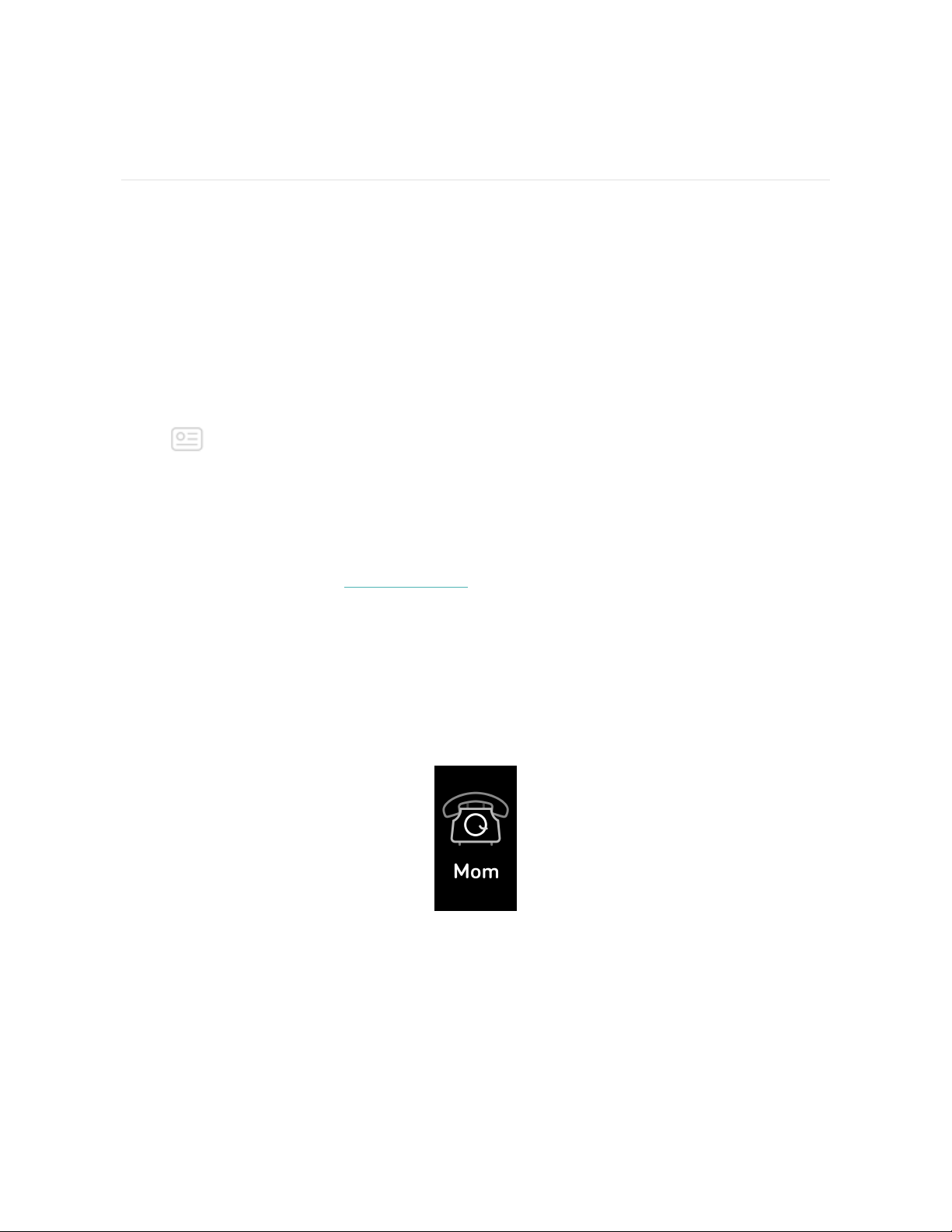
Notifications
Ace 2 can display call notifications from your phone to keep you informed. The
phone and tracker must be within 30 feet of each other to receive notifications.
Set up notifications
Check that Bluetooth on your phone is on and that your phone can receive
notifications (often under Settings >Notifications). Then set up notifications:
1. With your tracker nearby, from the Fitbit app dashboard, tap the account icon
>Ace 2 tile.
2. Tap Notifications.
3. Follow the on-screen instructions to pair your tracker. Ace 2 appears in the list
of Bluetooth devices connected to your phone. Call notifications are turned on
automatically.
For more information, see help.fitbit.com.
See incoming notifications
When your phone and Ace 2 are within range, a call causes the tracker to vibrate.
The name or number of the caller scrolls once. Press the button to dismiss the
notification.
15
Loading ...
Loading ...
Loading ...