Loading ...
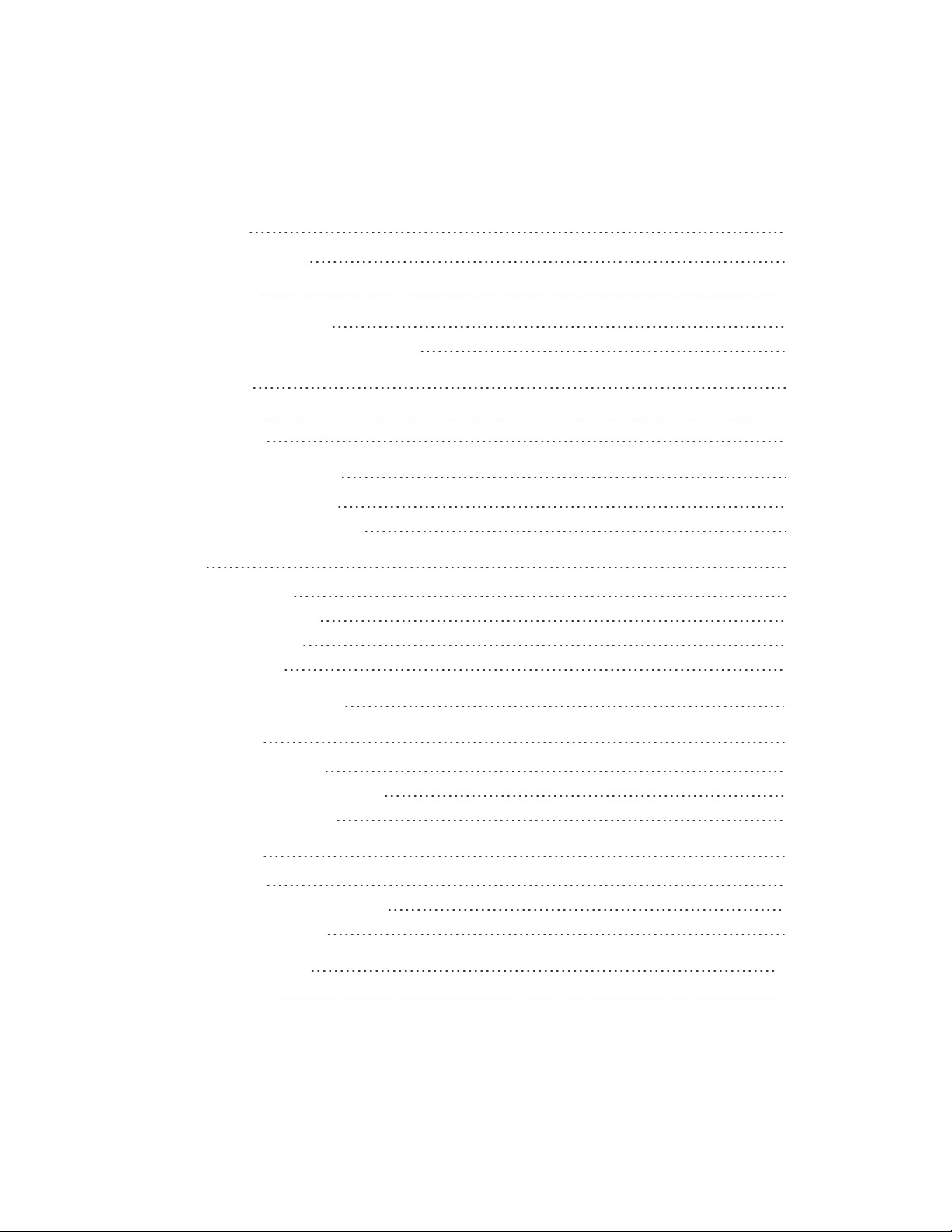
Table of Contents
Get started 5
What's in the box 5
Set up Ace 2 6
Charge your tracker 6
See your data in the Fitbit app 7
Wear Ace 2 8
Placement 8
Handedness 8
Change the wristband 9
Remove a wristband 9
Attach a new wristband 9
Basics 11
Navigate Ace 2 11
Basic navigation 11
Quick settings 12
Care for Ace 2 13
Change the clock face 14
Notifications 15
Set up notifications 15
See incoming notifications 15
Turn off notifications 16
Timekeeping 17
Set an alarm 17
Dismiss or snooze an alarm 18
Use the Timers app 19
Activity and Sleep 20
See your stats 20
2
Loading ...
Loading ...
Loading ...