Loading ...
Loading ...
Loading ...
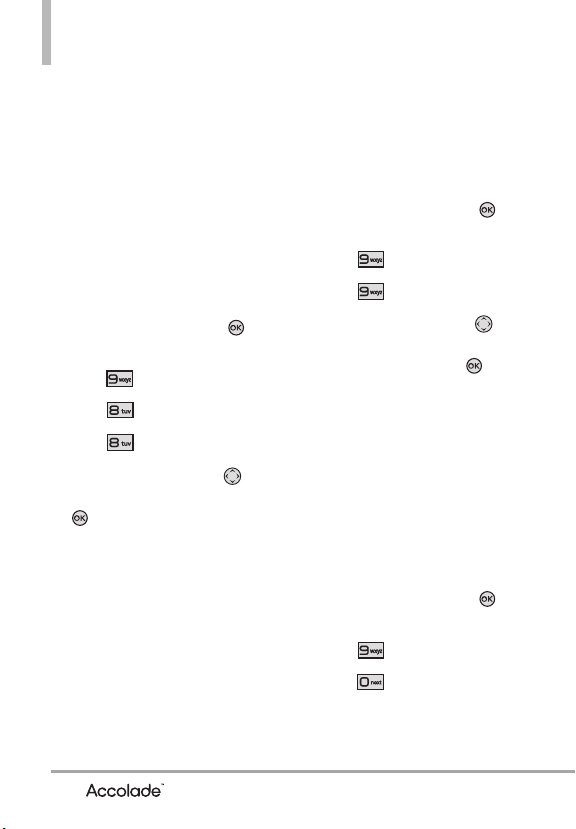
94
Settings & Tools
8.8 Dial Search
Dial Search assists you to easily dial
any one of your contact numbers
without searching the contact list.
Press a number key that matched
with the first character of the
contact name you wish to call.
If dial search option is on, the
matched contact searched list will
be showed up on the dial screen.
1. With the flip open, press
[MENU]
.
2. Press
Settings & Tools
.
3. Press
Call Settings
.
4. Press
Dial Search
.
5. Use the Directional Key to
highlight a setting, then press
.
9. Memory
Allows you to check your
Accolade
TM
internal phone memory.
Shows the memory information
saved in your phone.
1. With the flip open, press
[MENU]
.
2. Press
Settings & Tools
.
3. Press
Memory
.
4. Use the Directional Key to
select file storage type in the
Accolade
TM
, then press to
view the memory used.
Memory Usage / My Pictures /
My Ringtones / My Sounds /
My Contacts
0. Phone Info
Allows you to view the information
specific to your phone and
software.
1. With the flip open, press
[MENU]
.
2. Press
Settings & Tools
.
3. Press
Phone Info
.
Loading ...
Loading ...
Loading ...