Loading ...
Loading ...
Loading ...
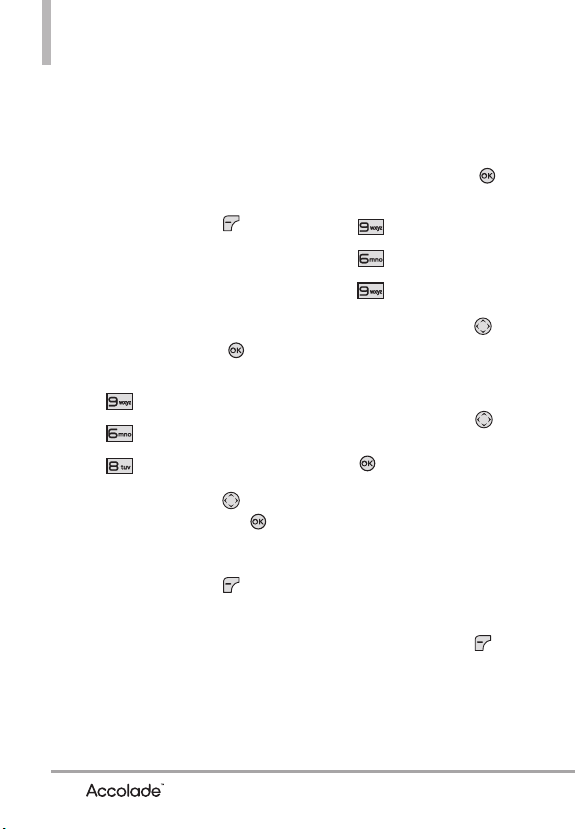
82
Settings & Tools
NOTE
This User Guide gives navigation
instructions according to the
default "List" Main Menu Layout
in the Display Settings menu. If
other menus are set, navigating
the phone's menus may be
different.
NOTE
Press the Left Soft Key
[Preview] to preview the selected
menu setting.
6.8 Font Type
Allows you to set the font type.
1. With the flip open, press
[MENU]
.
2. Press
Settings & Tools
.
3. Press
Display Settings
.
4. Press
Font Type
.
5. Use the Directional Key to
scroll to a setting, then press .
VZW Font/ LG Secret/ LG Mint
NOTE
Press the Left Soft Key
[Preview] to preview the selected
font type.
6.9 Font Size
Allows you to set the font size for
Dial Digits, Menu & List and
Message. Plus, the Volume Key
Resize setting allows you to use the
side Volume Keys to instantly scale
screen fonts. This setting is helpful
for those who need the text to
display a little bit larger.
1. With the flip open, press
[MENU]
.
2. Press
Settings & Tools
.
3. Press
Display Settings
.
4. Press
Font Size
.
5. Use the Directional Key to
select
Dial Digits/
Menu & List/ Message/ Volume
Key Resize.
6. Use the Directional Key to
highlight a setting, then
press .
Dial Digits:
Small/ Medium/
Large
Menu & Lists:
Small/ Medium/
Large
Message:
Small/ Medium/ Large
Volume Key Resize:
On/ Off
NOTE
Press the Left Soft Key
[Preview]
to preview the selected
font size.
Loading ...
Loading ...
Loading ...