Loading ...
Loading ...
Loading ...
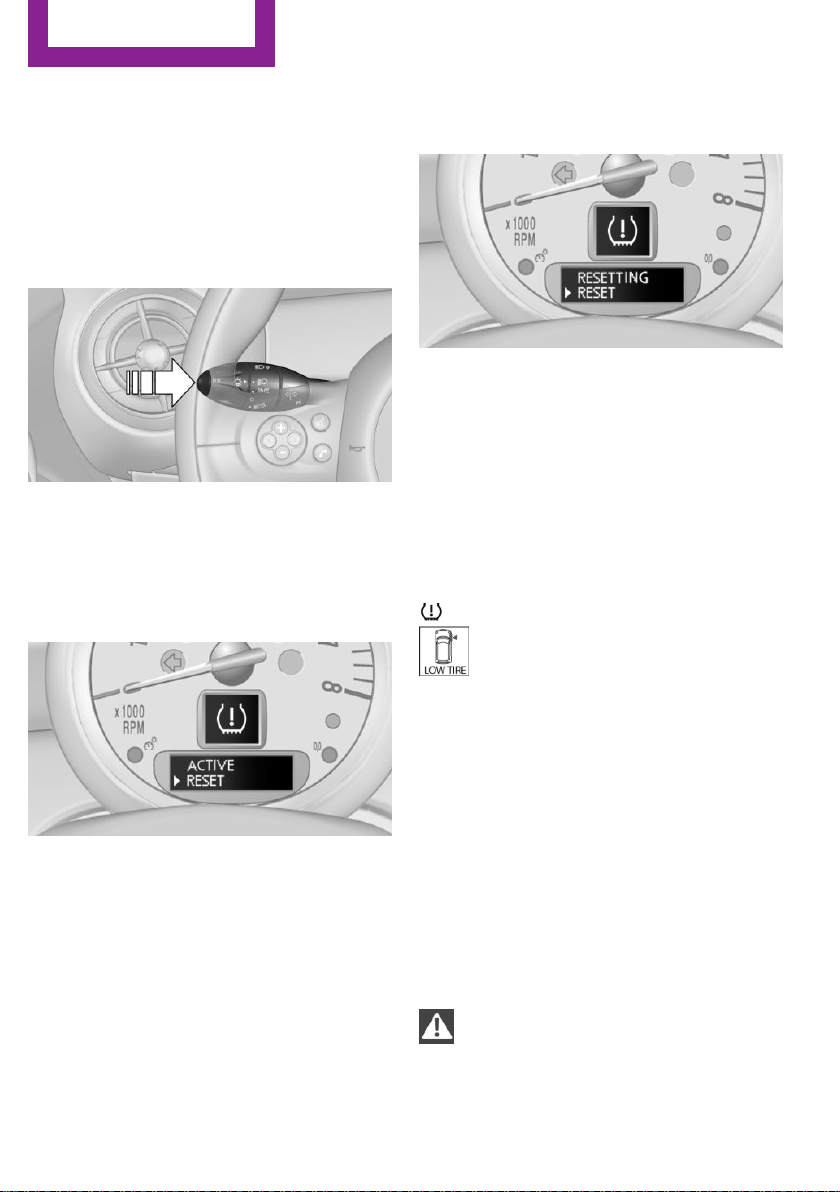
Performing a reset
Perform a system reset after adjusting the tire
inflation pressure to a new value and after
changing a tire or wheel.
1. Start the engine, but do not start driving.
2. Press the button on the turn indicator lever
repeatedly until "SET/INFO" is displayed.
3. Press and hold the button until the display
changes.
4. Press the button repeatedly until the sym‐
bol for the Tire Pressure Monitor and "AC‐
TIVE" are displayed. The Tire Pressure Mon‐
itor can be reset with "RESET".
5. Press and hold the button until "RESET‐
TING" is displayed.
6. Drive away.
After a short trip at over 20 mph/30 km/h,
the set tire inflation pressures are adopted
as target values. The reset is completed au‐
tomatically as you drive.
The trip can be interrupted at any time.
When driving resumes, the reset is contin‐
ued automatically.
Low tire pressure message
The warning lights come on in yellow
and red. A Check Control message is
displayed. In addition, a signal sounds.
▷ There is a flat tire or substantial loss of infla‐
tion pressure on the indicated wheel.
▷ The system was not reset after a wheel
change and thus issues warnings based on
the inflation pressures initialized last.
1. Reduce your speed and stop cautiously.
Avoid sudden braking and steering maneu‐
vers.
2. Check whether the vehicle is fitted with
regular tires or run-flat tires.
Run-flat tires, refer to page 162, are la‐
beled on the tire sidewall with a circular
symbol containing the letters RSC.
WARNING
A damaged regular tire with low or miss‐
ing tire inflation pressure impacts handling,
such as steering and braking response. Run-flat
tires can maintain limited stability. There is risk
Seite 80
CONTROLS
Safety
80
Online Edition for Part no. 01 40 2 964 433 - VI/15
Loading ...
Loading ...
Loading ...