Loading ...
Loading ...
Loading ...
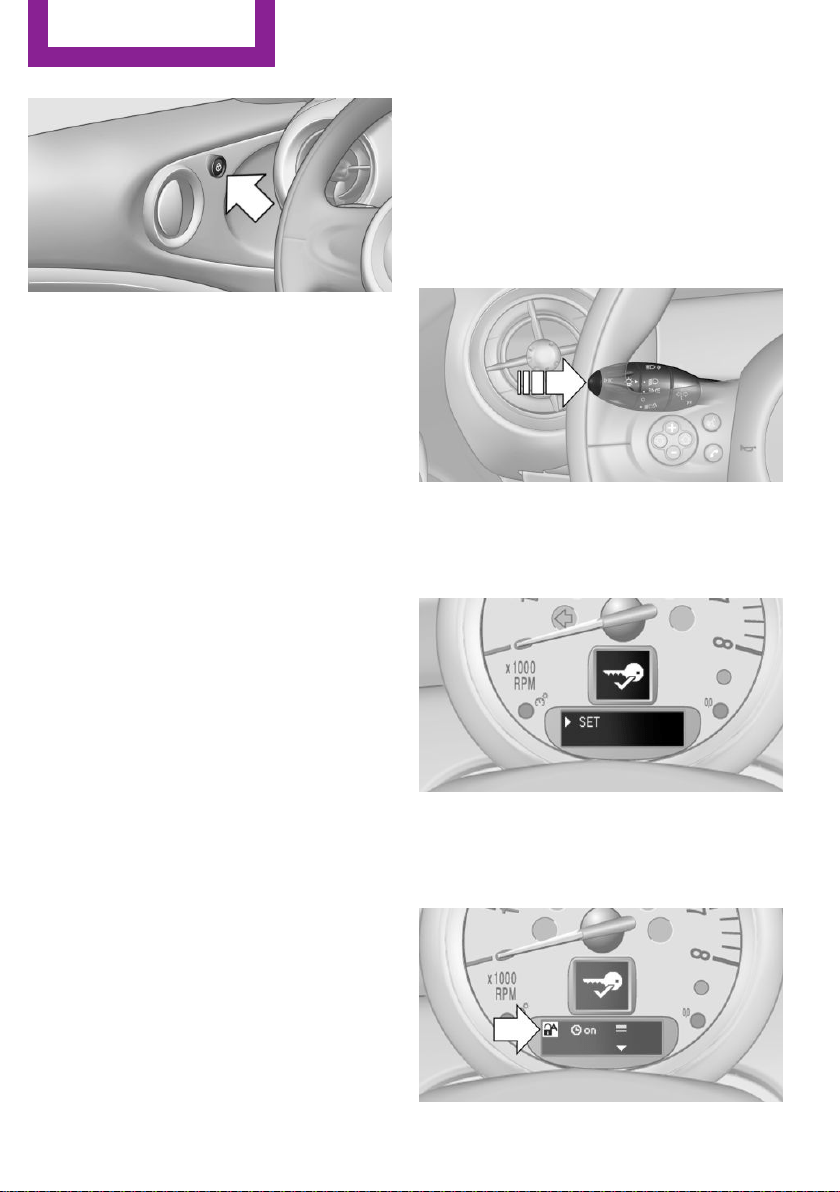
The graphic shows the button in the MINI Pace‐
man as an example.
The switch or the buttons can be used to lock
or unlock the doors and tailgate when the
doors are closed, but they are not theft-pro‐
tected. The fuel filler flap remains unlocked.
Unlocking and opening doors
▷ Using the switch or the buttons for the cen‐
tral locking system, unlock all of the doors
at once and then pull the door opener
above the armrest, or
▷ Pull the door handle on each door twice:
the door is unlocked the first time and
opened the second time.
Locking
▷ Press the switch/button or
▷ Push down the lock button of a door. To
avoid locking yourself out by accident, the
driver's door cannot be locked at the lock
button while the door is open.
Automatic locking
In addition, it is possible to set the situations in
which the vehicle locks. The setting is stored for
the remote control in use.
1. Switch on the ignition, refer to page 50.
2. Press the button on the turn indicator lever
repeatedly until "SET/INFO" is displayed.
3. Press and hold the button until the display
changes.
4. Press the button repeatedly until the sym‐
bol and "SET" are displayed.
5. Press and hold the button until the display
changes.
6. Press the button repeatedly until the sym‐
bol shown is displayed, arrow.
Seite 26
CONTROLS
Opening and closing
26
Online Edition for Part no. 01 40 2 964 433 - VI/15
Loading ...
Loading ...
Loading ...