Loading ...
Loading ...
Loading ...
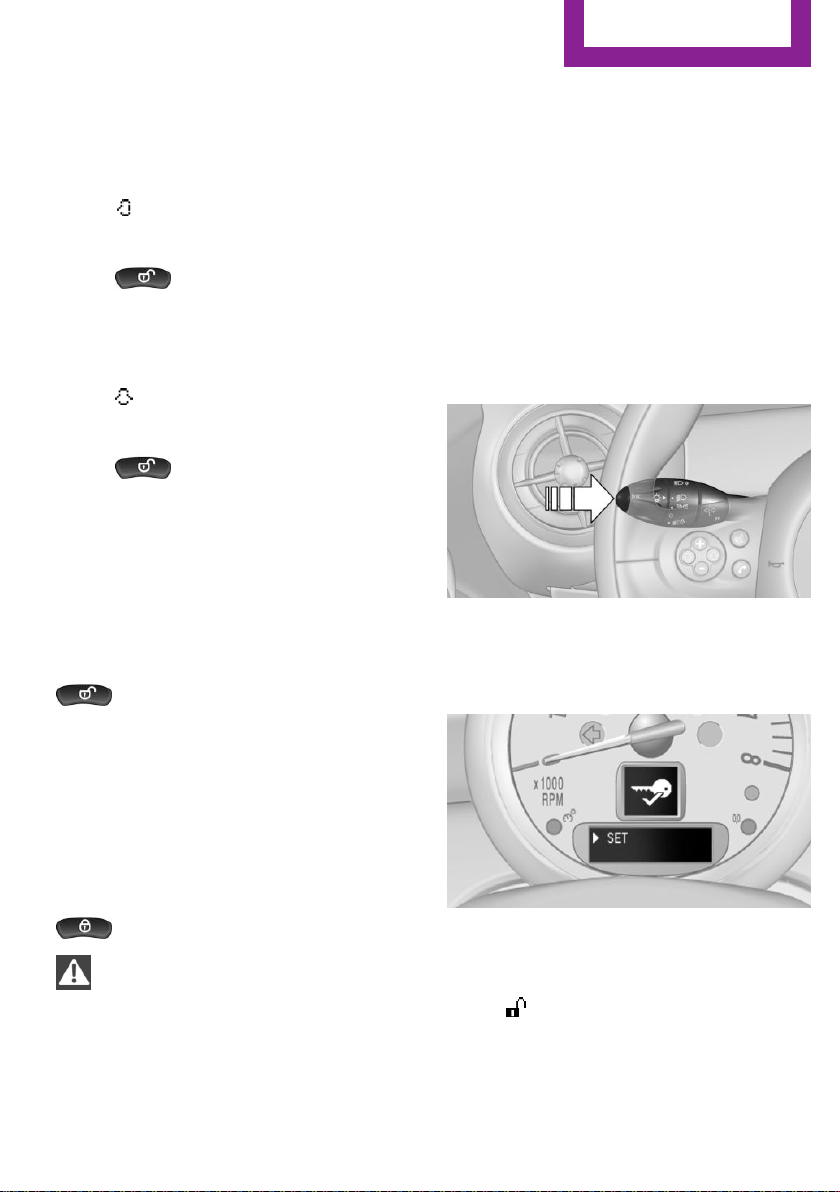
7. Press and hold the button in the turn indi‐
cator lever until the display changes.
8. Press the button in the turn indicator lever
repeatedly to select the following settings:
▷
Selected setting:
Pressing the button on the re‐
mote control once unlocks only the
driver's door and the fuel filler flap.
Pressing twice unlocks the entire vehi‐
cle.
▷
Selected setting:
Pressing the button on the re‐
mote control once unlocks the entire
vehicle.
9. Press and hold the button in the turn indi‐
cator lever until the display changes. The
setting is stored for the remote control cur‐
rently in use.
Convenient opening
Press and hold the button on the re‐
mote control.
The power windows are opened. Depending on
the vehicle equipment, the glass sunroof is
raised.
Convenient closing with the remote control is
not possible.
Locking
Press the button.
WARNING
Unlocking from the inside is only possible
with special knowledge.
If people must spend a longer time in the vehi‐
cle while it is very hot or cold outside, there is
risk of injuries or danger to life. Do not lock the
vehicle from the outside when there are people
in it.◀
Setting the confirmation signals
Have unlocking or locking of the vehicle con‐
firmed.
1. Switch on the ignition, refer to page 50.
2. Press the button on the turn indicator lever
repeatedly until "SET/INFO" is displayed.
3. Press and hold the button until the display
changes.
4. Press the button repeatedly until the sym‐
bol and "SET" are displayed.
5. Press and hold the button until the display
changes.
6. Press the button to select, arrow:
▷ Confirmation signal during unlock‐
ing
Seite 23
Opening and closing
CONTROLS
23
Online Edition for Part no. 01 40 2 964 433 - VI/15
Loading ...
Loading ...
Loading ...