Loading ...
Loading ...
Loading ...
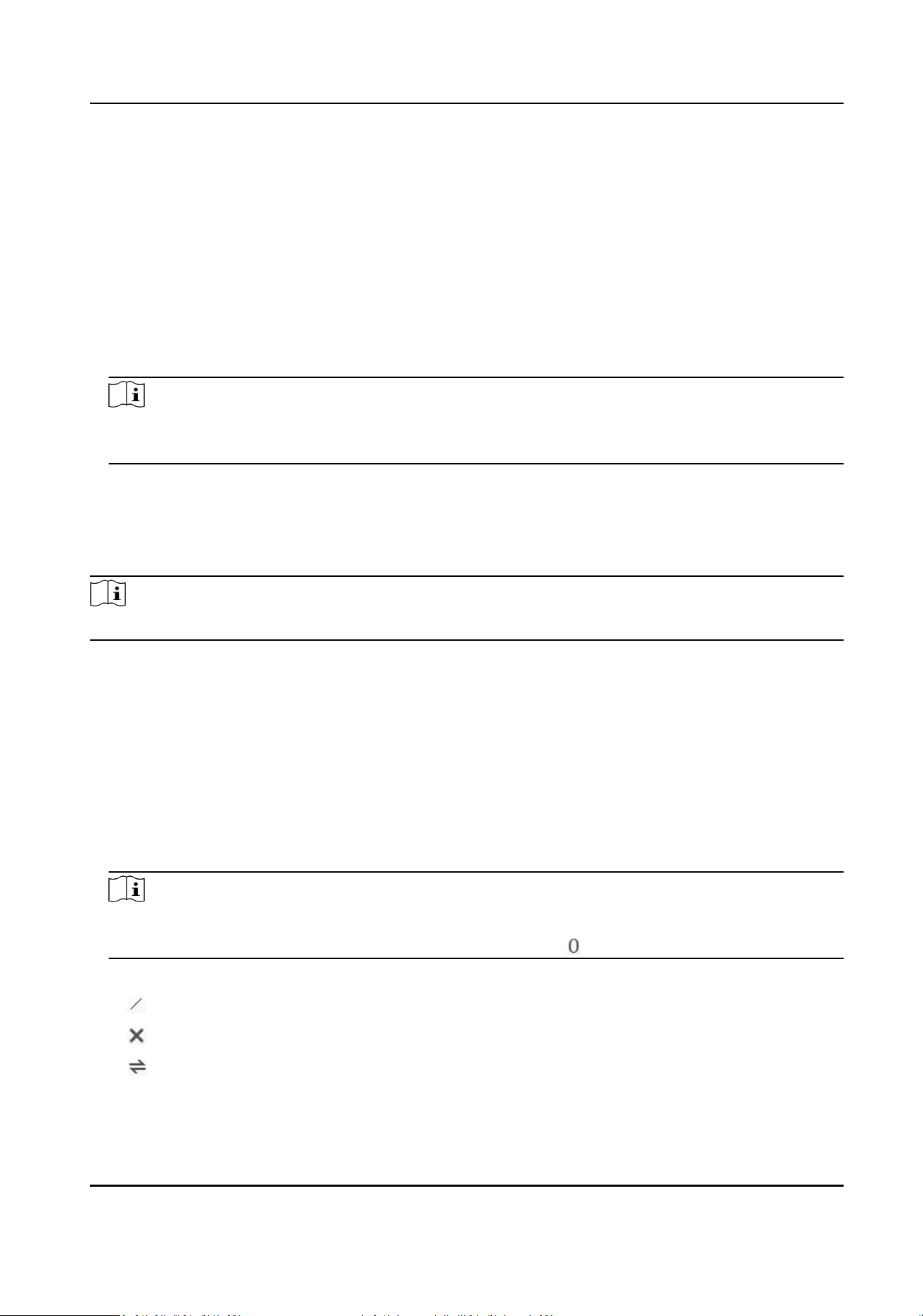
Chapter 10 Allocate VCA Resource
VCA resource oers you opons to enable certain VCA funcons according to actual needs. It helps
allocate more resources to the desired funcons.
Steps
1.
Go to Conguraon → System → System Sengs → VCA Resource .
2.
Select desired VCA funcon.
3.
Save the sengs.
Note
Some VCA funcons are mutually exclusive. When certain funcon or funcons are selected and
saved, others will not be hidden.
10.1 Counng
It helps to calculate the number of people entering or exing a certain congured area.
Note
Counng is only supported by certain models.
10.1.1 Set Counng
It is used to calculate the objects entering and exing the region, alarm events, and upload data.
Steps
1.
Go to Conguraon → Counng .
2.
Check Enable Counng.
3.
Oponal: Check Enable OSD Overlay, and the real-me number of people entering and exing
the region is displayed on the live video.
Note
The overlay informaon only counts the number of the current day. The number is cleared when
the device is restarted or midnight comes. You can also click to clear the number manually.
4.
Set the detecon line and the objects across the line will be detected and counted.
Draw a detecon line.
Delete the detecon line.
Change the direcon.
Network Camera User Manual
86
Loading ...
Loading ...
Loading ...
